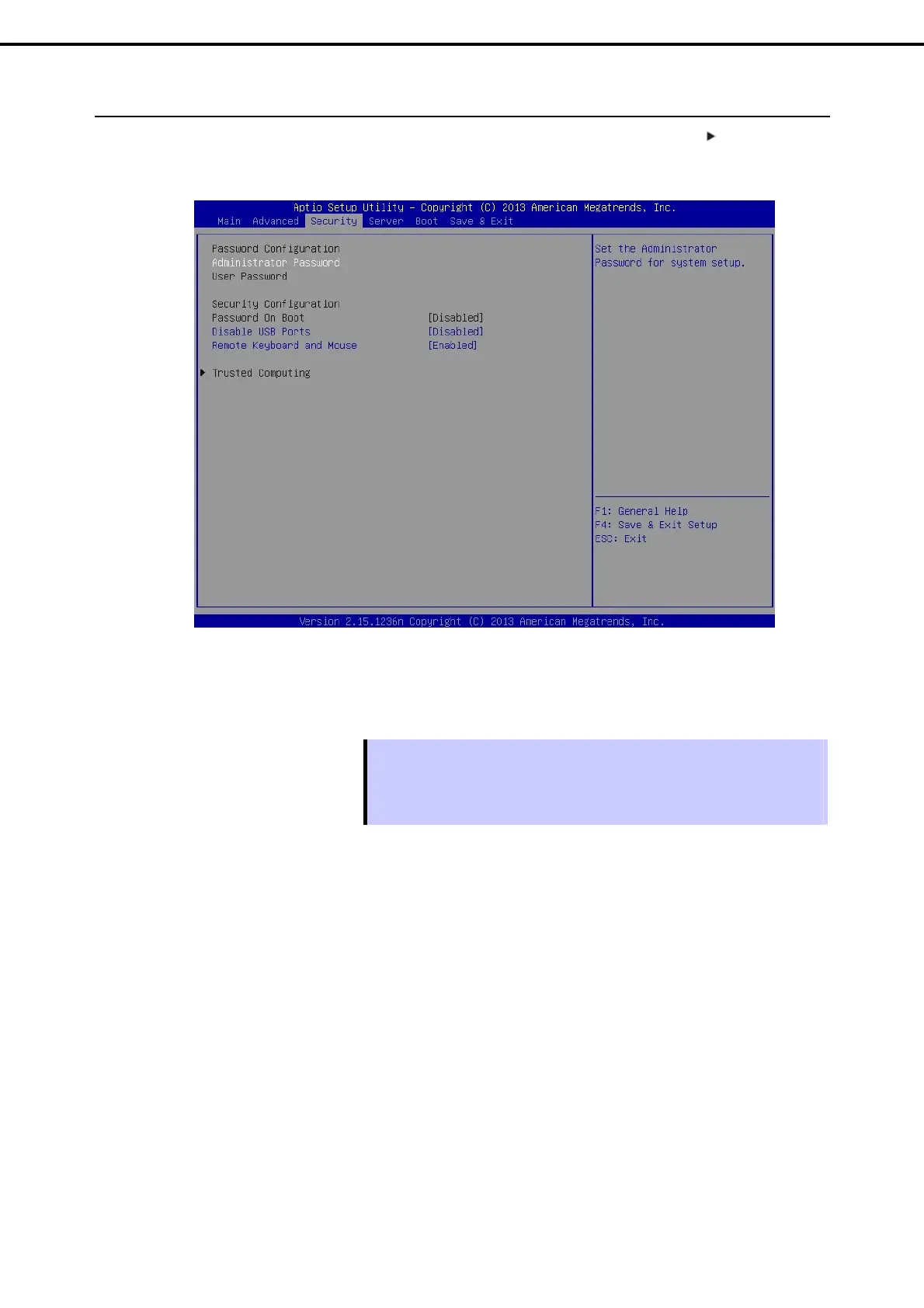1. System BIOS
Express5800/T110f-S, R110f-1E, T110f-E Maintenance Guide
72
Chapter 2 Useful Features
1.2.3
Security
Security menu appears when the cursor is moved to Security. For the menu that has on the left, move
the cursor to it and then press <Enter> key to show its submenus.
Choose either Administrator Password or User Password, and then press <Enter> key to display the
screen where you can register/change the password.
Tips • Set Administrator Password before setting User Password.
• Do not set any password before installing the OS.
• If you have forgotten the password, see Chapter 1 (7. Resetting and Clearing the
Server) to clear password.
For details about the options, see the table on the next page.
