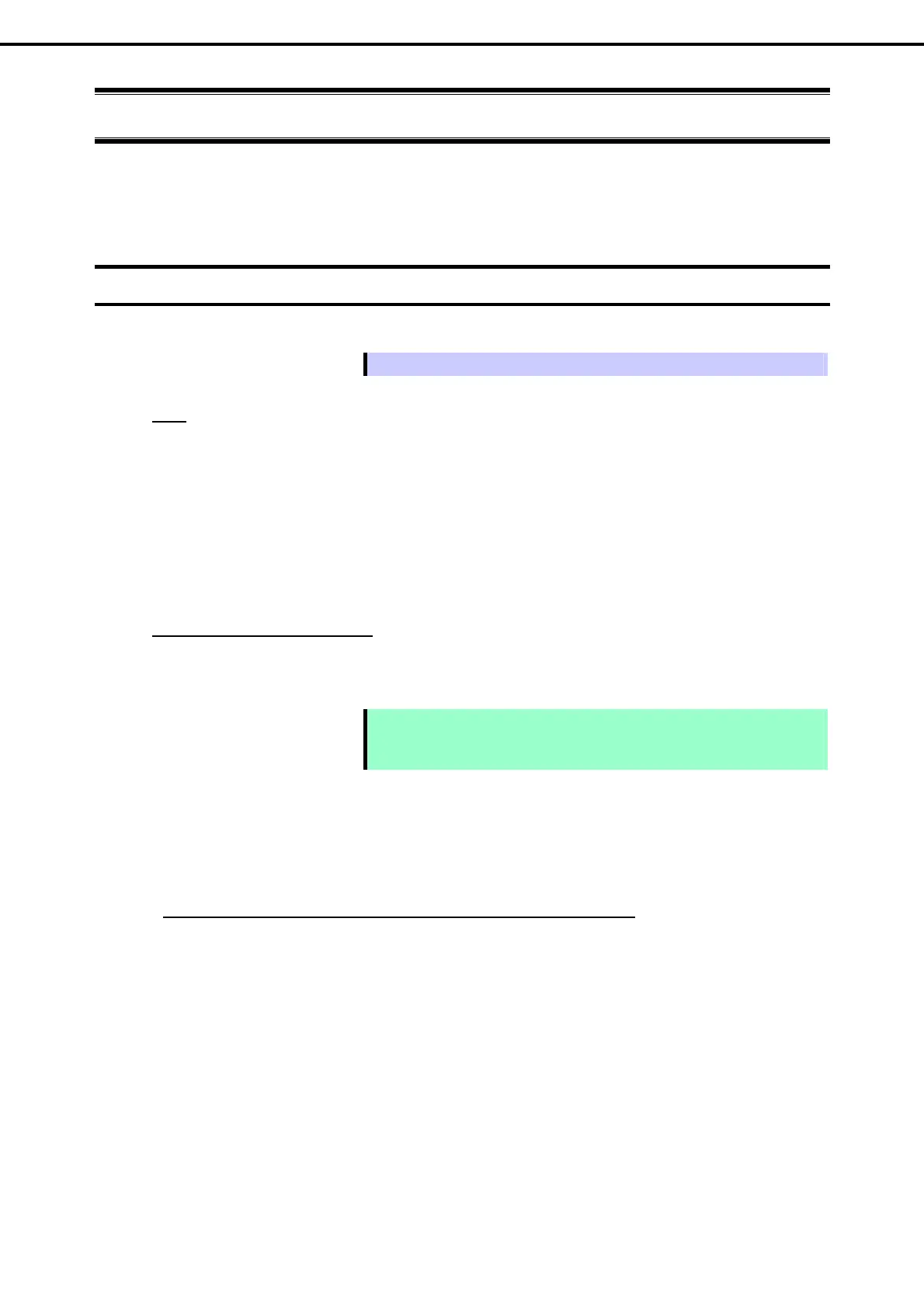6. Details of EXPRESSBUILDER
Express5800/T110f-S, R110f-1E, T110f-E Maintenance Guide
119
Chapter 2 Useful Features
6.
Details of EXPRESSBUILDER
EXPRESSBUILDER helps you to install Windows and maintain the server. Bundled software and instruction
manuals are provided by EXPRESSBUILDER.
6.1
Starting EXPRESSBUILDER
You can start EXPRESSBUILDER using the following ways.
Tips
Remove other removable media before starting EXPRESSBUILDER.
DVD:
The EXPRESSBUILDER disc is attached as standard. You can start the disc using the following two ways:
(1) Insert the disc into the server, and then restart.
Boot Selection Menu shown in Chapter 2 (6.2 Menus of EXPRESSBUILDER) - (1) Boot Selection
Menu appears.
(2) Insert the disc into a computer on which Windows is running.
Autorun Menu shown in Chapter 2 (6.2 Menus of EXPRESSBUILDER) - (4) Autorun Menu appears.
Internal Flash Memory (optional):
EXPRESSBUILDER can be started from Internal Flash Memory when Internal Flash Memory is installed on
the server.
Note
Copy the data of EXPRESSBUILDER to Internal Flash Memory first. For details,
see (4) Internal Flash Memory in Chapter 2 (6.3 Utilities Provided by
EXPRESSBUILDER).
Confirm that the EXPRESSBUILDER disc or other bootable disc is not inserted. Press <F3> key when the
following message appears on POST screen.
Press <F2> SETUP, <F3> Internal Flash Memory, <F4> ROM Utility, <F12> Network
If "<F3> Internal Flash Memory" is not displayed on POST screen
, make sure that Internal Flash
Memory is connected correctly. See a) Check the status in Chapter 2 (6.3 Utilities Provided by
EXPRESSBUILDER - (4) Internal Flash Memory.
When EXPRESSBUILDER is started from Internal Flash Memory, Boot Selection Menu shown in Chapter 2
(6.2 Menus of EXPRESSBUILDER) - (1) Boot Selection Menu appears.
