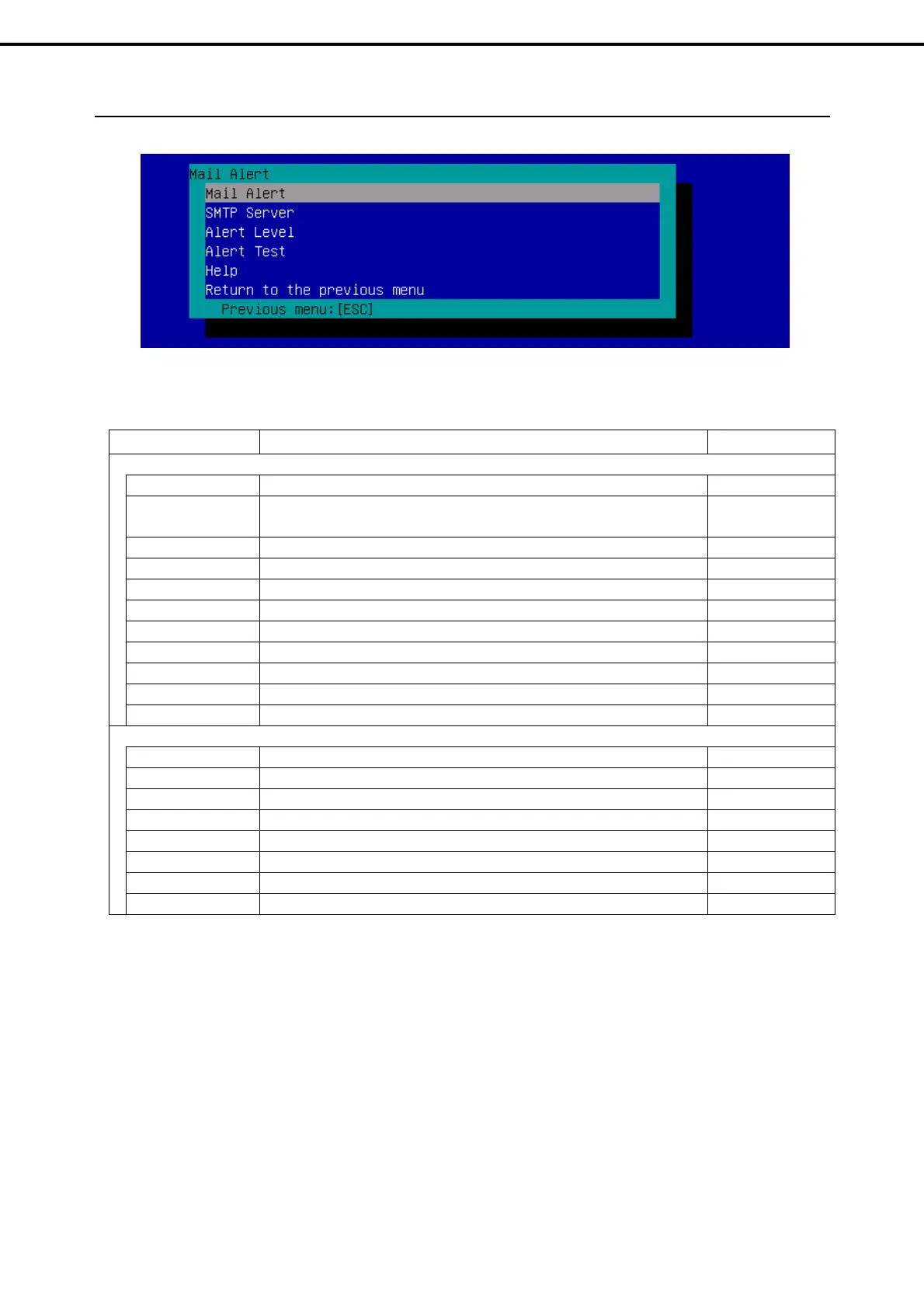2. BMC Configuration
Express5800/T110f-S, R110f-1E, T110f-E Maintenance Guide
91
Chapter 2 Useful Features
2.3.3
Mail Alert
The Mail Alert menu appears when you select Mail Alert on the BMC Configuration menu.
Mail Alert menu
The table below shows details of parameters and their default values.
(1/2)
Item Description Default Value
Mail Alert
SMTP Alert Enable or disable Mail Alert. Disable
Response of SMTP
Server
Specify the timeout period until when the connection to SMTP server succeed
by E-mail transmission.
30
To:1 Select Enable/Disable of To:1. *1 Enable
To:1 E-Mail Address Specify the mail address of To:1. *2 *3 Blank
To:2 Select Enable/Disable of To:2. *1 Disable
To:2 E-Mail Address Specify the mail address of To:2. *2 *3 Blank
To:3 Select Enable/Disable of To:3. *1 Disable
To:3 E-Mail Address Specify the mail address of To:3. *2 *3 Blank
From: Specify the mail address of From. *3 Blank
Reply-To: Specify the mail address of Reply-To. *3 Blank
Subject: Specify the Subject. *4 Blank
SMTP Server
SMTP Server Specify the SMTP Server. *5 0.0.0.0
SMTP Port Number Specify the SMTP port number. 25
SMTP Authentication Select Enable/Disable of SMTP Authentication. Disable
CRAM-MD5 Select Enable/Disable of CRAM-MD5. *6 *7 Enable
LOGIN Select Enable/Disable of LOGIN authentication. *6 *7 Enable
PLAIN Select Enable/Disable of PLAIN authentication. *6 *7 Enable
User Name Specify the SMTP User Name. *6 *8 Blank
Password Specify the SMTP User Password. *6 *9 Blank
