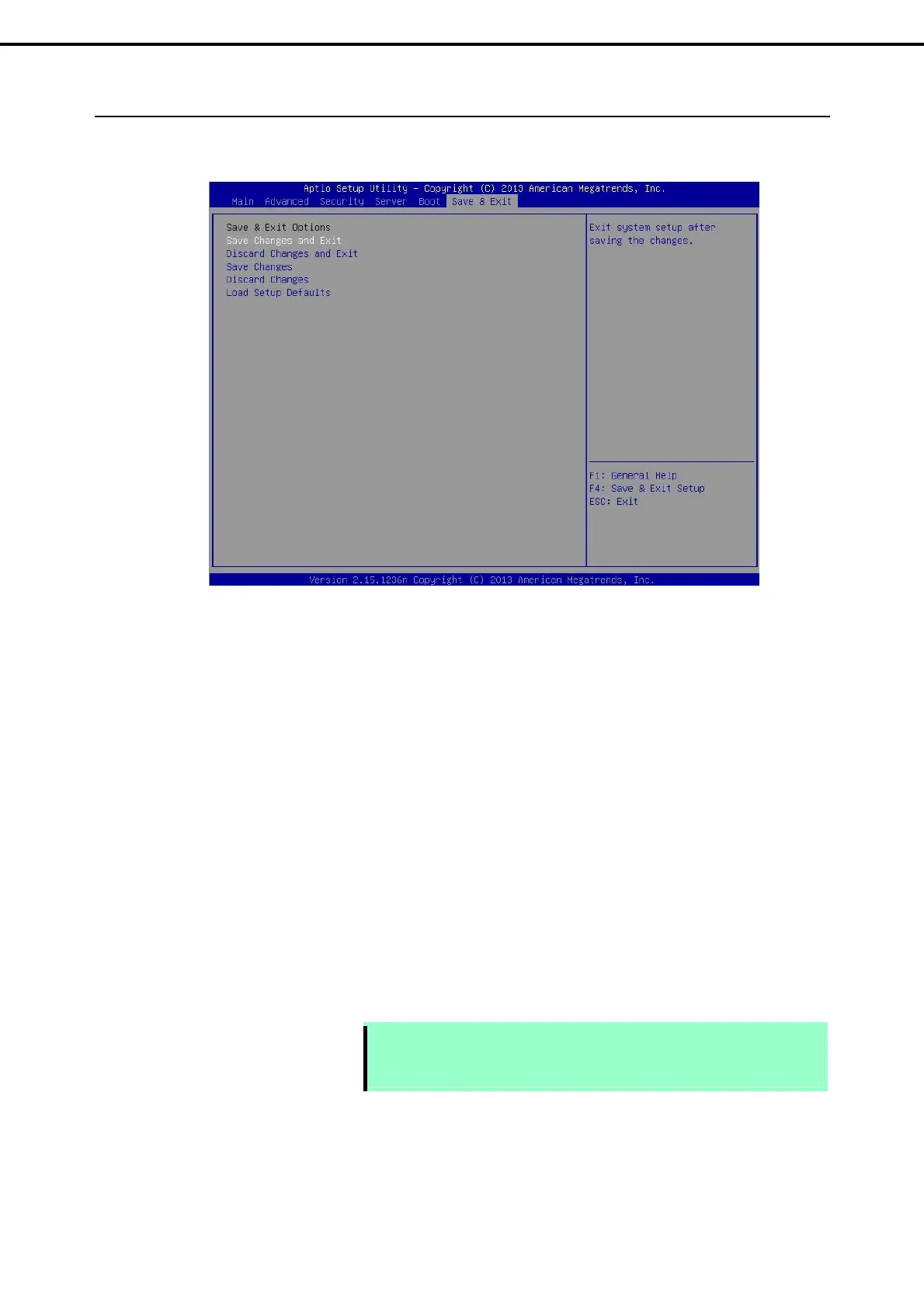1. System BIOS
Express5800/T110f-S, R110f-1E, T110f-E Maintenance Guide
83
Chapter 2 Useful Features
1.2.6
Save & Exit
Save & Exit menu appears when the cursor is moved to Save & Exit.
The options of this menu are described below.
(a) Save Changes and Exit
SETUP closes with all the changes saved in Non-volatile RAM (NVRAM). After the SETUP utility closes, the
system automatically restarts.
(b) Discard Changes and Exit
SETUP closes without saving the changes and returns to the previous BIOS settings.
After the SETUP utility closes, the system automatically restarts.
(c) Save Changes
Changes are saved in NVRAM.
(d) Discard Changes
Changes are discarded and the parameters are reset to the previous settings.
(e) Load Setup Defaults
This option resets all parameters in SETUP to the default settings.
Note
The factory settings and default settings may differ depending on the model. The
settings must be corrected according to your system by referring to the list of
settings in this section.
