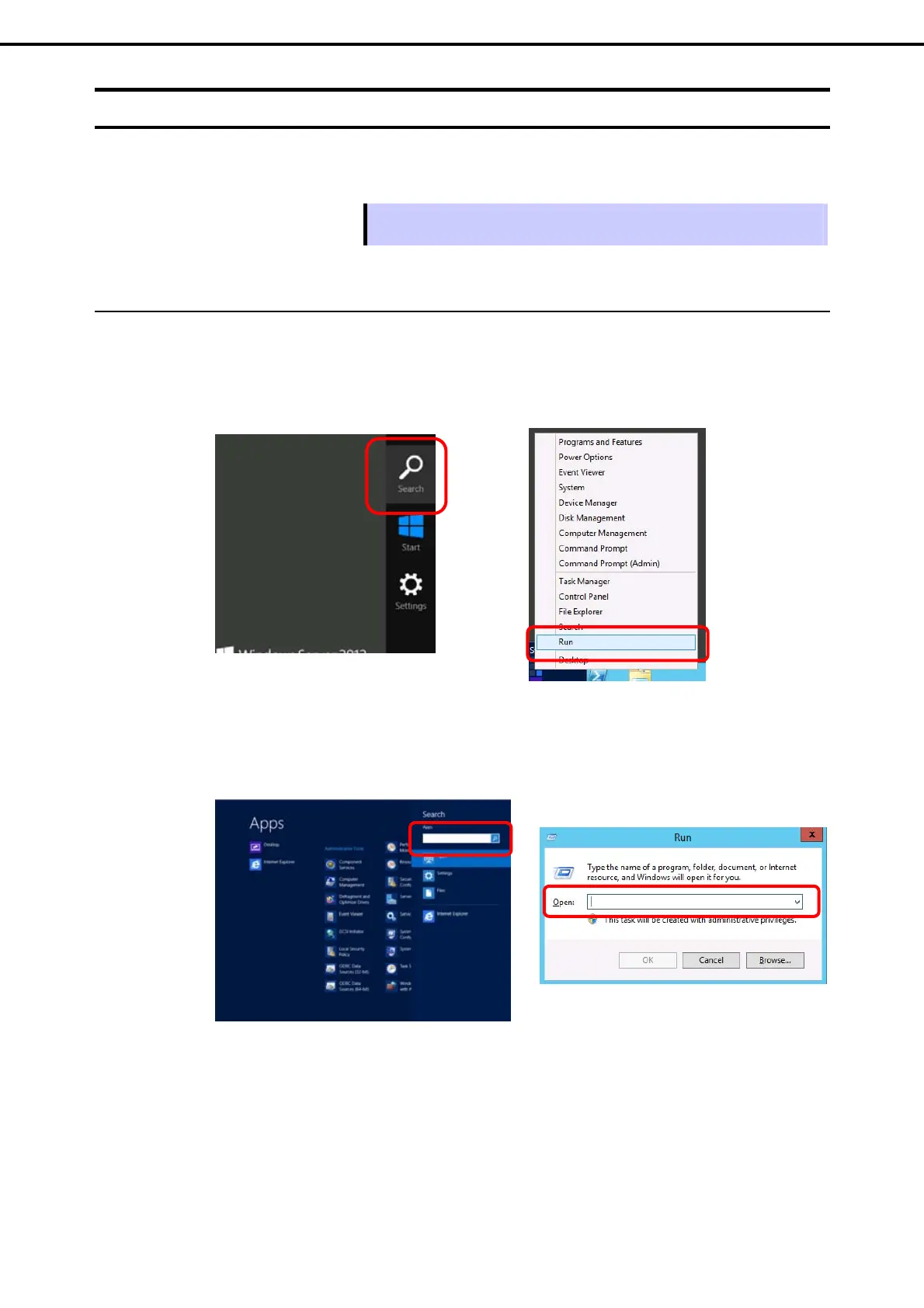4. Collecting Failure Information
Express5800/T110f-S, R110f-1E, T110f-E Maintenance Guide
24
Chapter 1 Maintenance
4.2
Collecting Configuration Information
This section describes how to collect hardware information or configuration.
Tips
If a STOP error, system error, or stall occurs, restart the system and then follow the
procedure below.
4.2.1
Windows Server 2012
1. Click Search on the charm bar.
You can use Run feature by right-clicking on the lower left corner of the screen.
[Search] [Run]
2. Type msinfo32.exe in the text box, and then press <Enter> key.
[Search] [Run]
3. System Information starts.
4. Click Export from File menu.
5. Type a file name to save in File Name, and then Click Save.
