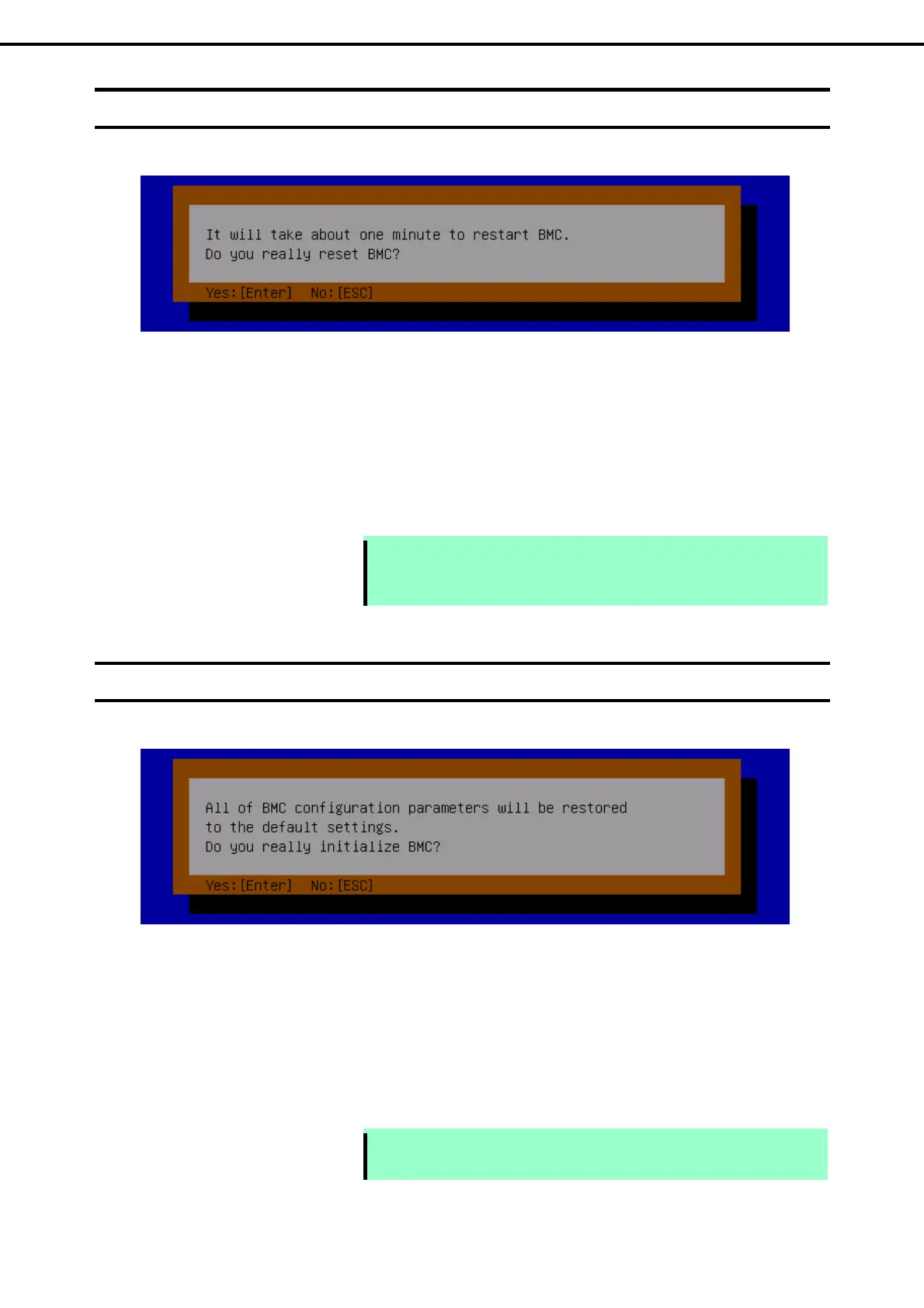2. BMC Configuration
Express5800/T110f-S, R110f-1E, T110f-E Maintenance Guide
98
Chapter 2 Useful Features
2.5
Resetting BMC
If you select BMC Reset on the main menu, the confirmation message below appears.
Confirmation message (BMC Reset)
<ESC> key
: Aborts processing and returns to the main menu.
<Enter> key
: Resets BMC.
It takes about two minute to restart BMC.
Note
If you select BMC Reset on the main menu, wait for at least two minutes before
shutting down the system, rebooting the system, or performing any switch
operation.
2.6
Initializing BMC
If you select BMC Initialization on the main menu, the confirmation message below appears.
Confirmation message (Initialization)
<ESC> key
: Aborts processing and returns to the main menu.
<Enter> key
: Initializes BMC configuration settings and restores the default value except.
After initialization, it takes about two minutes to restart BMC.
Note
Do not shut down the system, reboot the system, or perform any switch operation
while BMC is being reset (for approximately two minutes).
