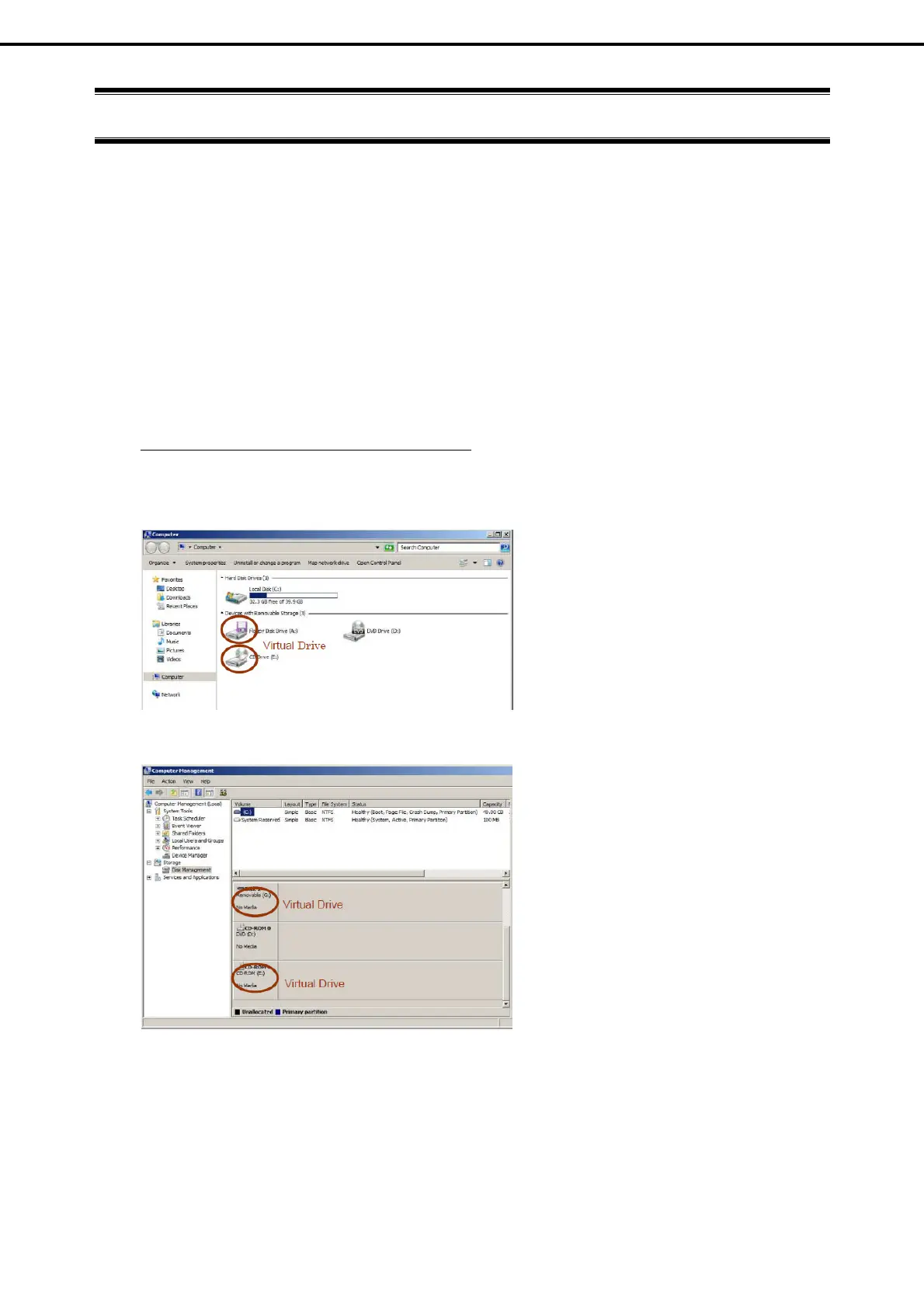7. EXPRESSSCOPE Engine 3
Express5800/T110f-S, R110f-1E, T110f-E Maintenance Guide
124
Chapter 2 Useful Features
7.
EXPRESSSCOPE Engine 3
EXPRESSSCOPE Engine 3 works various features by using Baseboard Management Controller (BMC).
EXPRESSSCOPE Engine 3 monitors statuses inside the server such as that of power supplies, cooling fans,
temperature, and voltage. Connecting the management LAN port to your network enables you to do the
following from a remote site through a web browser and SSH client;
• Managing the server
• Operating* keyboard, video, and mouse (KVM) from a remote console
• Accessing* a CD-ROM, DVD ROM, floppy disk, ISO image, or USB flash drive in a remote console
* The optional license for remote management (N8115-04) is required to use this feature. A USB mass
storage device (Remote FD, Remote CD/DVD, Remote USB Memory, or Virtual Flash) is virtually connected
to enable this feature.
Notice of N8115-04 Remove KVM and Media License
When N8115-04 is applied to the server, more than one removable drives other than the actual drive are
displayed on the operating system of the server. These added removable drives are the virtual removable drives
reserved for the remote media feature of EXPRESSSCOPE Engine 3 (*1).
Fig. 1 For example, Windows Server 2008 R2 Computer Folder
Fig. 2 For example, Windows Server 2008 R2 Server Manager
*1 This feature is to use FD/CD/DVD drives, ISO images and USB flash drives connected to "PC for
Management" as drives virtually connected to the server.
