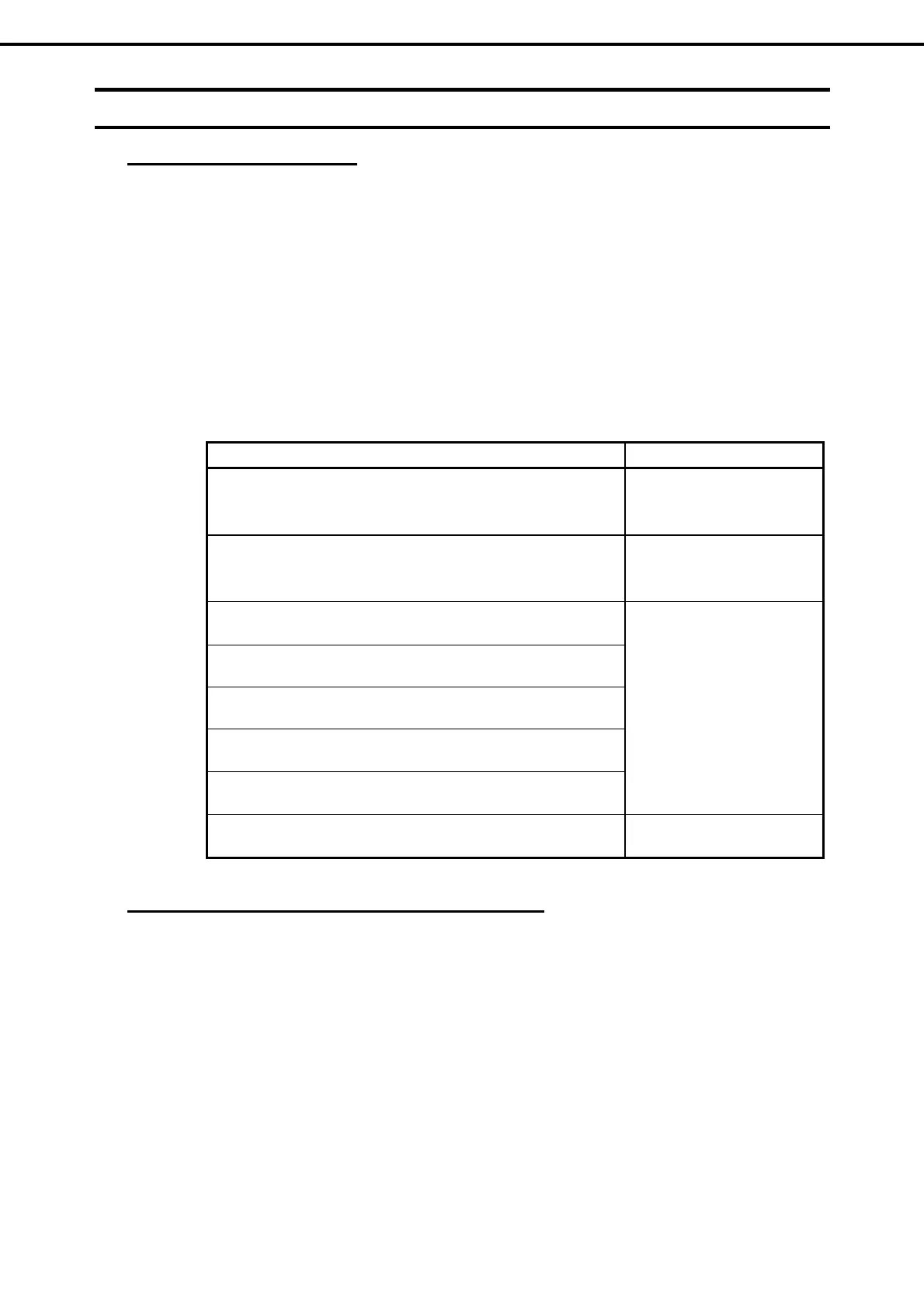5. Troubleshooting
Express5800/T110f-S, R110f-1E, T110f-E Maintenance Guide
28
Chapter 1 Maintenance
5.2
Problem of Starting EXPRESSBUILDER
[?] Unable to start EXPRESSBUILDER
Did you insert EXPRESSBUILDER disc before starting the server?
→ The server tries to read CD/DVD upon completion of POST. If EXPRESSBUILDER is not inserted at this
timing, an error message may appar or the OS starts up. Restart the server and retry.
Are BIOS settings correct?
→ BIOS Setup Utility allows you to configure the boot order of the devices. Configure the boot order so that
the optical disk drive will be the first to start up.
(Check menu: Boot)
Is a message such as the following displayed?
→ Take an appropriate action according to the table below.
Message Solution
EXPRESSBUILDER does not support this computer.
Insert EXPRESSBUILDER disc for the computer and click OK
to restart the computer.
Run the correct version of
EXPRESSBUILDER.
Failed to get the hardware parameters on the motherboard.
Check if EXPRESSBUILDER is for this computer or if
he
motherboard has failed.
Contact your sales
representative.
Failed to find a file.
Failed to open a file.
Failed to get the parameters of a file.
Failed to save a file.
Failed to copy a file.
EXPRESSBUILDER disc has
stains or cracks or the optical
disk drive is faulty.
Contact your sales
representative.
An undefined error occurred.
Contact your sales
representative.
[?] Unable to start EXPRESSBUILDER from Internal Flash Memory
Did you press <F3> key to start EXPRESSBUILDER from Internal Flash Memory during POST?
→ When the following message appears on screen after starting, press <F3> to start EXPRESSBUILDER
from Internal Flash Memory.
Press <F2> Setup, <F3> Internal Flash Memory, <F4> ROM Utility, <F12> Network
Is there the message, "<F3> Internal Flash Memory", displayed on the POST screen?
→ If not, make sure that Internal Flash Memory is connected correctly. See Chapter 2 (6. Details of
EXPRESSBUILDER).
Did you purchase Internal Flash Memory as BTO?
→ If not, copy EXPRESSBUILDER to Internal Flash Memory first. See Chapter 2 (6. Details of
EXPRESSBUILDER).
