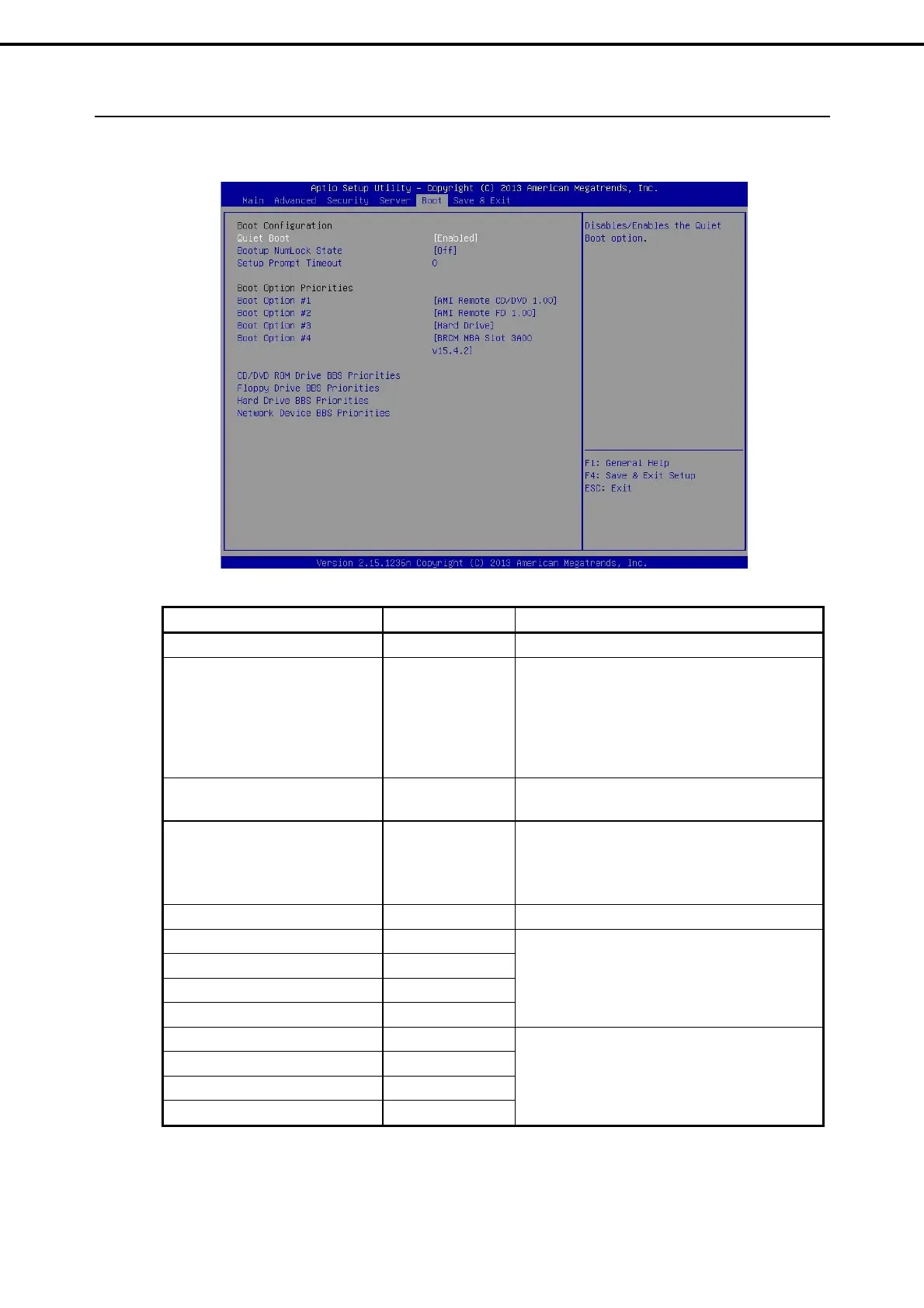1. System BIOS
Express5800/T110f-S, R110f-1E, T110f-E Maintenance Guide
81
Chapter 2 Useful Features
1.2.5
Boot
Boot menu appears when the cursor is moved to Boot.
Option Parameter Description
Boot Configuration
− −
Quiet Boot
Disabled
[Enabled]
Specifies whether to display the logo during POST.
Disabled : the results of POST execution are
displayed instead of the NEC logo after the power is
turned on.
If BIOS Redirection Port is enabled, this option is
always disabled.
Bootup Numlock State
On
[Off]
Enables or disables Numlock.
Setup Prompt Timeout [0] - 65535
Specifies the time (in seconds) until <F2> is pressed to
launch SETUP.
The specified value is reflected to waiting time
immediately before completion of POST.
Boot Option Priorities
− −
Boot Option #1
−
Boot Option #2
−
Boot Option #3
−
Boot Option #4
−
These items display the priority of boot devices.
If all of the Boot Options are set to Disabled, the
SETUP starts running upon completion of POST.
CD/DVD ROM Drive BBS Priorities
−
Floppy Drive BBS Priorities
−
Hard Drive BBS Priorities
−
Network Drive BBS Priorities
−
Specifies the boot priority for each BIOS Boot
Specification (BBS).
[ ]: Factory setting
