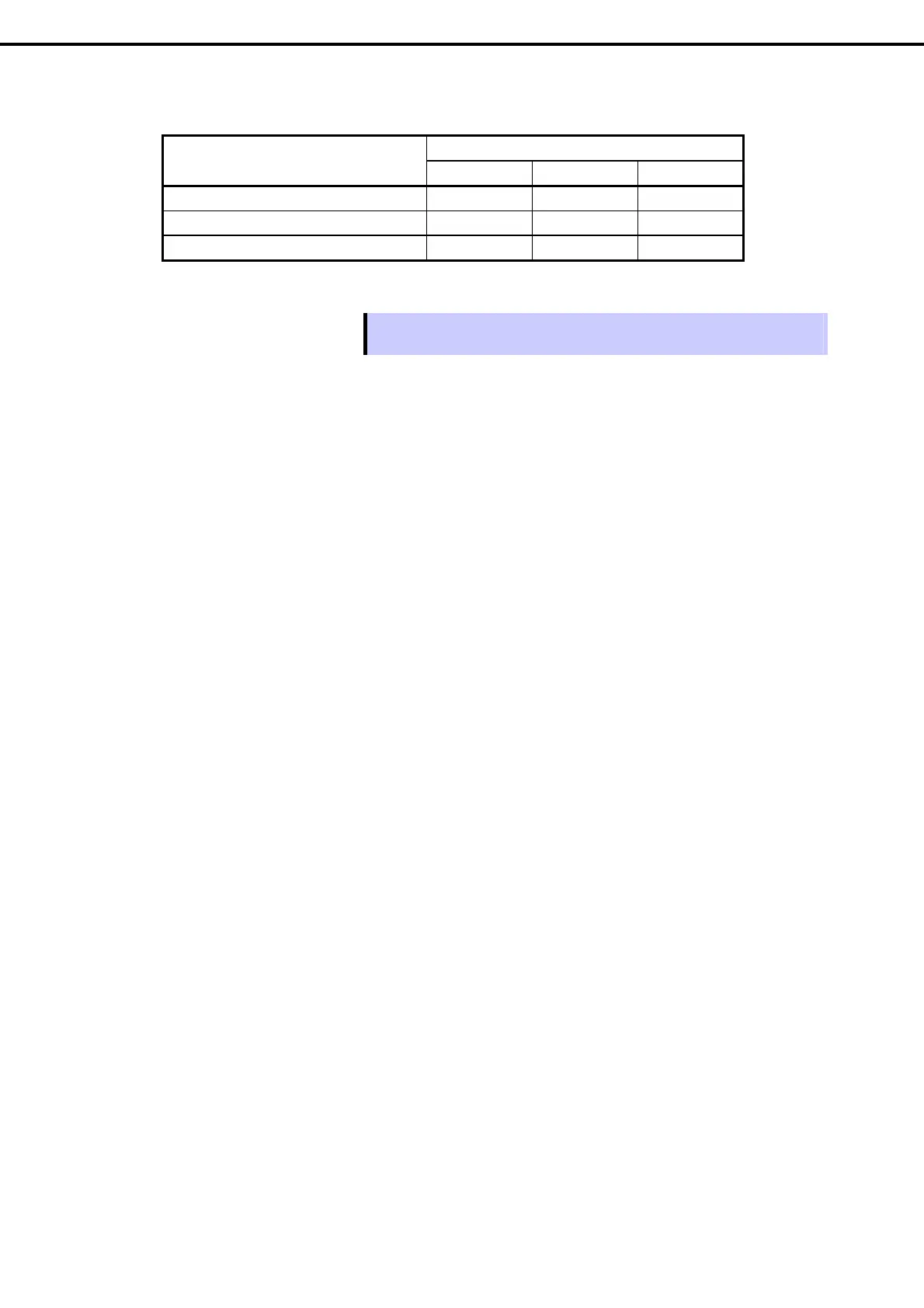1. System BIOS
Express5800/T110f-S, R110f-1E, T110f-E Maintenance Guide
80
Chapter 2 Useful Features
The table below shows the operation when the AC power is turned off once and then back on, in accordance
with the AC LINK setting.
AC LINK setting System status before AC power was turned off
Stay Off Last State Power On
Operating Off On On
Abort (DC power is also Off) Off Off On
Forced shutdown* Off On On
* Continue pressing the POWER switch for at least 4 seconds to forcibly turn off the power.
Tips
If an uninterruptible power supply (UPS) is used for automatic operation, set the
AC-LINK to Power On.
