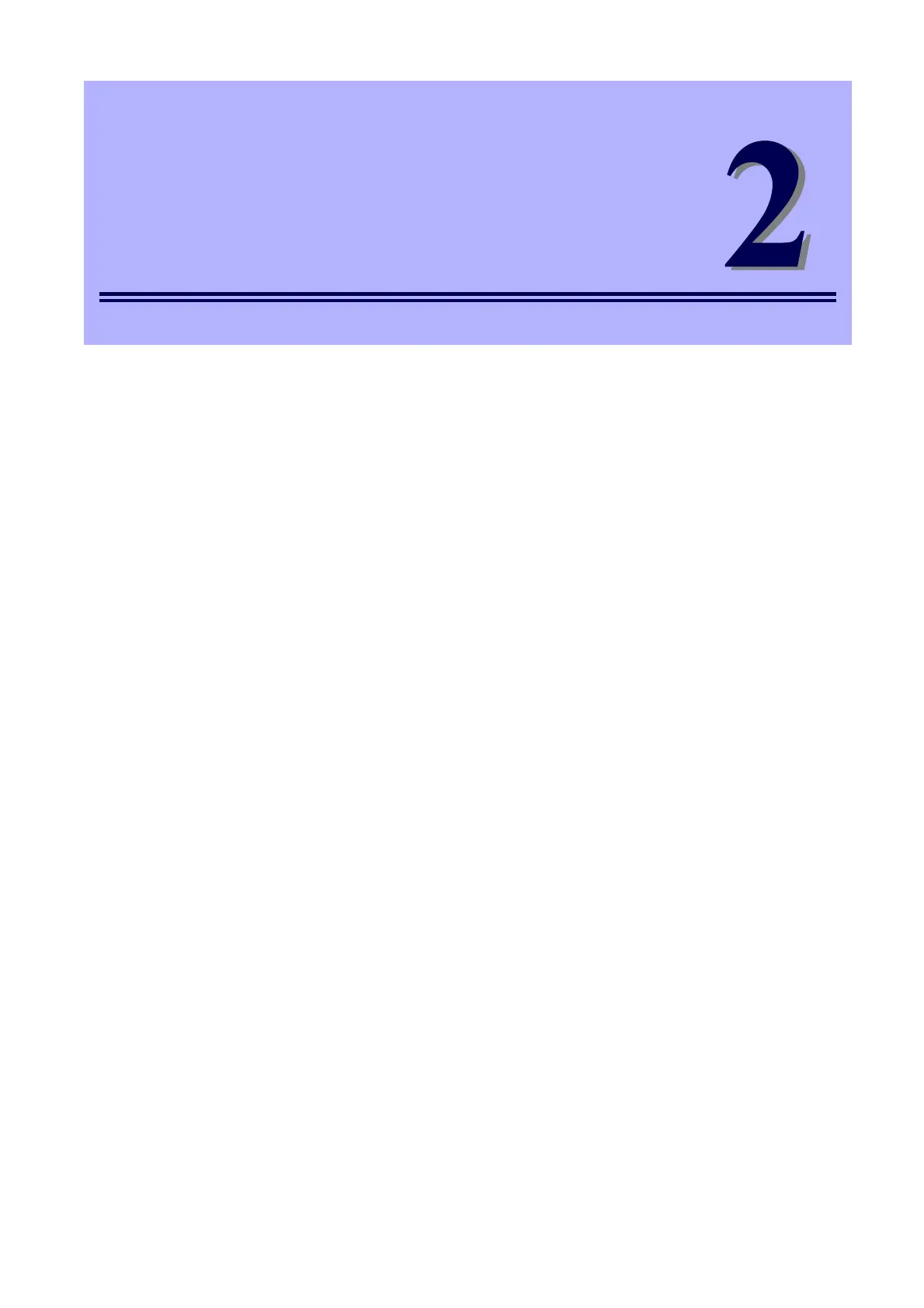Express5800/T110f-S, R110f-1E, T110f-E Maintenance Guide
54
NEC Express5800 Series
Express5800/T110f-S, R110f-1E, T110f-E
Useful Features
This chapter describes useful features for using the server.
1. System BIOS
Describes how to set the BIOS settings.
2. BMC Configuration
The server has the following off-line tools.
3. Flash FDD
Describes the Flash FDD.
4. Power Control Features
Describes the power control feature.
5. RAID System Configuration
Describes the RAID configuration utility installed in the server.
6. Details of EXPRESSBUILDER
Describes the EXPRESSBUILDER attached to the server.
7. EXPRESSSCOPE Engine 3
Describes EXPRESSSCOPE Engine 3.
8. NEC ESMPRO
Describes NEC ESMPRO Agent and NEC ESMPRO Manager, applications to manage and monitor the
server.
9. NEC Product Info Collection Utility
Describes the NEC Product Info Collection Utility.
10. Universal RAID Utility
Describes Universal RAID Utility, an application to manage or monitor the RAID Controllers.
11. Express Report Service / Express Report Service(HTTPS)
Describes about Express Report Service / Express Report Service(HTTPS).
12. Express Report Service(MG)
Describes about Express Report Service(MG).
