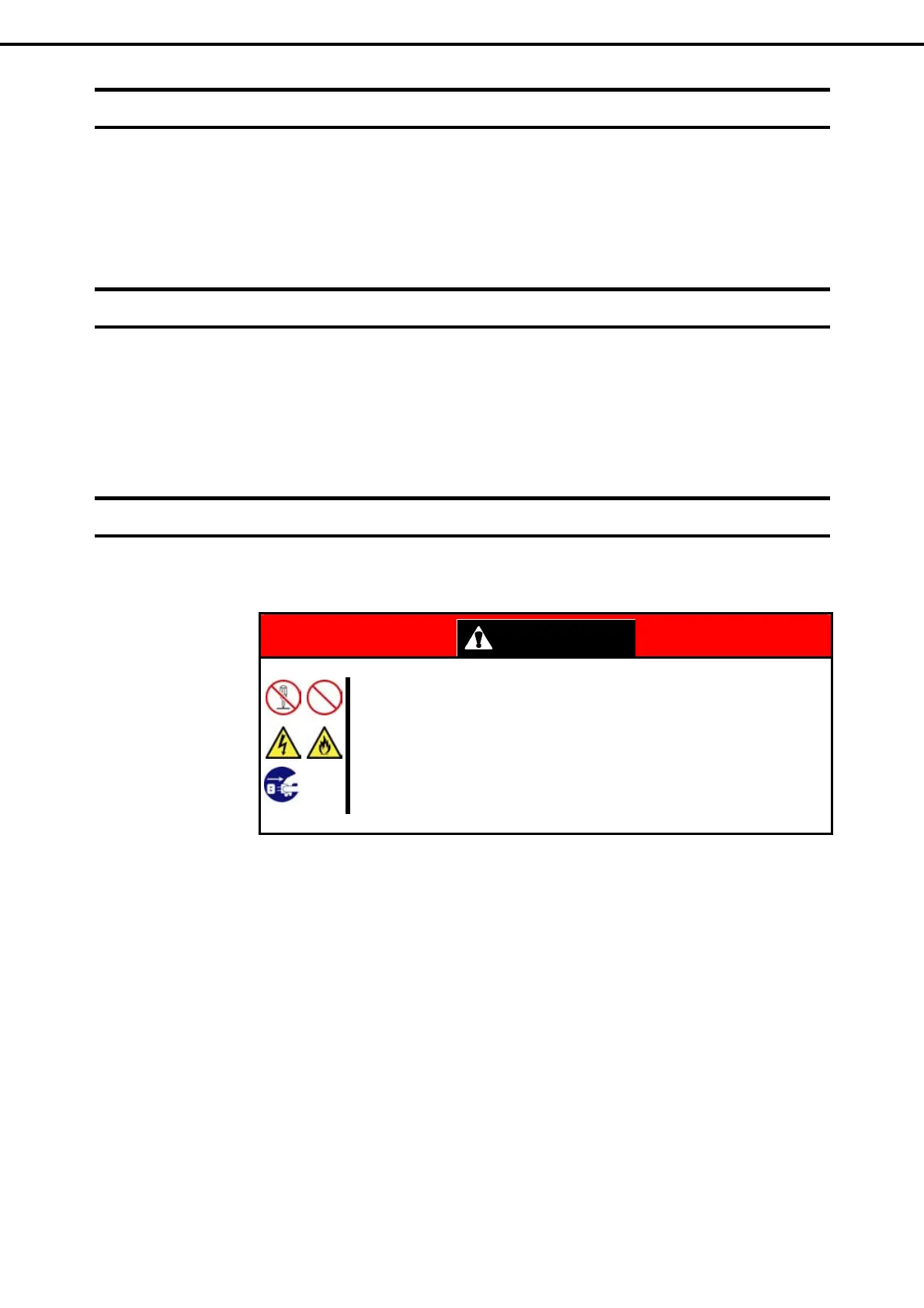2. Daily Maintenance
Express5800/T110f-S, R110f-1E, T110f-E Maintenance Guide
18
Chapter 1 Maintenance
2.3
Status Indicator LEDs
After powering on the server or before shutting down the system and powering off the server, check the status
indicator LEDs on the front of the server. For the functions and descriptions of LEDs, see Chapter 1 (5. Names
and Functions of Parts) in "User’s Guide". If the indicator shows the server abnormality, contact your salses
representative.
2.4
Backup
We recommend that you periodically back up the data on HDD.
If a RAID array has been configured on your system, back up the RAID configuration data. We also
recommend that you back up it after a rebuilt required due to HDD failure. For information about RAID
configuration data backup, see Chapter 2 (6. Details of EXPRESSBUILDER).
2.5
Cleaning
Regularly clean the server to keep it in good condition.
WARNING
Be sure to observe the following precautions to use the server safety. Failure to
observe the precautions may cause death or serious injury. For details, refer to
Safety precautions in Precautions for Use in "User’s Guide".
• Do not disassemble, repair, or alter the server.
• Disconnect the power plug before cleaning the server.
