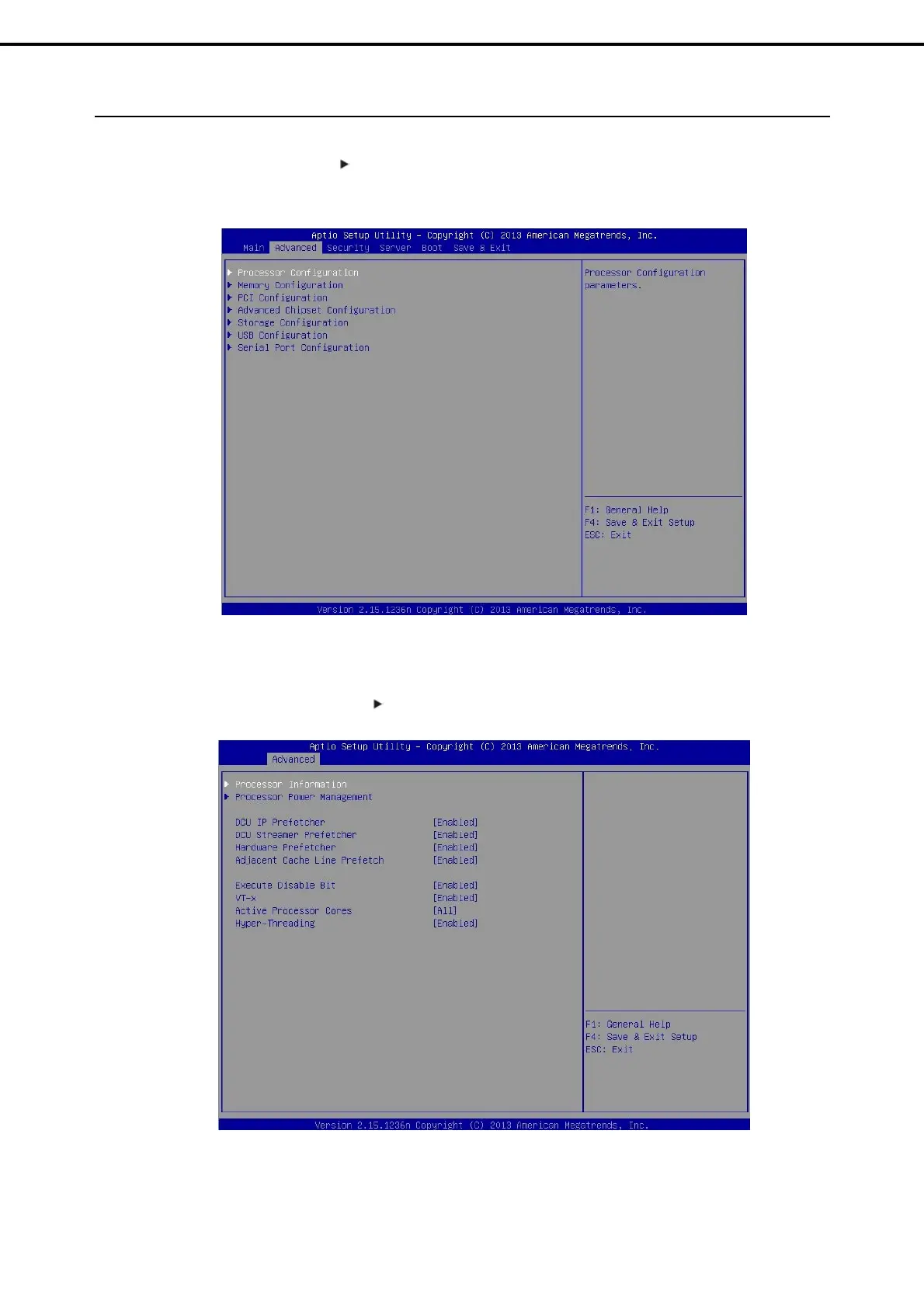1. System BIOS
Express5800/T110f-S, R110f-1E, T110f-E Maintenance Guide
57
Chapter 2 Useful Features
1.2.2
Advanced
Advanced menu appears when the cursor is moved to Advanced.
For the menus that show a “
” to their left, press <Enter> key to display its submenu, and then change the
settings.
(1) Processor Configuration submenu
On Advanced, choose Processor Configuration and then press <Enter> key to display the menu screen
shown below. For the menu that has on the left, move the cursor to it and then press <Enter> key to show its
submenus.
For details about the options, see the table on the next page.
