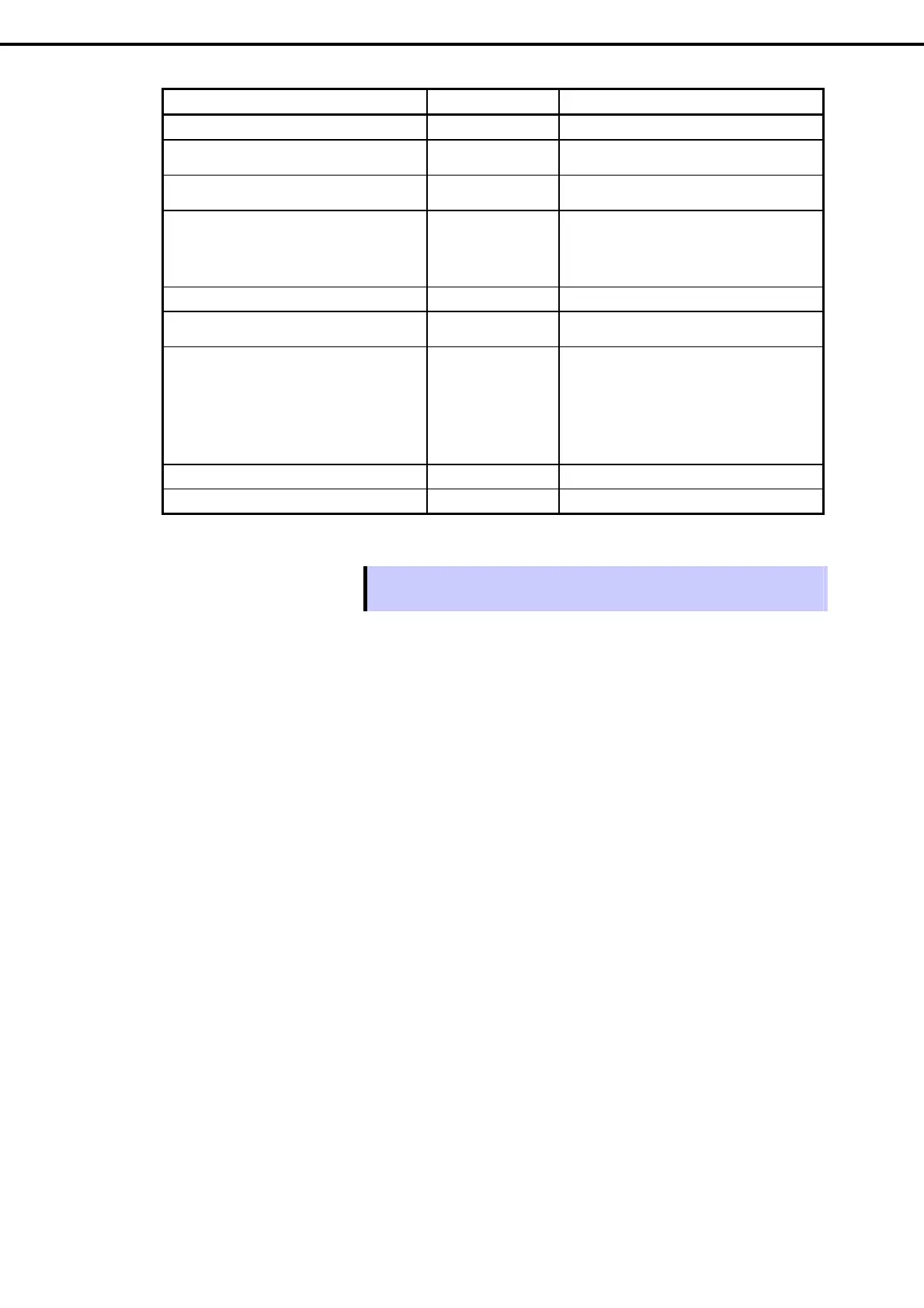1. System BIOS
Express5800/T110f-S, R110f-1E, T110f-E Maintenance Guide
56
Chapter 2 Useful Features
Option Parameter Description
BIOS Information
− −
BIOS Version (display only) Displays the BIOS version.
Build Date (display only) Displays the BIOS build date.
Access Level (display only)
Displays the access level of the login user,
Administrator or User.
If no password is specified, Administrator is
displayed.
Memory Information
−
−
Total Memory
(display only)
Displays the basic memory capacity.
System Language
[English]
Français
Español
Deutsch
Italiano
Specifies the display language for the BIOS.
If you run SETUP with BIOS Redirection Port
enabled, English is automatically selected
and you cannot change System Language.
If BIOS Redirection Port is disabled, you can
change System Language.
System Date WWW MM/DD/YYYY Sets the system date.
System Time HH:MM:SS Sets the system time
[ ]: Factory settings
Tips Make sure that the date and time are correct.
Using a time server (NTP server) is recommended.
