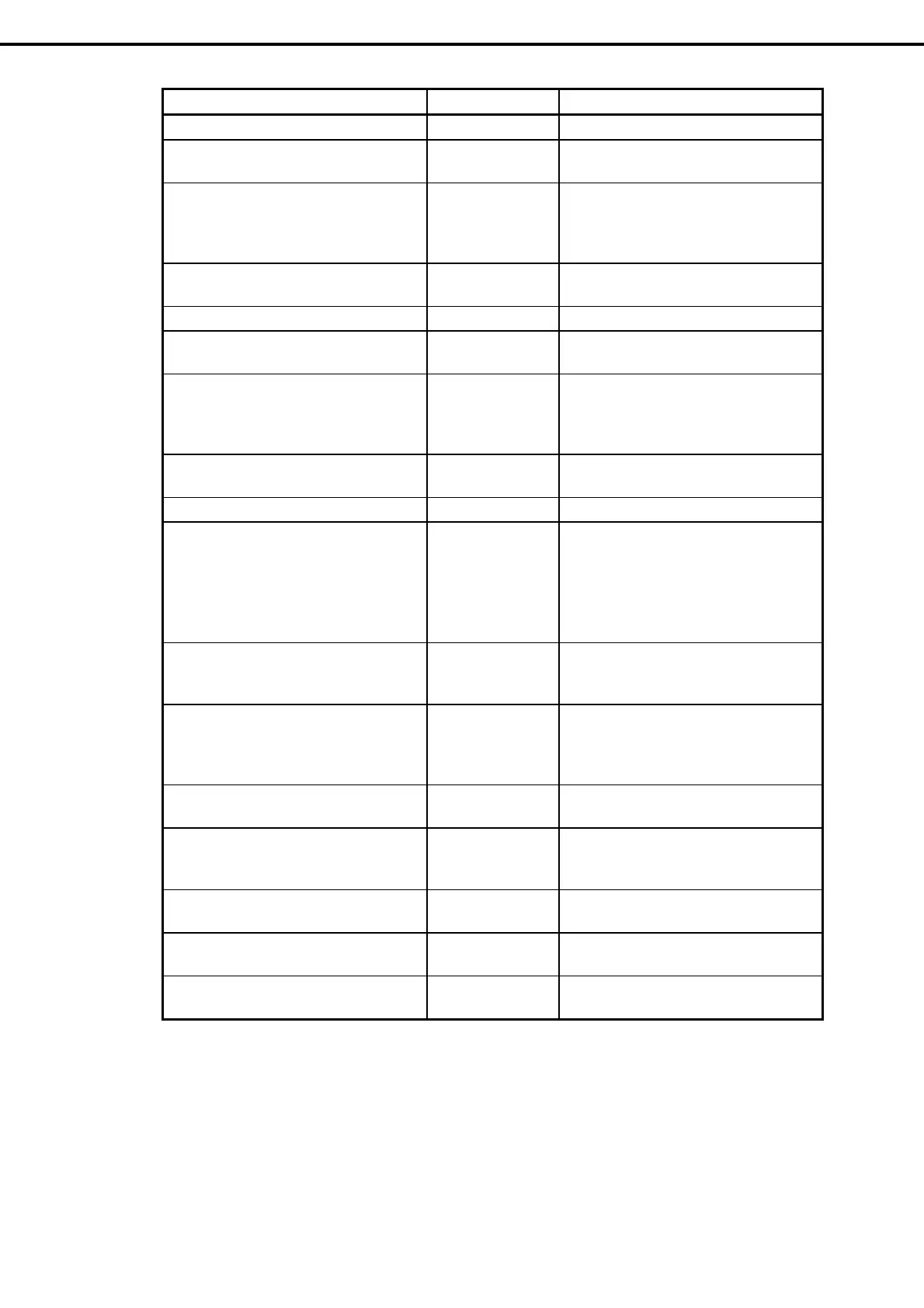1. System BIOS
Express5800/T110f-S, R110f-1E, T110f-E Maintenance Guide
71
Chapter 2 Useful Features
Option Parameter Description
Serial Port A Settings
− −
Serial Port A
Disabled
[Enabled]
Enables or disables serial Port A
Serial A Base I/O
[3F8h]
2F8h
3E8h
2E8h
Specifies the base I/O address for serial port
A.
Serial A Interrupt
[IRQ 4]
IRQ 3
Specifies the interrupt for serial port A
Serial Port B Settings
− −
Serial Port B
Disabled
[Enabled]
Enables or disables serial Port B
Serial B Base I/O
3F8h
[2F8h]
3E8h
2E8h
Specifies the base I/O address for serial port B
Serial B Interrupt
IRQ 4
[IRQ 3]
Specifies the interrupt for serial port B
Console Redirection Settings
− −
BIOS Redirection Port
[Disabled]
Serial Port A
Serial Port B
Enables or disables the console redirection
feature for the specified serial port.
Specifying Serial Port A or Serial Port B
enables direct connection through terminal
unit, and options for connection shown below
are displayed.
Terminal Type
[VT100+]
VT-UTF8
ANSI
Specifies the terminal type.
Baud Rate
9600
19200
57600
[115200]
Specifies the baud rate.
Data Bits
7
[8]
Specifies the data bit width.
Parity
[None]
Even
Odd
Specifies the parity type.
Stop Bits
[1]
2
Specifies stop bits.
Flow Control
None
[Hardware RTS/CTS]
Specifies the flow control method.
Continue C.R. after POST
Disabled
[Enabled]
Enables or disables the feature to continue
console redirection after completion of POST.
[ ]: Factory setting
