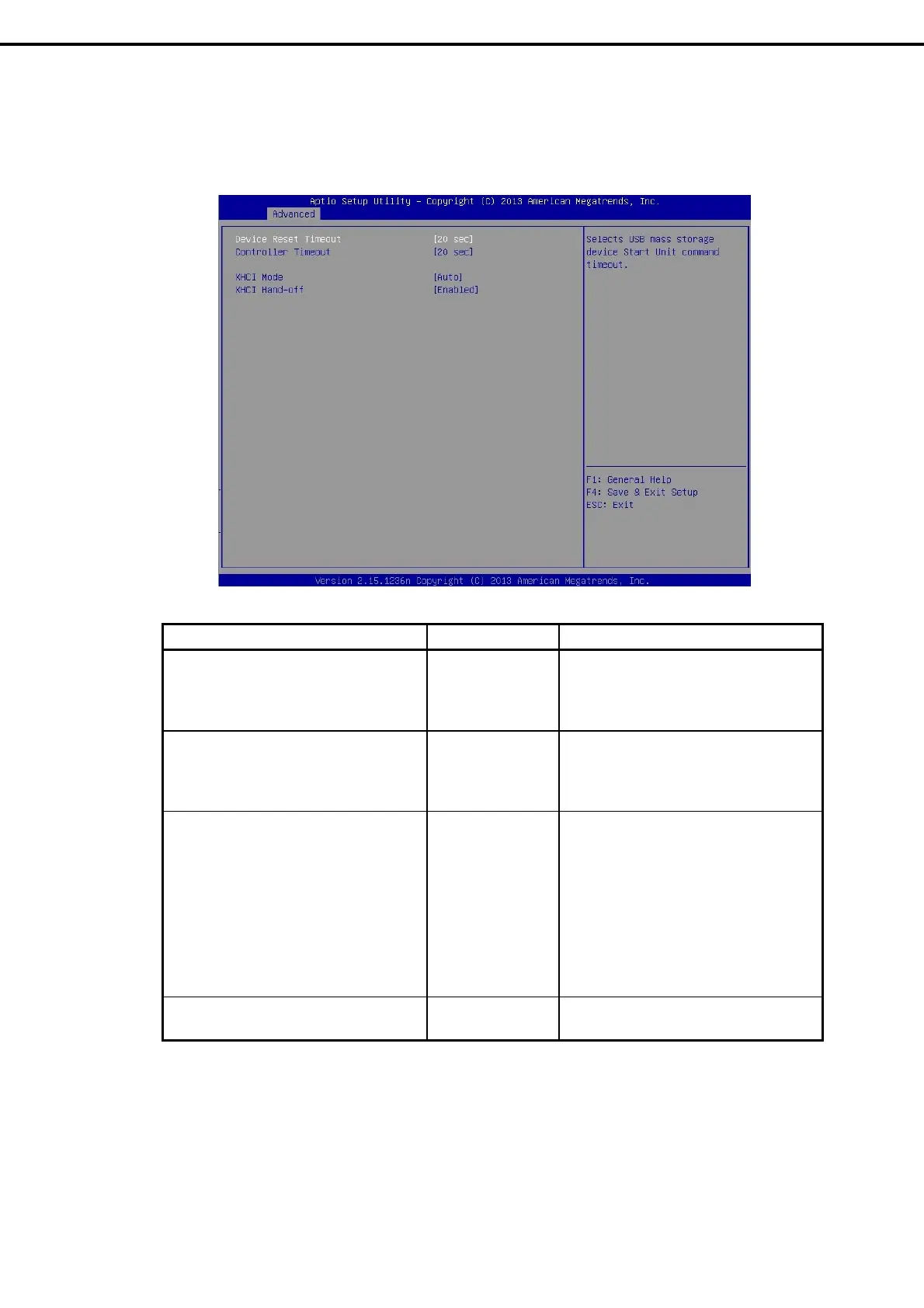1. System BIOS
Express5800/T110f-S, R110f-1E, T110f-E Maintenance Guide
69
Chapter 2 Useful Features
(6) USB Configuration submenu
On Advanced, choose USB Configuration and then press <Enter> key to display the menu screen shown
below.
Option Parameter Description
Device Reset Timeout
10 sec
[20 sec]
30 sec
40 sec
Specifies the time to wait when Start Unit
Command is issued to a USB mass storage
device.
Controller Timeout
1 sec
5 sec
10 sec
[20 sec]
Specifies the time to wait when Control, Bulk,
or Interrupt Transfer Command is issued to a
USB controller.
XHCI Mode
Smart Auto
[Auto]
Enabled
Disabled
Specifies the operation mode of the USB 3.0
controller.
Smart Auto: Takes over the settings of USB
3.0 according to OS support at execution of
POST.
Auto: Enables USB 3.0 after the OS that
supports USB 3.0 is started.
Enabled: Enables USB 3.0.
Disabled: Disables USB 3.0.
XHCI Hand-off
Disabled
[Enabled]
Enables or disables the XHCI Hand-off
feature.
[ ]: Factory setting
