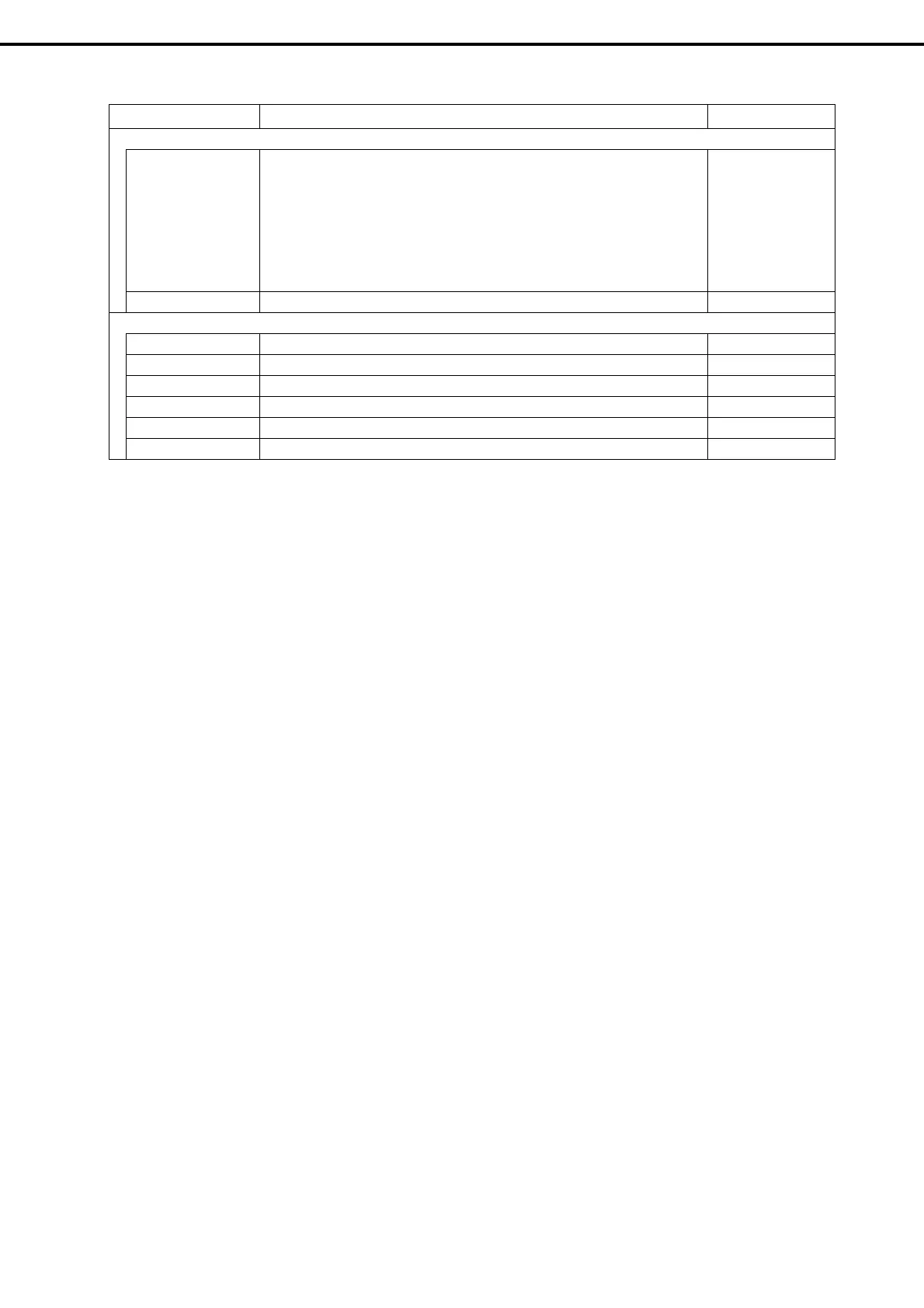2. BMC Configuration
Express5800/T110f-S, R110f-1E, T110f-E Maintenance Guide
88
Chapter 2 Useful Features
(2/2)
Item Description Default Value
Access Limitation
Limitation Type Select the Access Limitation Type.
Allow All
: Access to BMC is not limited.
Allow Address
: Specify the IP Address that is allowed to access BMC.
Deny Address
: Specify the IP Address that denied to access BMC.
Allow All
IP Address Specify the IP Address to allow or deny to access with BMC. *8 *9 Blank
Service
HTTP Enable or disable HTTP service. *10 Enable
HTTP Port Number Specify the HTTP port number. *11 80
HTTPS Enable or disable HTTPS service. *10 Enable
HTTPS Port Number Specify the HTTPS port number. *11 443
SSH Enable or disable SSH service. Enable
SSH Port Number Specify the SSH port number. *11 22
*1: You can change this parameter only if you allow it.
*2: After you change parameter value, resetting of BMC may be required depending on the server. When set to "Shared BMC
LAN", the management LAN port is disabled. When set to "Shared BMC LAN", the system (OS) LAN port also transmits or
receives data. Thus, the network performance may be reduced due to load of system LAN (or BMC LAN).
*3: If an illegal value is specified for subnet mask, an error message is displayed and setting is disabled.
*4: Can be changed only when DHCP is set to "Disable".
*5: Can be changed only when DHCP is set to "Enable".
*6: Host Name should be within 63 characters.
Acceptable characters are: alphanumeric, hyphen (-), underscore (_), and period (.).
*7: Host Name and Domain Name should be within total of 255 characters.
Acceptable characters are: alphanumeric, hyphen (-), underscore (_), and period (.).
*8: The range of IP address to "Allow" or "Deny" access is delimited by ",(Comma)". With regard to the setting of “Deny” access,
"*(Asterisk)" can be described as a wild-card. (ex: 192.168.1.*,192.168.2.1,192.168.2.254)
*9: Can be specified when Access Limitation Type is "Allowed Address" or "Deny Address".
The length must not exceed 255 characters.
*10: If HTTP is set to "Enable", HTTPS is changed to "Enable" automatically. You are not allowed to set "Enable" to HTTP only.
*11: Port number can be specified only when the relevant port is set to "Enable". The port number must be unique.
