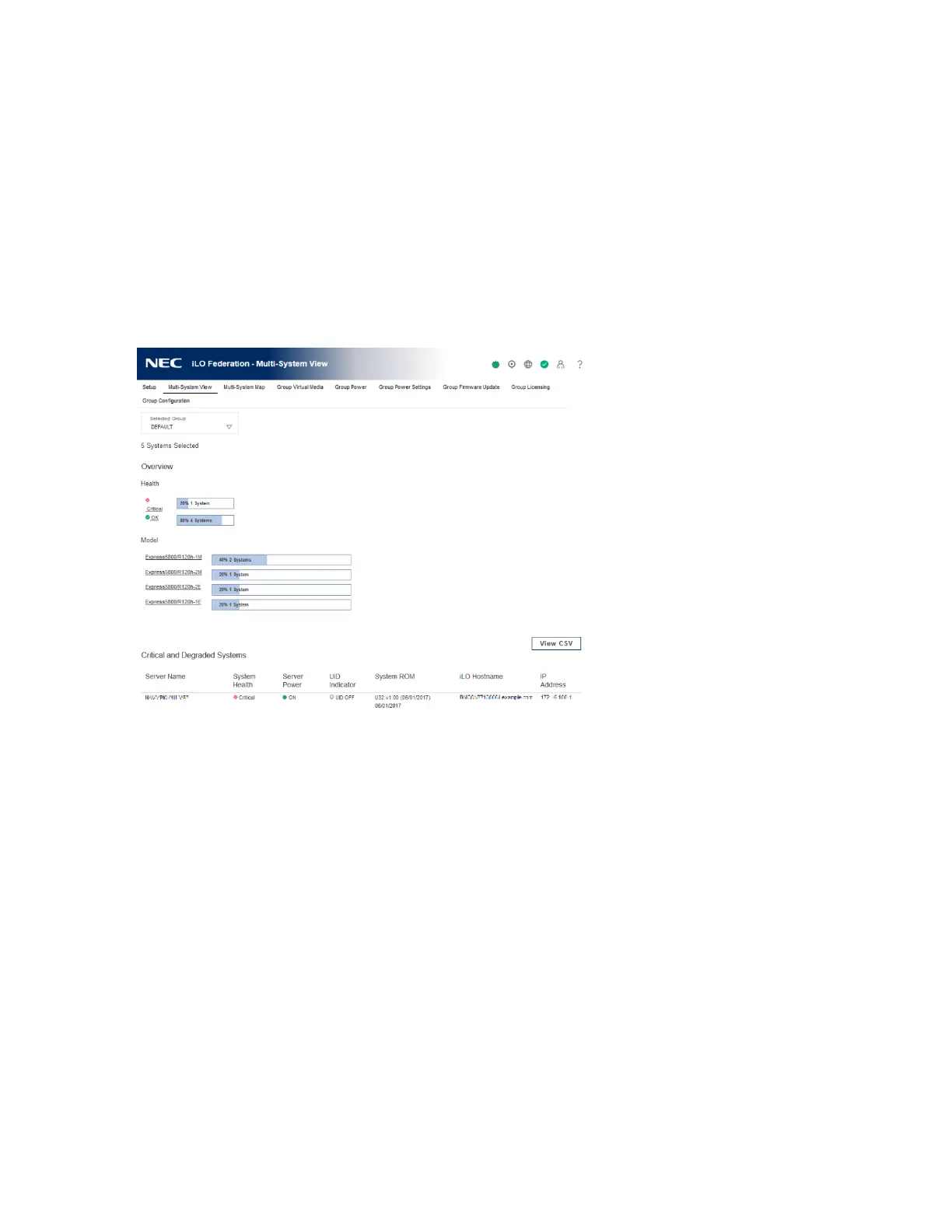96
iLO Federation Multi-System view
The Multi-System View page provides a summary of the server models, server health, and
critical and degraded systems in an iLO Federation group.
Viewing server health and model information
Procedure
1. Click iLO Federation in the navigation tree, and then click the Multi-System View tab.
2. Select a group from the Selected Group menu.
3. Optional: To filter the list of servers, click a health status, server model, or server name link.
Server health and model details
• Health—The number of servers in each listed health status. The percentage of the total
number of servers in each listed health status is also displayed.
• Model—The list of servers, grouped by model number. The percentage of the total number
of servers for each model number is also displayed.
• Critical and Degraded Systems—The list of servers in the critical or degraded state.
Viewing servers with critical and degraded status
Procedure
1. Click iLO Federation in the navigation tree, and then click the Multi-System View tab.
2. Select a group from the Selected Group menu.
3. Optional: To filter the list of servers, click a health status, server model, or server name link.
4. Click Next or Previous (if available) to view more servers in the Critical and Degraded