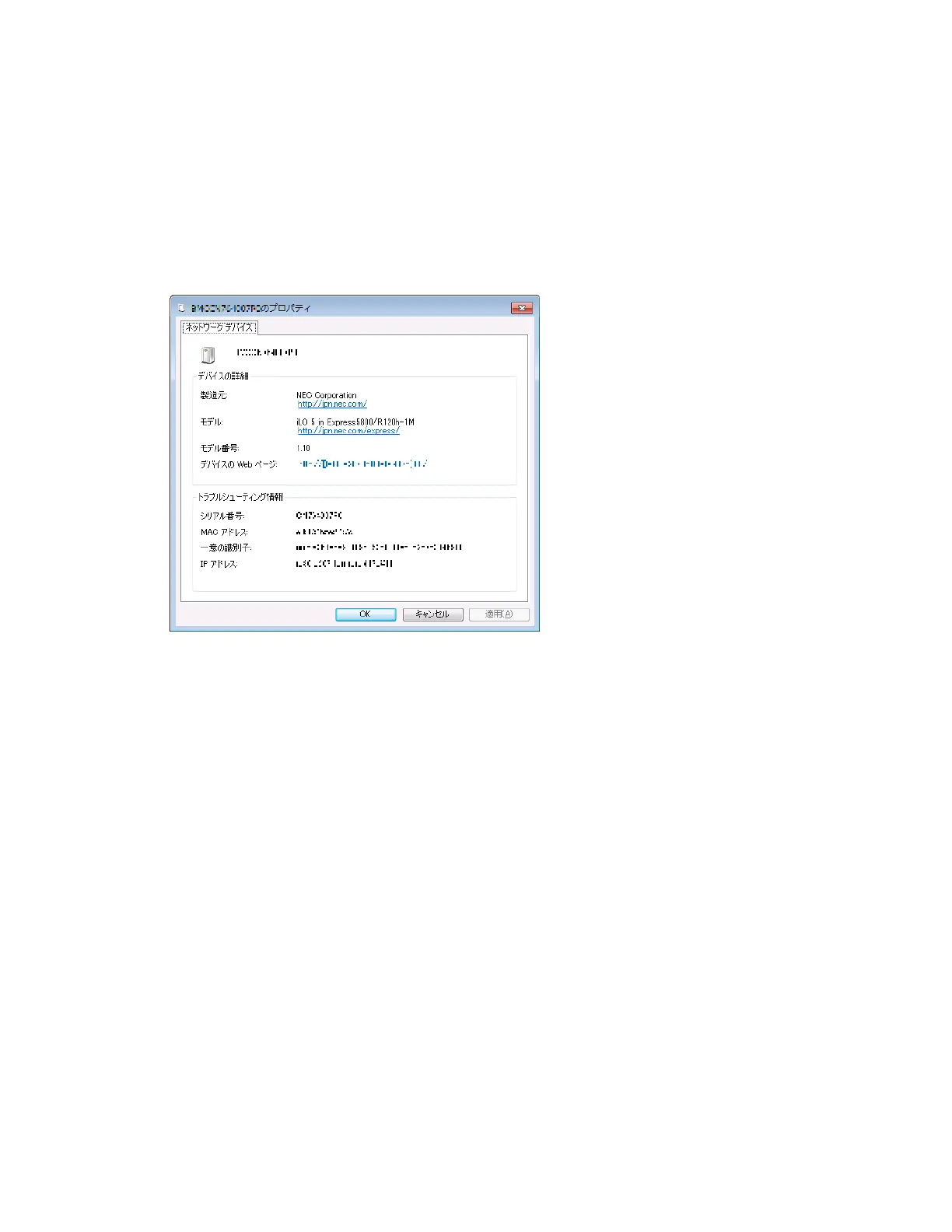191
Viewing iLO systems in the Windows Network folder
If UPnP is configured, iLO systems on the same network as a Windows system are displayed in
the Windows Network folder.
Procedure
• To start the web interface for an iLO system, right-click the icon in the Windows Network
folder, and then select View device webpage.
• To view the properties of an iLO system, right-click the icon in the Windows Network folder,
and then select Properties.
The Properties window includes the following:
◦ Device Details—iLO manufacturer and version information. To start the iLO web
interface, click the Device webpage link.
◦ Troubleshooting Information—The serial number, MAC address, UUID, and IP address.