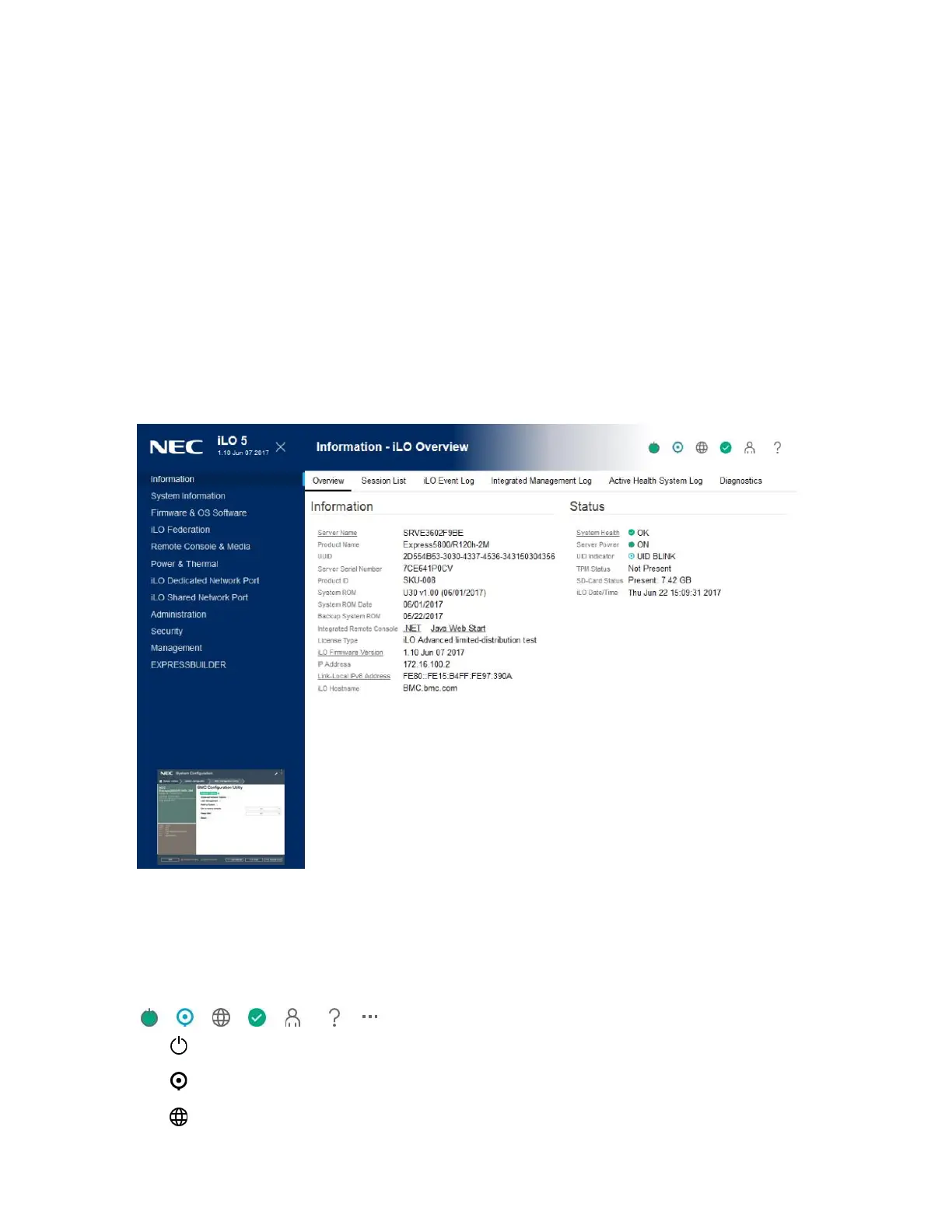19
windows, these windows are sharing iLO session.
You can force the browser to refresh and reveal your true identity by pressing F5, selecting View >
Refresh, or clicking the Refresh button.
Best practices for preventing cookie-related issues
• Start a new browser for each login by double-clicking the browser icon or shortcut.
• To close an iLO session before you close the browser window, click the Log Out button.
iLO web interface
The iLO web interface groups similar tasks for easy navigation and workflow. The interface is
organized with a navigation tree in the left pane. To use the web interface, click an item in the
navigation tree, and then click the name of the tab you want to view.
Using the iLO controls
iLO control icons
When you log in to the iLO web interface, the iLO controls are available from any iLO page.
• Power icon—Click this icon to access the Virtual Power Button features.
• UID icon—Click this icon to turn the UID LED on and off.
• Language—Click this icon to select a language for the current iLO web interface session.