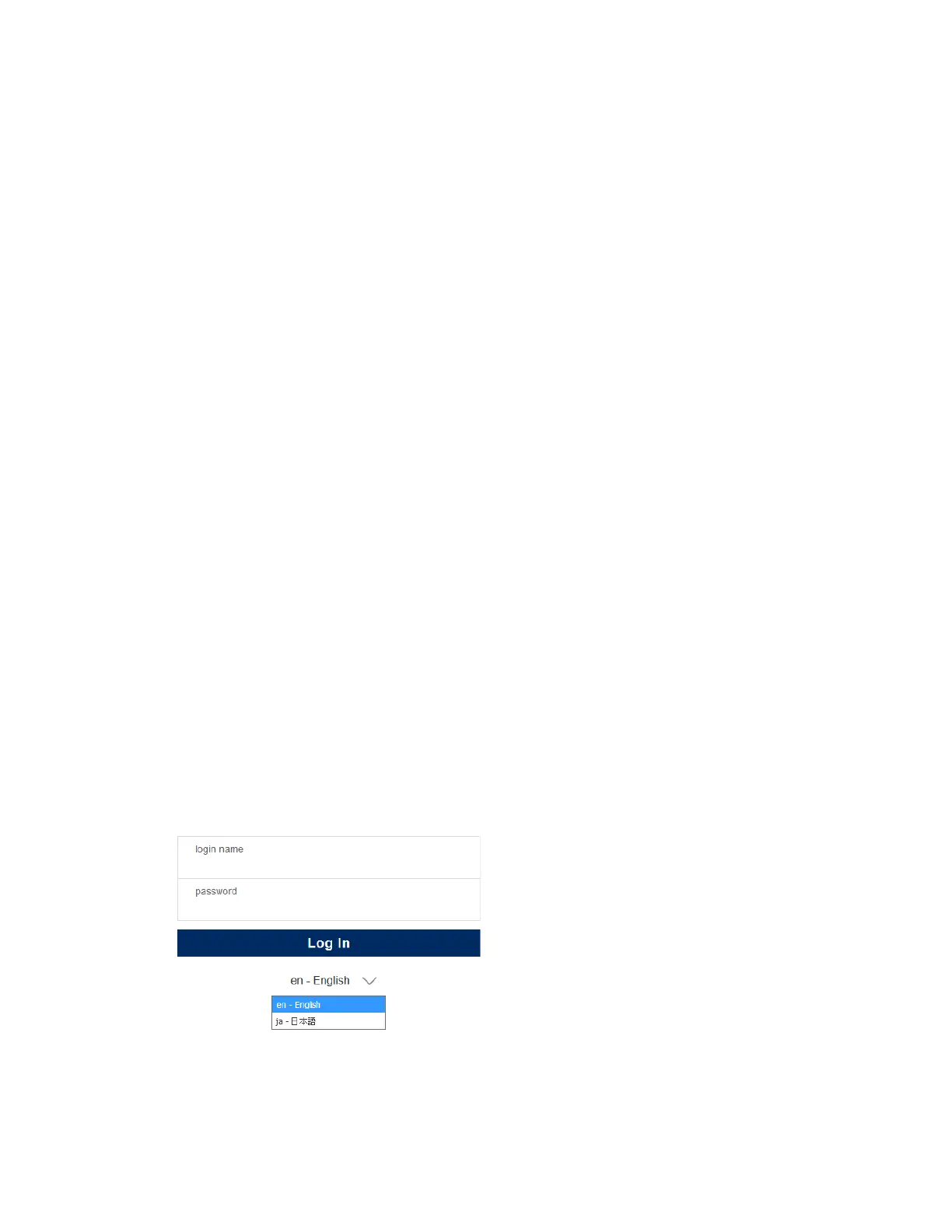209
Language packs
Language packs enable you to change the iLO web interface from English to a supported
language of your choice. Language packs provide translations for the iLO web interface, .NET
IRC, and Java IRC.
Consider the following when using language packs:
• The following language packs are available: Japanese(It is applied from the time of
shipment).
• The language packs cannot be uninstalled.
• You can install multiple language packs.
If a language pack is installed, installing a newer language pack of the same language
replaces the installed language pack.
• The Java IRC and .NET IRC use the language of the current iLO session.
• For localization support with the Java IRC on Windows systems, you must select the correct
language in the Regional and Language Options Control Panel.
• For localization support with the Java IRC on Linux systems, make sure that the fonts for the
specified language are installed and available to the JRE.
• If an installed language pack does not include the translation for a text string, the text is
displayed in English.
• When you update the iLO firmware, NEC Corporation recommends downloading the latest
language pack to ensure that the language pack contents match the iLO web interface.
Selecting a language pack
Use one of the following methods to select an installed language pack:
Procedure
• Navigate to the login page, and then select a language in the Language menu.
• Click the Language menu in the toolbar on the bottom right side of the browser window,
and then select a language.