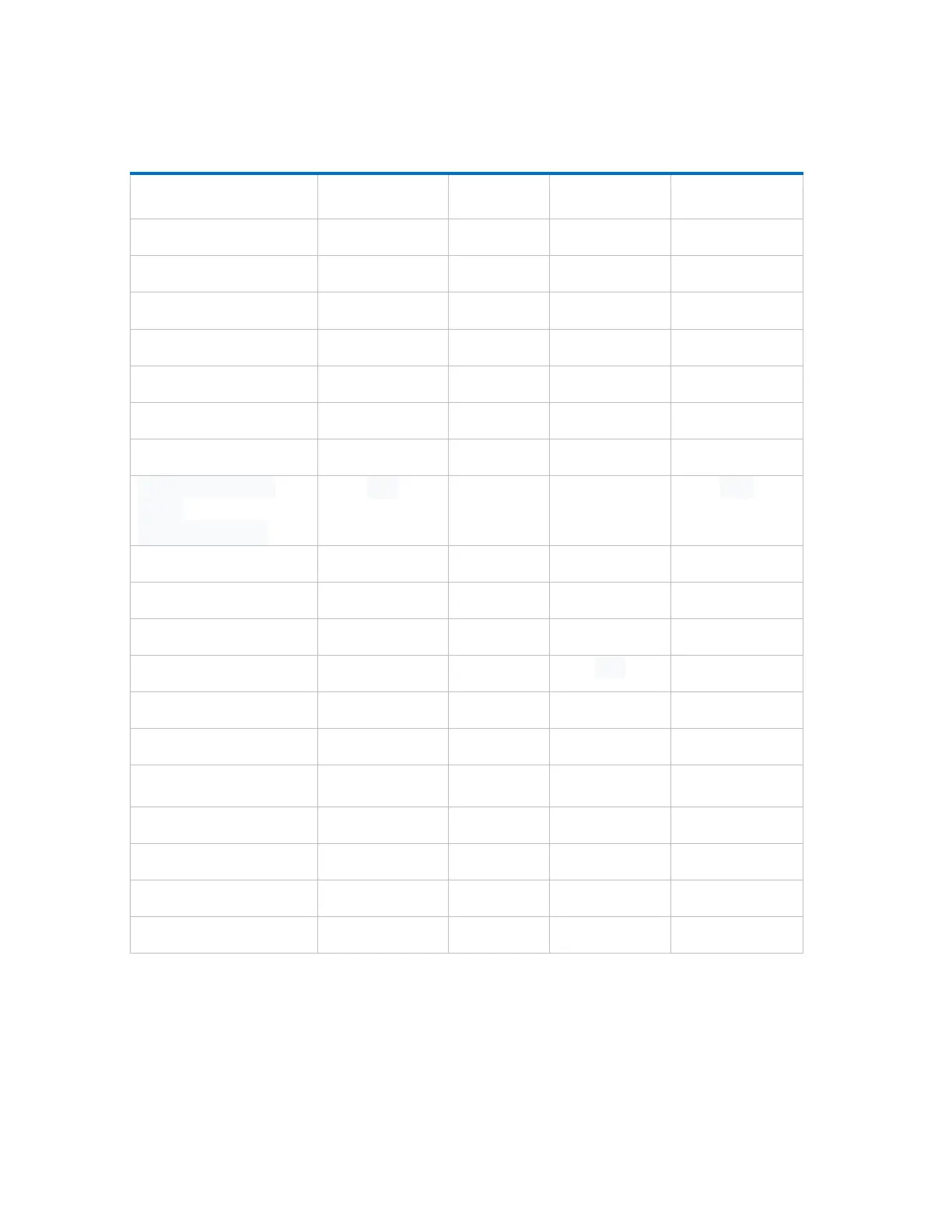322
B. Ports used in iLO
iLO uses the TCP/IP and UDP/IP ports listed below.
Table 5 iLO uses the TCP/IP and UDP/IP ports
Link-Local Multicast
Name
Resolution(LLMNR)
1
Change the port number on Security - Access Settings page.
2
Change the port number on Management - AlertMail page.
3
Change the port number on Security - Directory page.
4
Change the port number on Management - Remote Syslog page.
5
Depending on the URL.
6
The Dynamic ports are dynamically allocated ports and usually ranged from 1024 to 65535.