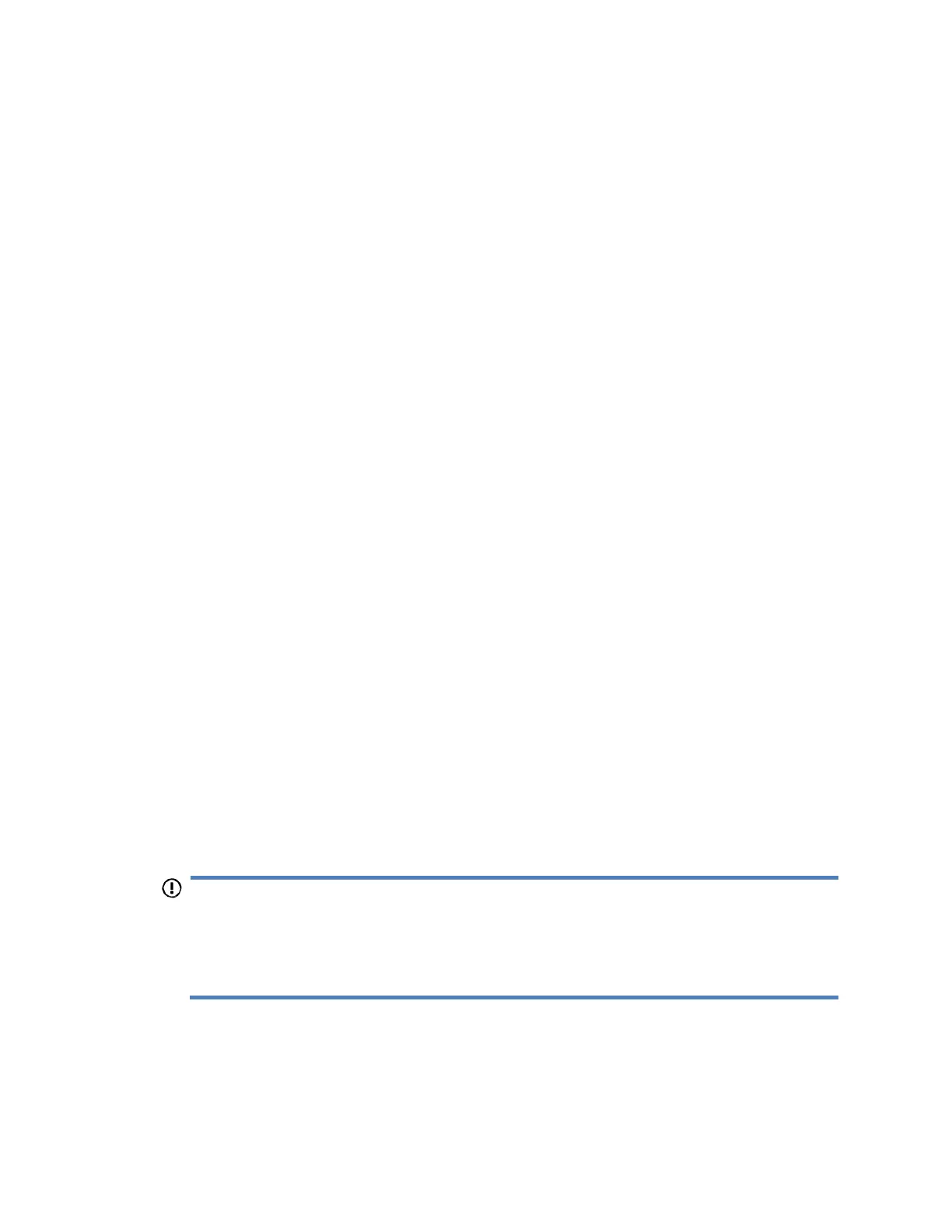271
Remote Syslog
The Remote Syslog feature allows iLO to send event notification messages to Syslog servers. The
iLO firmware Remote Syslog includes the IML and iLO Event Log.
Enabling iLO Remote Syslog
Prerequisites
• An iLO license that supports this feature is installed.
• Configure iLO Settings privilege
Procedure
1. Click Management in the navigation tree, and then click the Remote Syslog tab.
2. Set the Enable iLO Remote Syslog option to enabled.
3. Enter the following information:
• Remote Syslog Server
• Remote Syslog Port
4. Optional: To send a test message to the configured syslog server, click Send Test Syslog.
This button is available only when iLO Remote Syslog is enabled.
5. To save the changes, click Apply.
Remote syslog options
• Remote Syslog Server—The IP address, FQDN, IPv6 name, or short name of the server
running the Syslog service. To enter multiple servers, separate the server IP address, FQDN,
IPv6 name, or short name with a semicolon. You can enter up to 63 characters per server,
and a total of 127 characters.
On Linux systems, a tool called syslog logs system events. You can set a syslog server on a
remote system that will act as a central logging system for iLO systems. If the iLO Remote
Syslog feature is enabled in iLO, it can send its logs to the syslog server.
IMPORTANT:
For iLO 5 Firmware Version Aug 17 2017 or earlier:It is not able to perform name
resolution on the IPv6 DNS server. When using in IPv6 environment, you set the
Remote Syslog Server with the IP address.
• Remote Syslog Port—The port number through which the Syslog server is listening. Only
one port number can be entered in this box. When you enter multiple Remote Syslog
servers, they must use the same port. The default value is 514.