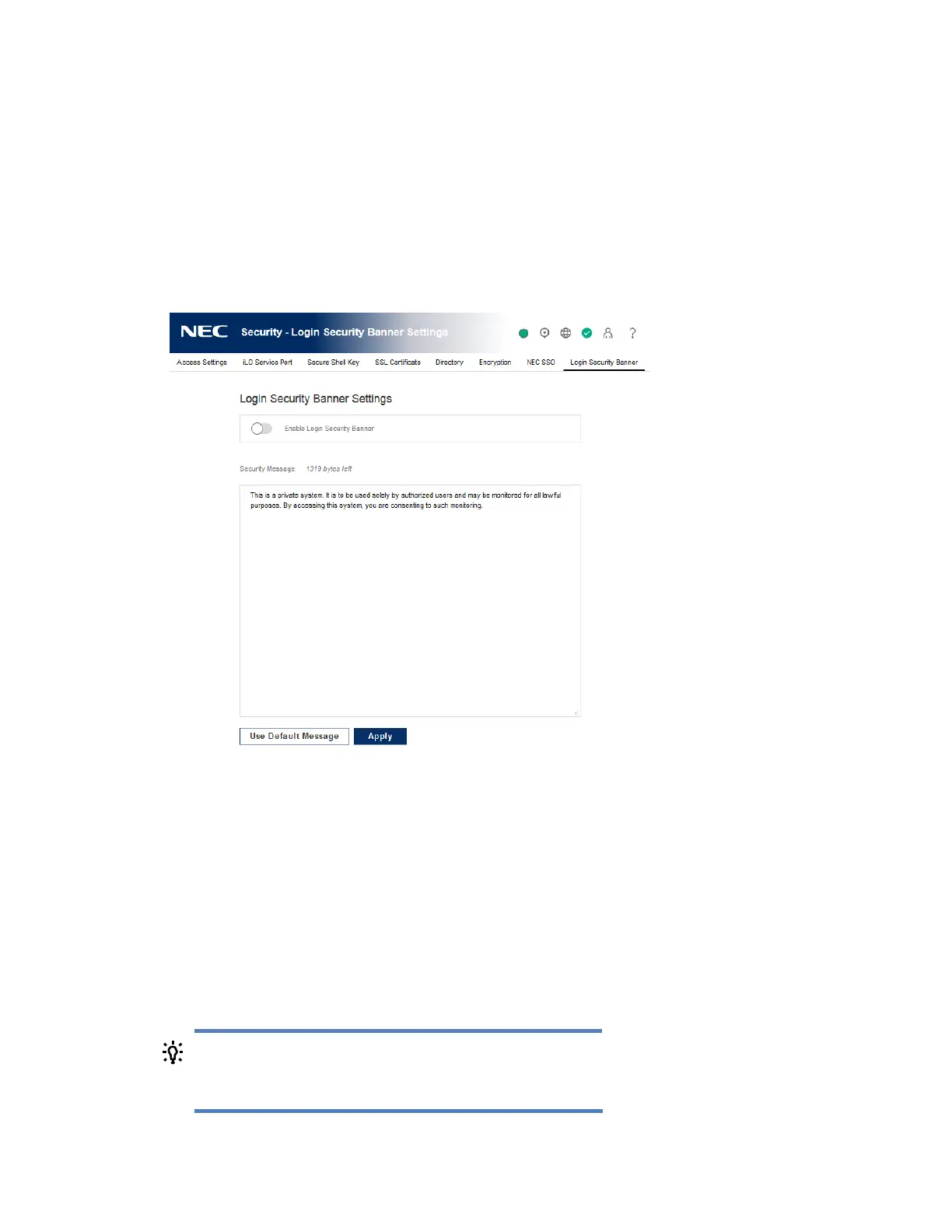251
Configuring the Login Security Banner
The Login Security Banner feature allows you to configure the security banner displayed on the
iLO login page. For example, you could enter a message with contact information for the owner
of the server.
Prerequisites
Configure iLO Settings privilege
Procedure
1. Click Security in the navigation tree, and then click Login Security Banner.
2. Enable the Enable Login Security Banner setting.
iLO uses the following default text for the Login Security Banner:
This is a private system. It is to be used solely by authorized users and
may be monitored for all lawful purposes. By accessing this system, you
are consenting to such monitoring.
3. Optional: To customize the security message, enter a custom message in the Security
Message text box.
The byte counter above the text box indicates the remaining number of bytes allowed for
the message. The maximum is 1,500 bytes.
TIP:
To restore the default text, click Use Default Message.
4. Click Apply.