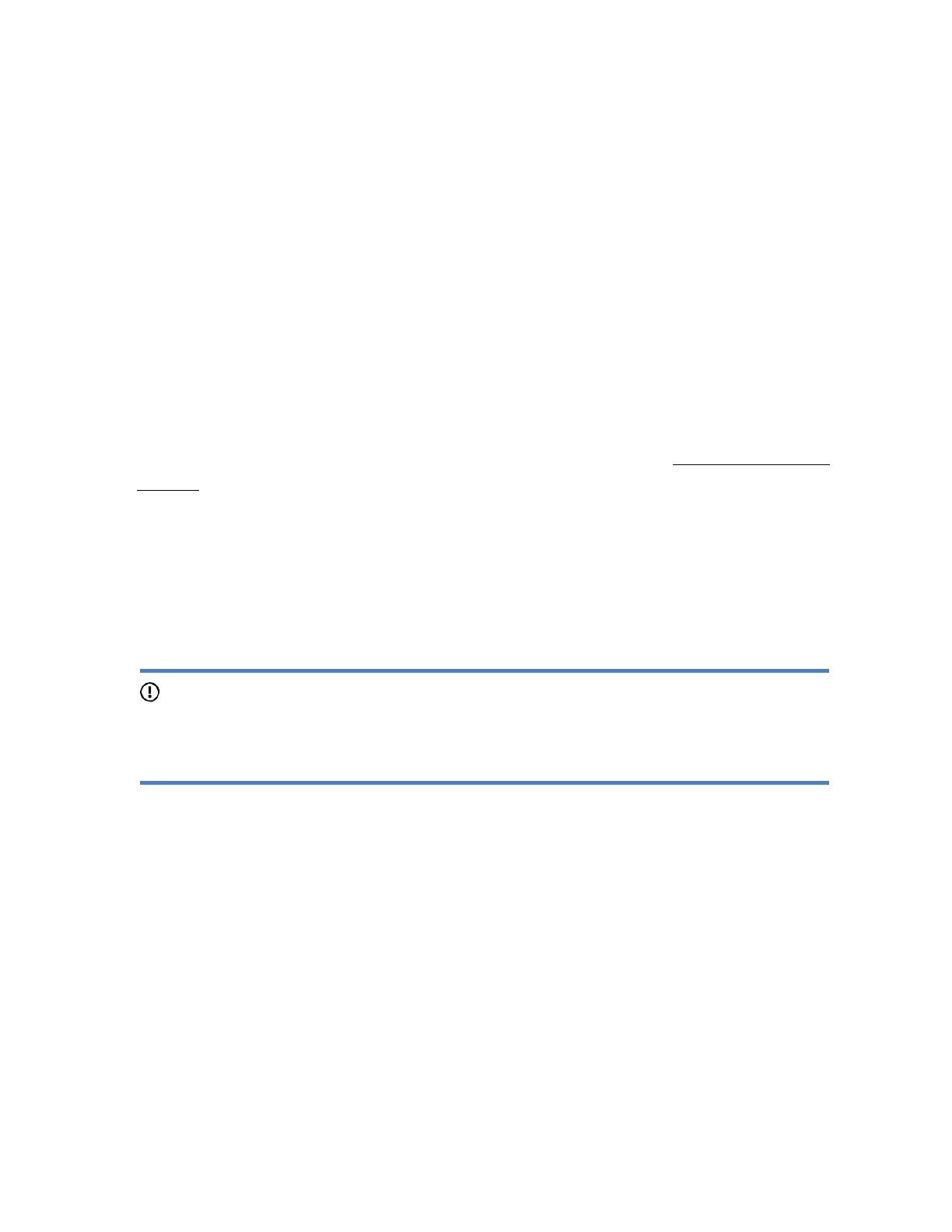13
iLO drivers
iLO is an independent microprocessor running an embedded operating system. The architecture
ensures that most iLO functionality is available, regardless of the host operating system. The iLO
driver enables software such as the Agentless Management Service to communicate with iLO.
The installed OS and system configuration determine the installation requirements.
The iLO drivers will be applied automatically when you install using EXPRESSBUILDER and Starter
Pack.
iLO time zone
Configure time zone to iLO . Login to iLO Web Interface using an user has Configure iLO Settings
privilege. Click iLO Dedicated Network Port and Click SNTP when iLO is using iLO Dedicated
Network Port. Click iLO Shared Network Port and Click SNTP when iLO is using iLO Shared
Network Port.
If you would like to sync a date and time between iLO and SNTP server, configure iLO SNTP
settings.
If you won’t use time syncing function with SNTP server, configure following parameters.
Use DHCPv4 Supplied Time Settings – Disable
Use DHCPv6 Supplied Time Settings – Disable
Primary Time Server – Blank
Secondary Time Server – Blank
Time Zone – Refer next page.
IMPORTANT:
The Time Zone setting is required to display correct time by iLO5 Firmware Version 1.15 Aug 17
2017 even granting that you won’t use time syncing function with SNTP server.