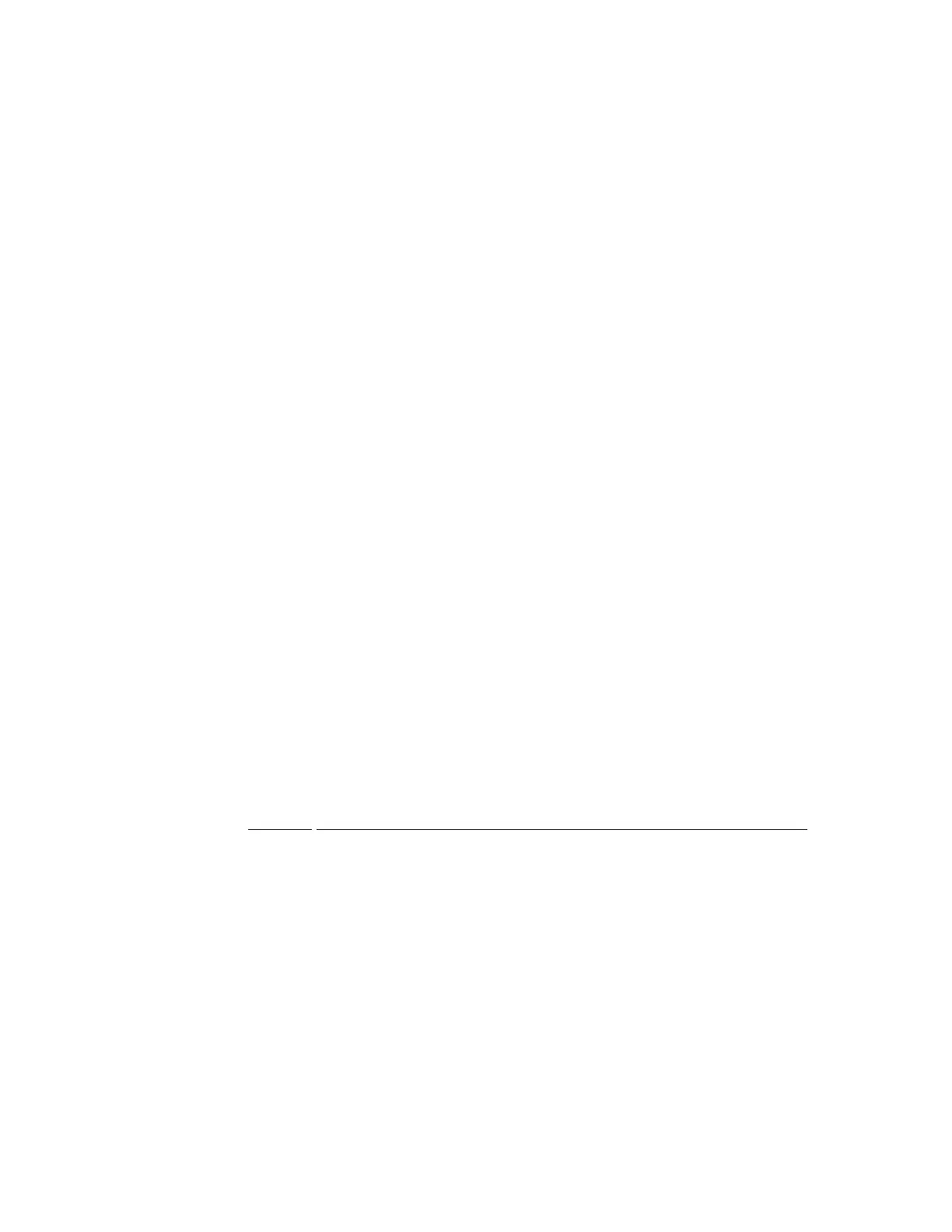123
Remote Console hot keys
The Program Remote Console Hot Keys page allows you to define up to six hot keys to use
during Remote Console sessions. Each hot key represents a combination of up to five keys that
are sent to the host server when the hot key is pressed. Hot keys are active during Remote
Console sessions that use the .NET IRC, Java IRC, and the text-based Remote Console.
If a hot key is not set—for example, Ctrl+V is set to NONE, NONE, NONE, NONE, NONE—this
hot key is disabled. The server operating system will interpret Ctrl+V as it usually does (paste, in
this example). If you set Ctrl+V to use another combination of keys, the server operating system
will use the key combination set in iLO (losing the paste functionality).
Example 1: If you want to send Alt+F4 to the remote server, but pressing that key combination
closes your browser, you can configure the hot key Ctrl+X to send the Alt+F4 key combination
to the remote server. After you configure the hot key, press Ctrl+X in the Remote Console
window when you want to send Alt+F4 to the remote server.
Example 2: If you want to create a hot key to send the international AltGR key to the remote
server, use R_ALT in the key list.
Creating hot keys
Prerequisites
Configure iLO Settings privilege
Procedure
1. Click Remote Console & Media in the navigation tree, and then click the Hot Keys tab.
2. For each hot key that you want to create, select the key combination to send to the remote
server.
To configure hot keys to generate key sequences from international keyboards, select the
key on a U.S. keyboard that is in the same position as the desired key on the international
keyboard. Keys for configuring Remote Console computer lock keys and hot keys lists
the keys you can use when you configure hot keys.
3. Click Save Hot Keys.
iLO confirms that the hot key settings were updated successfully.
Keys for configuring Remote Console computer lock keys and hot keys
The following keys are supported when you configure Remote Console hot keys and Remote
Console computer lock keys.