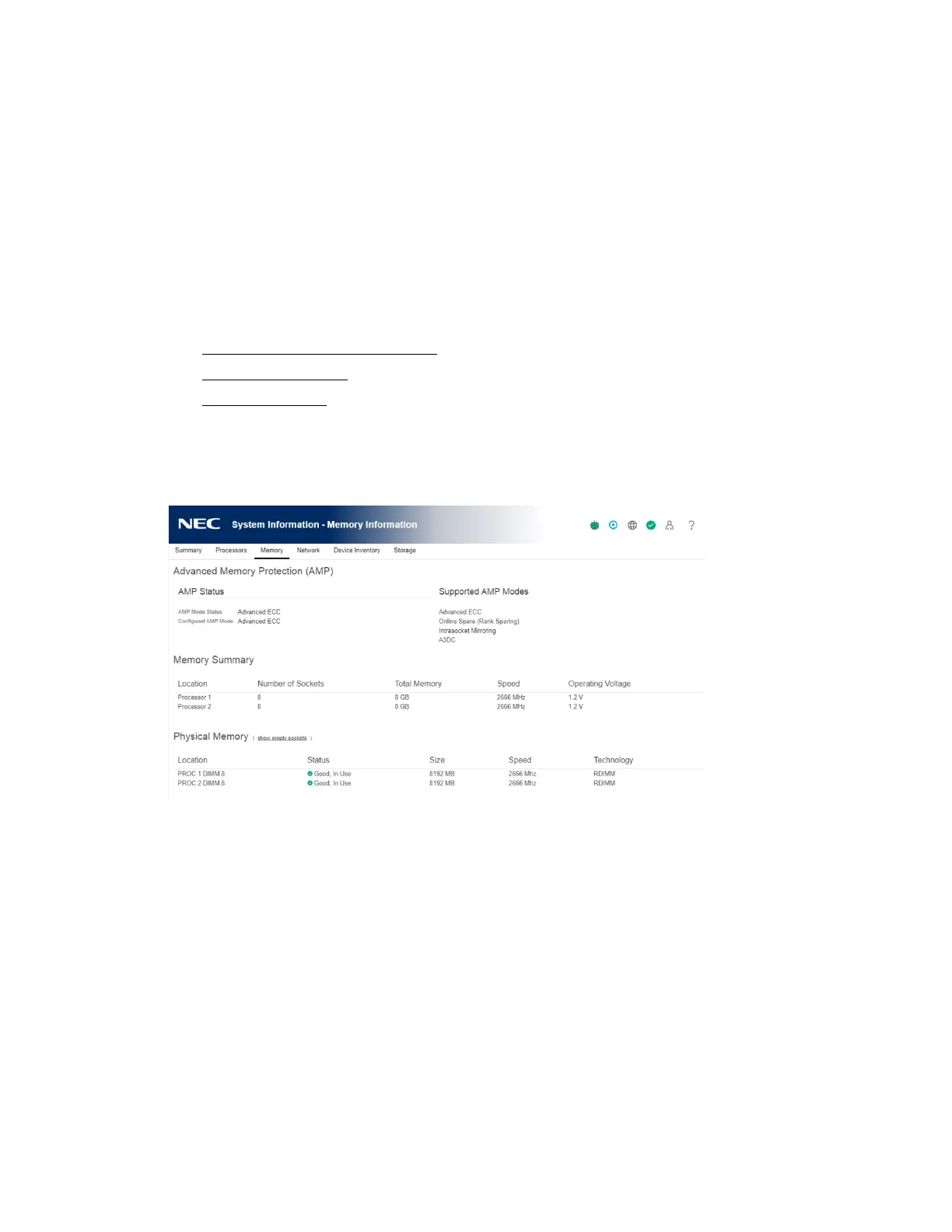46
Viewing memory information
The Memory Information page displays a summary of the system memory. When server power is
off, AMP data is unavailable, and only memory modules present at POST are displayed.
If the server is powered off, the system health information on this page is current as of the last
power off. Health information is updated only when the server is powered on and POST is
complete.
Procedure
1. Click System Information in the navigation tree, and then click the Memory tab. The
Memory page displays details for the following:
• Advanced Memory Protection
• Memory Summary
• Memory Details
2. Optional: By default, empty memory sockets are hidden in the Memory Details table. To
view the empty memory sockets, click show empty sockets. When empty memory sockets
are displayed, click hide empty sockets to hide them.
Advanced Memory Protection details
AMP Mode Status
The status of the AMP subsystem.
• Other/Unknown—The system does not support AMP, or the management software cannot
determine the status.
• Not Protected—The system supports AMP, but the feature is disabled.
• Protected—The system supports AMP. The feature is enabled but not engaged.
• Degraded—The system was protected, but AMP is engaged. Therefore, AMP is no longer
available.
• DIMM ECC—The system is protected by DIMM ECC only.
• Mirroring—The system is protected by AMP in the mirrored mode. No DIMM faults have
been detected.