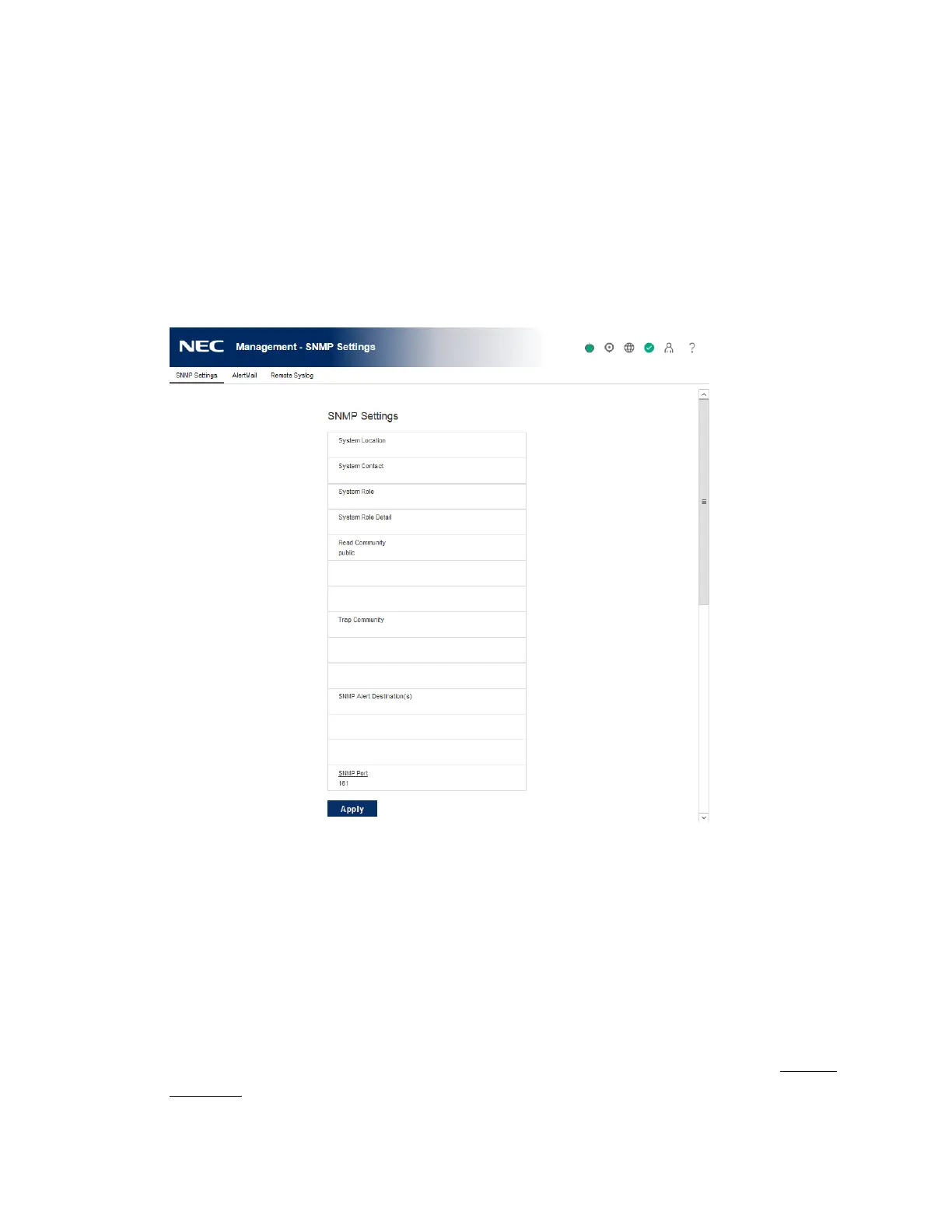255
Configuring SNMP settings
The settings you configure on this page are for the default Agentless Management and AMS
configuration. If you use the System Management Assistant and an OS-based SNMP service,
similar settings must be configured on the host.
Prerequisites
Configure iLO Settings privilege
Procedure
1. Click Management in the navigation tree. The SNMP Settings page is displayed.
2. Enter the following values in the SNMP Settings section:
• System Location
• System Contact
• System Role
• System Role Detail
• Read Community
• Trap Community
• SNMP Alert Destination(s)
The SNMP Port value is read-only on this page. You can change this value on the Access
Settings page.
3. To save the configuration, click Apply.