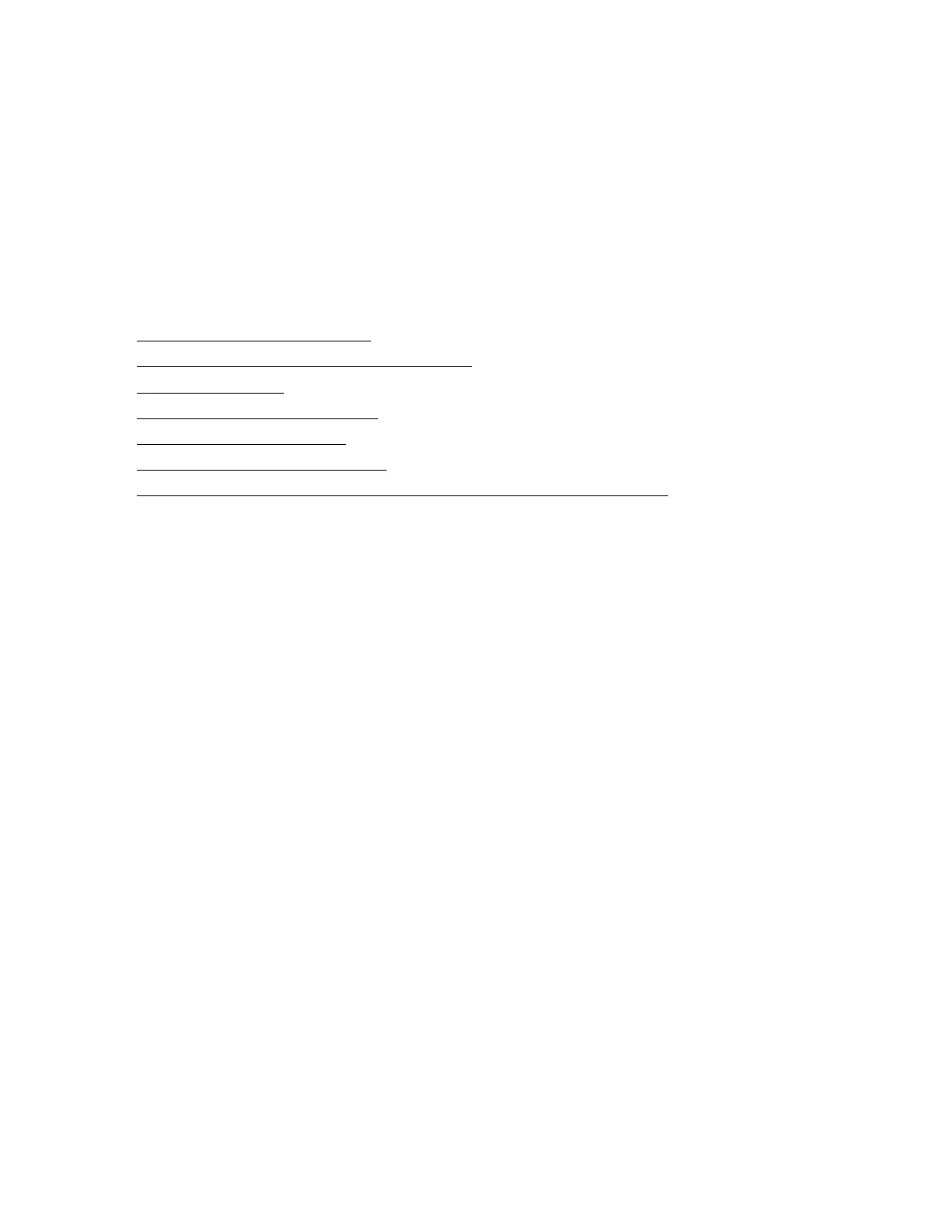217
Encryption
Implement a higher security environment by changing the iLO security state from the default
Production level to a stronger setting.
NEC SSO
Configure supported tools for single-sign-on with iLO.
Login Security Banner
Add a security notice to the iLO login page.
More Information
Administering SSL certificates
Directory authentication and authorization
iLO access settings
Connecting iLO to the network
Editing local user accounts
Configuring encryption settings
Configuring the Integrated Remote Console Trust setting (.NET IRC)