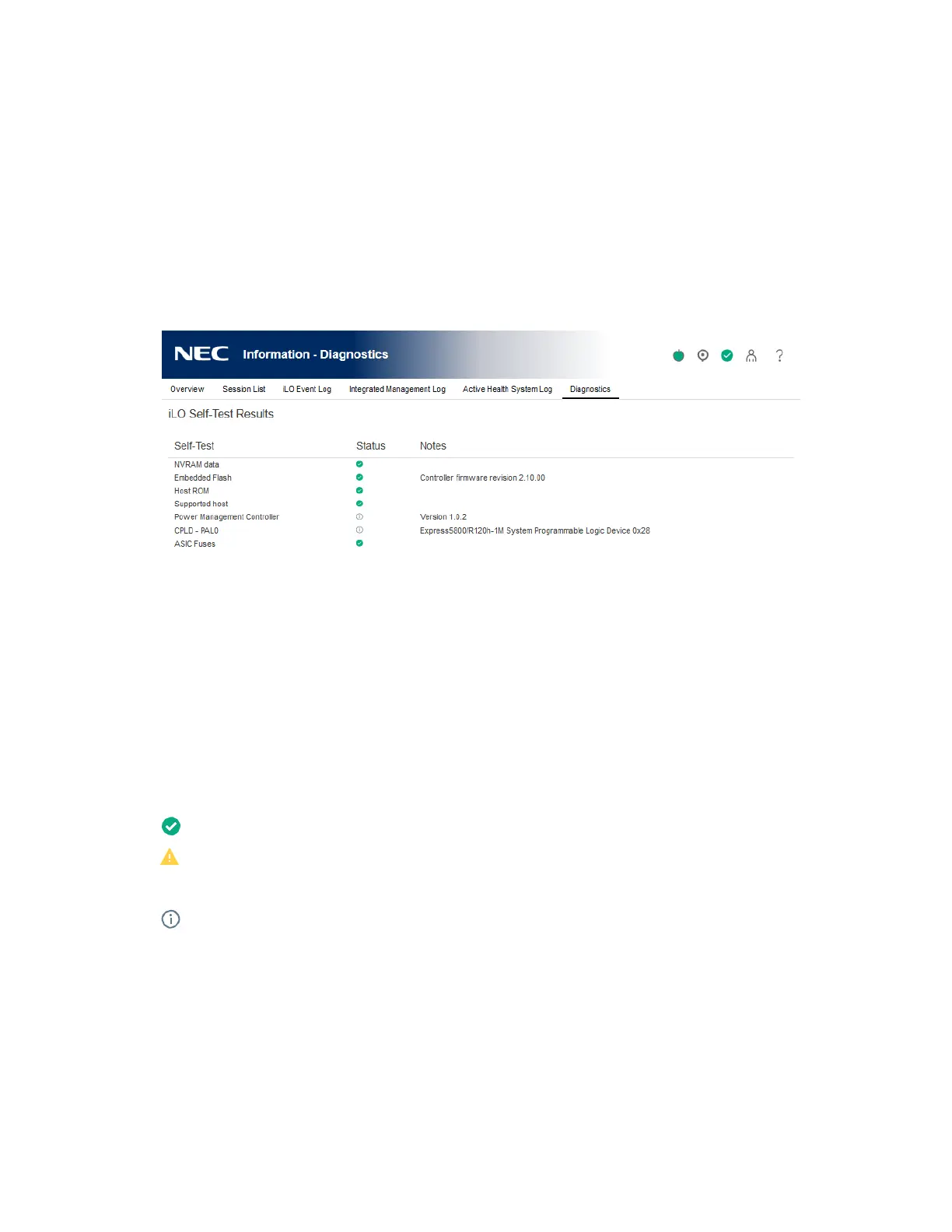41
Viewing iLO self-test results
The iLO Self-Test Results section displays the results of internal iLO diagnostic tests, including
the test name, status, and notes.
The tests that are run are system-dependent. Not all tests are run on all systems. To see the tests
that are performed on your system, view the list on the Diagnostics page.
If a status is not reported for a test, the test is not listed.
Procedure
1. Click Information in the navigation tree, and then click the Diagnostics tab.
iLO self-tests
Self-test details
Self-Test
The tested function.
Status
The test status.
• Pass—The test was successful.
• Fail—The test detected a problem. A reboot, firmware or software update, or service
might be required.
• Informational—Supplemental data about the tested system is provided in the Notes column.
Notes
A test might include supplemental information in the Notes column.
For some tests, this column displays the versions of other system programmable logic, such as
the System Board PAL or the Power Management Controller.
iLO self-test types
The tests that are run are system-dependent. Not all tests are run on all systems. The possible
tests include: