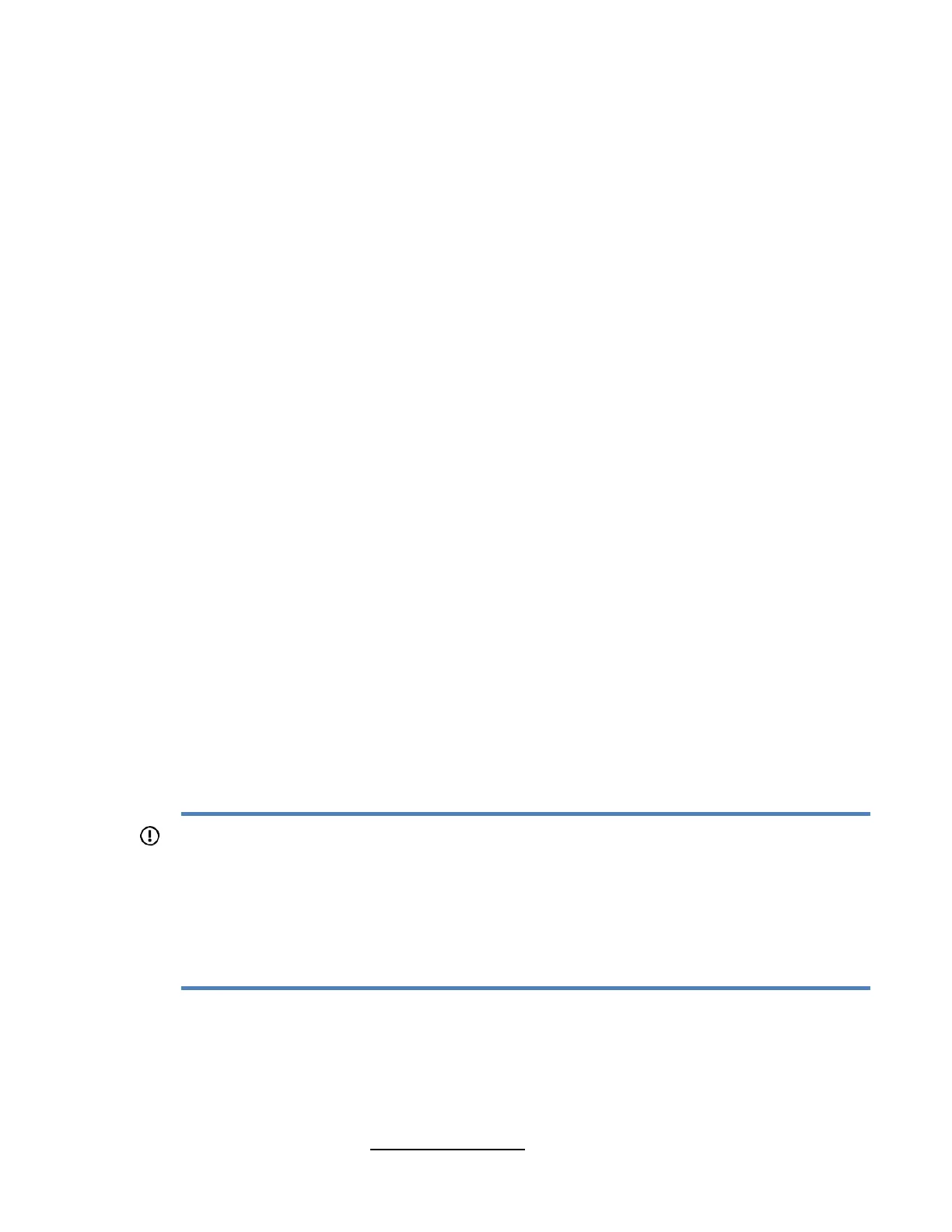12
click Edit/Remove User.
5. In the Action menu for the user you want to remove, select Delete.
The user name is marked to be deleted when you save the changes on this page.
6. If needed, mark other user accounts to delete, and then press F12 to save the changes and
exit the system utilities.
7. When prompted to confirm the changes, click Yes - Save Changes to exit the utility and
resume the boot process.
Logging in to iLO for the first time
Procedure
1. Enter https://<iLO hostname or IP address>.
HTTPS (HTTP exchanged over an SSL encrypted session) is required for accessing the iLO
web interface.
2. Enter the default user credentials, and then click Log In.
iLO default credentials
The iLO firmware is configured with a default user name, password, and DNS name. The default
information is on the serial label pull tab attached to the server that contains the iLO
management processor. Use these values to access iLO remotely from a network client by using
a web browser.
• User name—Administrator
• Password—A random eight-character string
• DNS name—BMCXXXXXXXXXXXX, where the X characters represent the server serial
number.
IMPORTANT:
NEC Corporation recommends changing the default password after you log in to iLO for
the first time.
If you reset iLO to the factory default settings, use the default iLO account credentials to
log in after the reset.
iLO licensed features
iLO (Standard) is preconfigured on Express servers without an additional cost or license.
Features that enhance productivity are licensed.
To activate iLO licensed features, install an iLO license.
