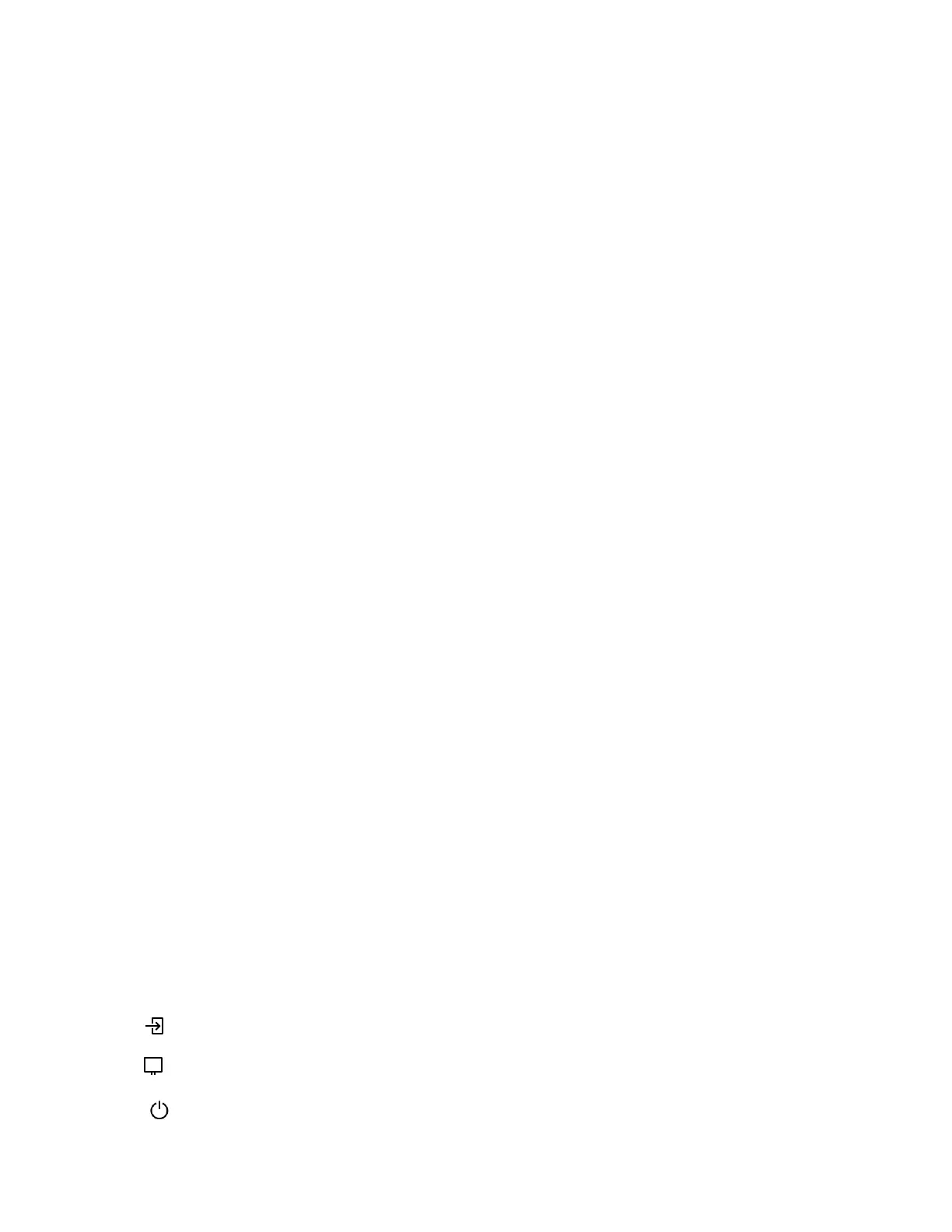84
iLO Federation groups
iLO Federation group memberships for local iLO systems
When you configure group memberships for a local iLO system, you specify the privileges that
members of a group have for configuring the local managed server.
For example, if you add the local iLO system to group1 and assign the Virtual Power and Reset
privilege, the users of other iLO systems in group1 can change the power state of the managed
server.
If the local iLO system does not grant the Virtual Power and Reset privilege to group1, the users
of other iLO systems in group1 cannot use the group power control features to change the
power state of the managed server.
If the system maintenance switch is set to disable iLO security on the local iLO system, the users
of other iLO systems in group1 can change the state of the managed server, regardless of the
assigned group privileges.
Group memberships for the local iLO system are configured on the iLO Federation page Setup
tab. You can perform the following tasks for a local iLO system:
• View group memberships.
• Add and edit group memberships.
• Remove group memberships.
iLO Federation group memberships for a set of iLO systems
When you add group memberships for multiple iLO systems at one time, you specify the
privileges that members of the group have for configuring the other members of the group.
For example, if you configure group2 based on the DEFAULT group, and you assign the Virtual
Power and Reset privilege, the users of iLO systems in group2 can change the power state of all
the servers in the group.
You can add group memberships for multiple iLO systems on the Group Configuration page.
You can perform the following tasks for a group of iLO systems:
• Create a group with the same members as an existing group, but with different privileges.
• Create a group with members that you select by using the iLO Federation filters.
iLO Federation group privileges
When an iLO system added to a group, the group can be granted the following privileges:
• Login— Group members can log in to iLO.
• Remote Console—Group members can remotely access the managed server Remote
Console, including video, keyboard, and mouse control.
• Virtual Power and Reset—Group members can power-cycle or reset the host system.