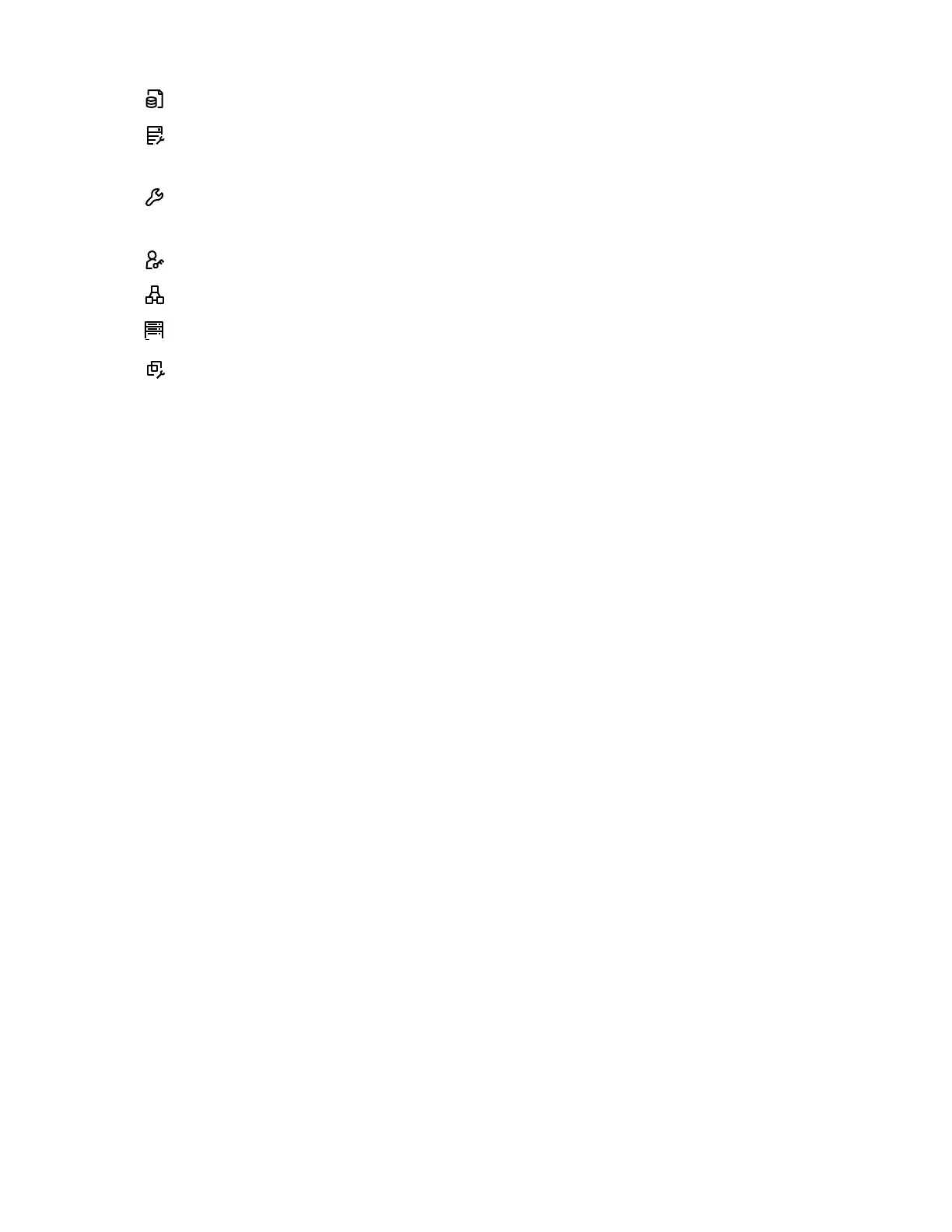85
These activities interrupt the system availability.
• Virtual Media—Group members can use scripted Virtual Media with the managed server.
• Host BIOS—Group members can configure the host BIOS settings by using the UEFI System
Utilities.
• Configure iLO Settings—Group members can configure most iLO settings, including
security settings, and can remotely update firmware.
• Administer User Accounts—Group members can add, edit, and delete iLO user accounts.
• Host NIC—Group members can configure the host NIC settings.
• Host Storage—Group members can configure the host storage settings.
• Recovery Set—Group members can manage the recovery install set.
This privilege is not available if you start a session when the system maintenance switch is set to
disable iLO security.
iLO Federation group characteristics
• All iLO systems are automatically added to the DEFAULT group, which is granted the Login
privilege for each group member. You can edit or delete the DEFAULT group membership.
• iLO Federation groups can overlap, span racks and data centers, and can be used to create
management domains.
• An iLO system can be a member of up to 10 iLO Federation groups.
• There is no limit on the number of iLO systems that can be in a group.
• You must have the Configure iLO Settings privilege to configure group memberships.
• You can use the iLO web interface to configure group memberships for a local iLO system or
a group of iLO systems.
• You can use the iLO RESTful API to configure group memberships.
• NEC Corporation recommends installing the same version of the iLO firmware on iLO
systems that are in the same iLO Federation group.