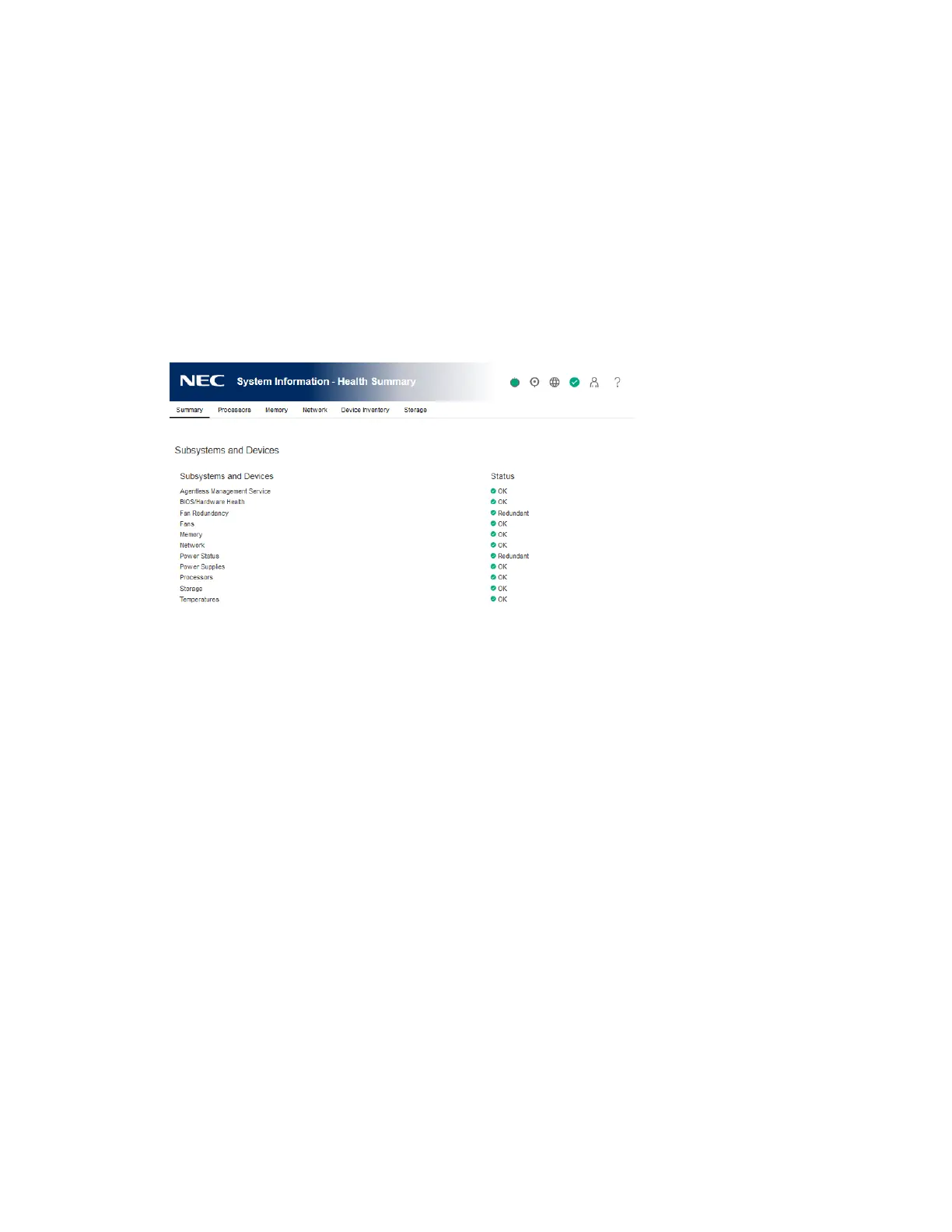43
5. Viewing general system information
Viewing health summary information
The Health Summary page displays the status of monitored subsystems and devices. Depending
on the server configuration, the information on this page varies.
If the server is powered off, the system health information on this page is current as of the last
power off. Health information is updated only when the server is powered on and POST is
complete.
Procedure
1. Click System Information in the navigation tree.
Redundancy status
Redundancy status is displayed for the following:
• Fan Redundancy
• Power Status
Subsystem and device status
Summarized status information is displayed for the following:
• Agentless Management Service
• BIOS/Hardware Health
• Fans
• Memory
• Network
• Power Supplies
• Processors
• Storage
• Temperatures
• Smart Storage Battery Status (supported servers only)