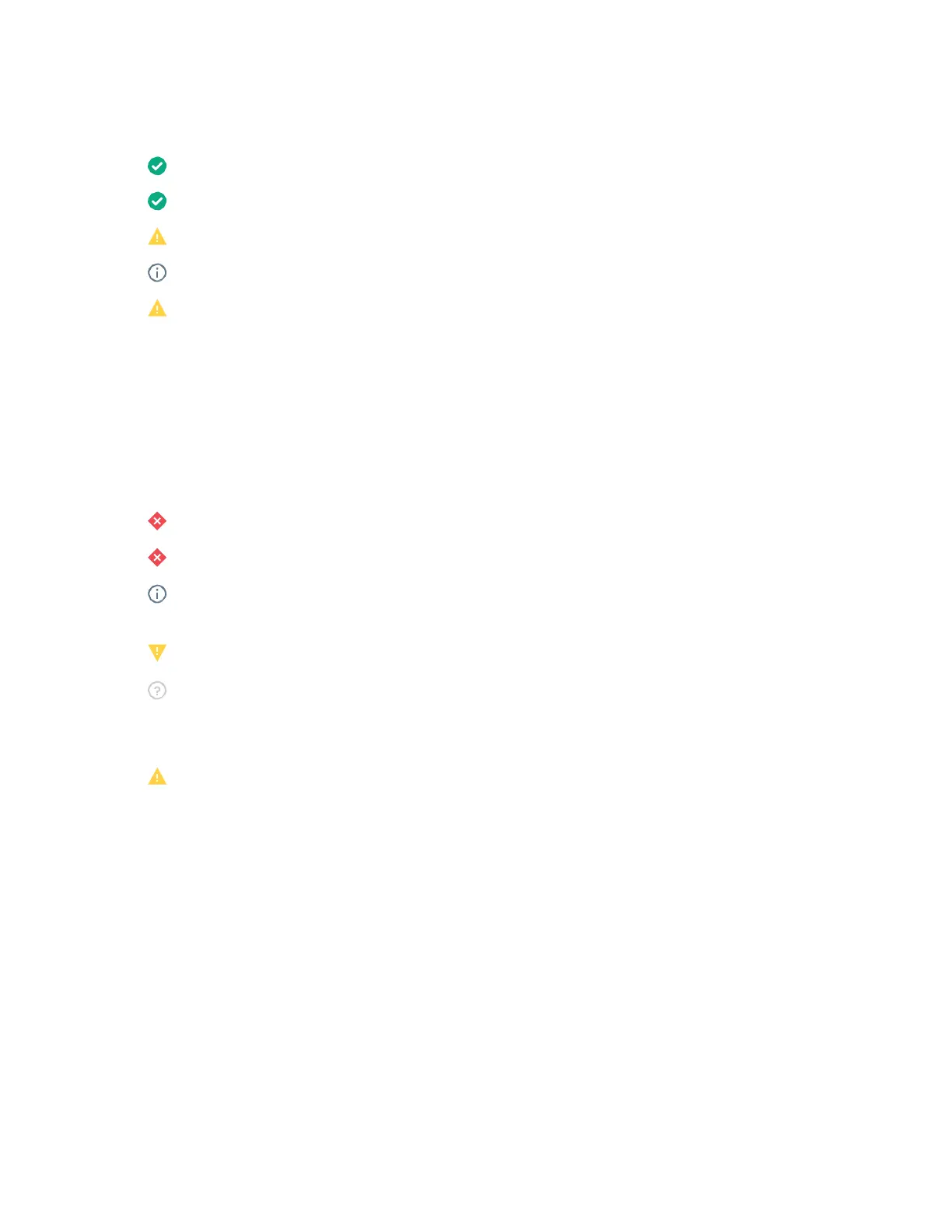44
Subsystem and device status values
The Health Summary page uses the following status values:
• Redundant—There is a backup component for the device or subsystem.
• OK—The device or subsystem is working correctly.
• Not Redundant—There is no backup component for the device or subsystem.
• Not Available—The component is not available or not installed.
• Degraded—The device or subsystem is operating at a reduced capacity.
iLO displays the power supply status as Degraded when mismatched power supplies are
installed.
If you power on a server with nonredundant fans or power supplies, the system health status
is listed as OK. However, if a redundant fan or power supply fails while the system is
powered on, the system health status is listed as Degraded until you replace the fan or
power supply.
• Failed Redundant—The device or subsystem is in a nonoperational state.
• Failed—One or more components of the device or subsystem are nonoperational.]
• Other—For more information, navigate to the System Information page of the component
that is reporting this status.
• Link Down—The network link is down.
• Unknown—The iLO firmware has not received data about the device status. If iLO was reset
when the server was powered off, some subsystems display the status Unknown because
the status cannot be updated when the server is powered off.
• Not Installed—The subsystem or device is not installed.