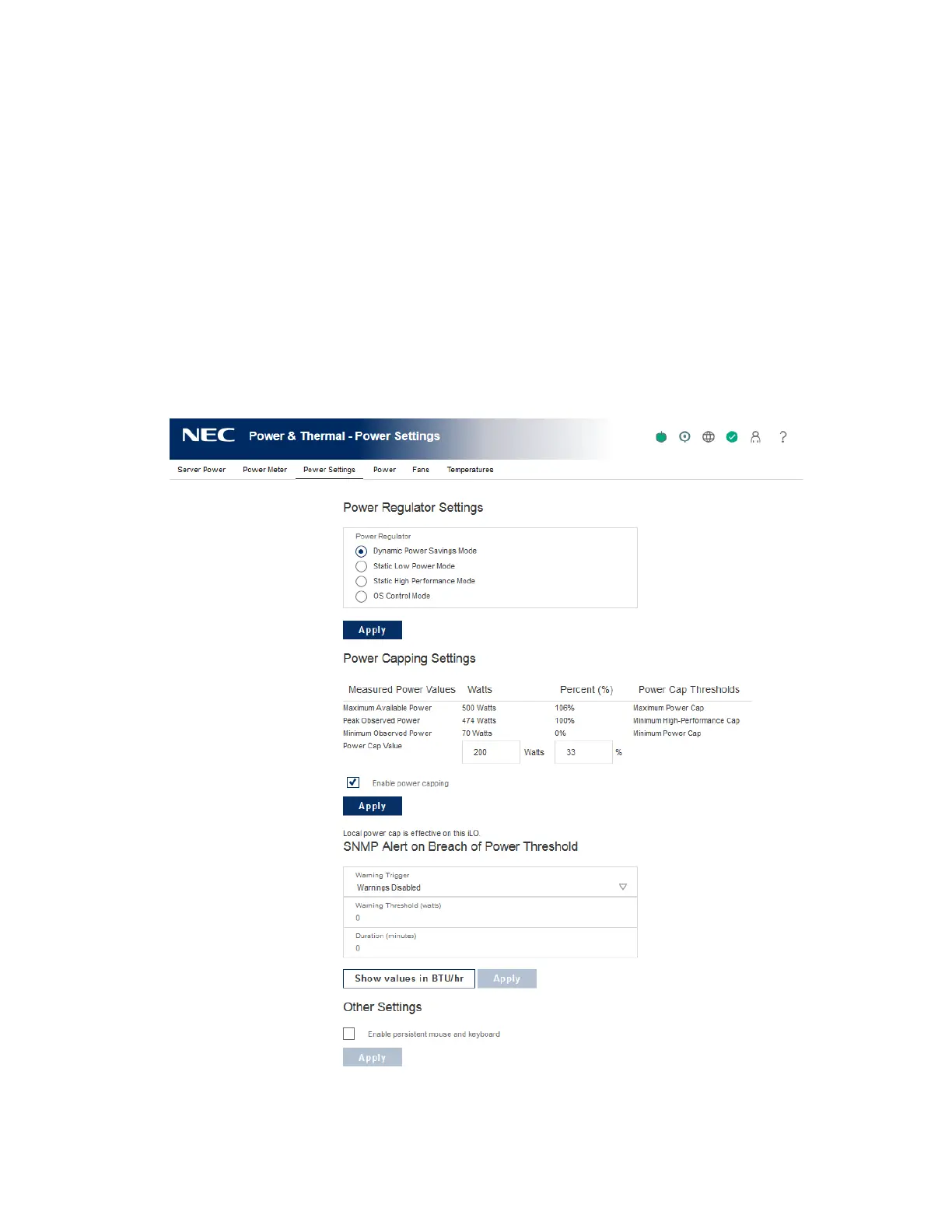157
Power settings
The Power Settings page enables you to view and control the power management features of
the server. The power management features on this page vary based on the server configuration.
Configuring the Power Regulator settings
The Power Regulator feature enables iLO to modify processor frequency and voltage levels
based on operating conditions to provide power savings with minimal effect on performance.
Prerequisites
Configure iLO Settings privilege
Procedure
1. Click Power & Thermal in the navigation tree, and then click the Power Settings tab.
2. Select a Power Regulator mode.
3. Click Apply.