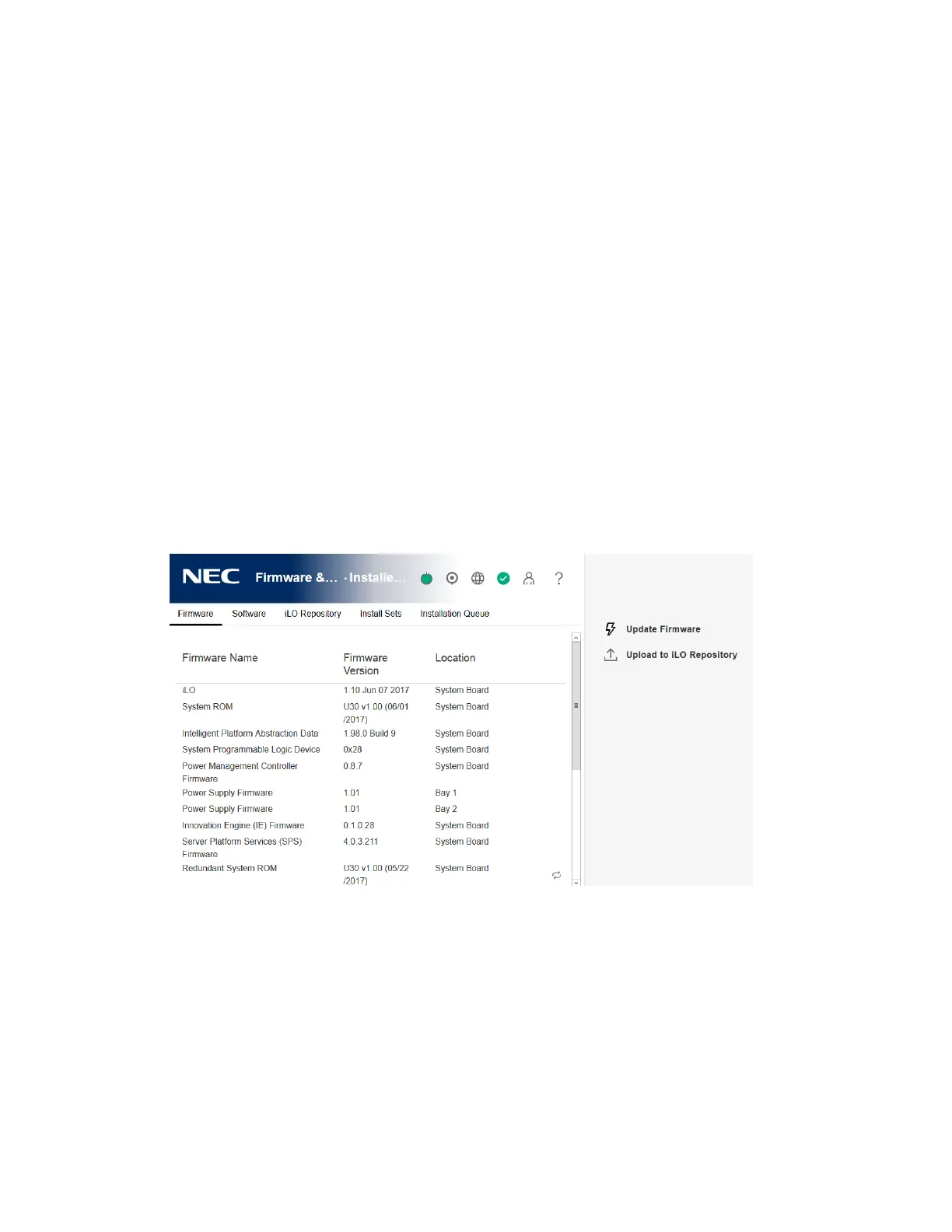69
iLO Repository
The iLO Repository is a secure storage area in the nonvolatile flash memory embedded on the
system board. This flash memory is called the iLO NAND. Use SUM or iLO to manage signed
software and firmware components in the iLO Repository.
iLO, the UEFI BIOS, SUM, and other client software can retrieve these components and apply
them to supported servers. Use SUM to organize the stored components into install sets and
SUM or iLO to manage the installation queue.
Adding a component to the iLO Repository
Prerequisites
Configure iLO Settings privilege
Procedure
1. Click Firmware & OS Software in the navigation tree, and then click Upload to iLO
Repository.
If the Upload to iLO Repository option is not displayed, click the ellipsis icon in the top
right corner of the iLO web interface, then click Upload to iLO Repository.
2. Select the Local file or Remote file option.
3. Depending on the option you selected, do one of the following:
• In the Local binary file box, click Browse (Internet Explorer or Firefox) or Choose Files
(Chrome), and then specify the location of the firmware component.
• In the Remote binary file URL box, enter the URL for a firmware component on an
accessible web server.
4. For firmware components specified by multiple files only: Select the I have a component
signature file check box.
5. If you selected the check box in the previous step, do one of the following: