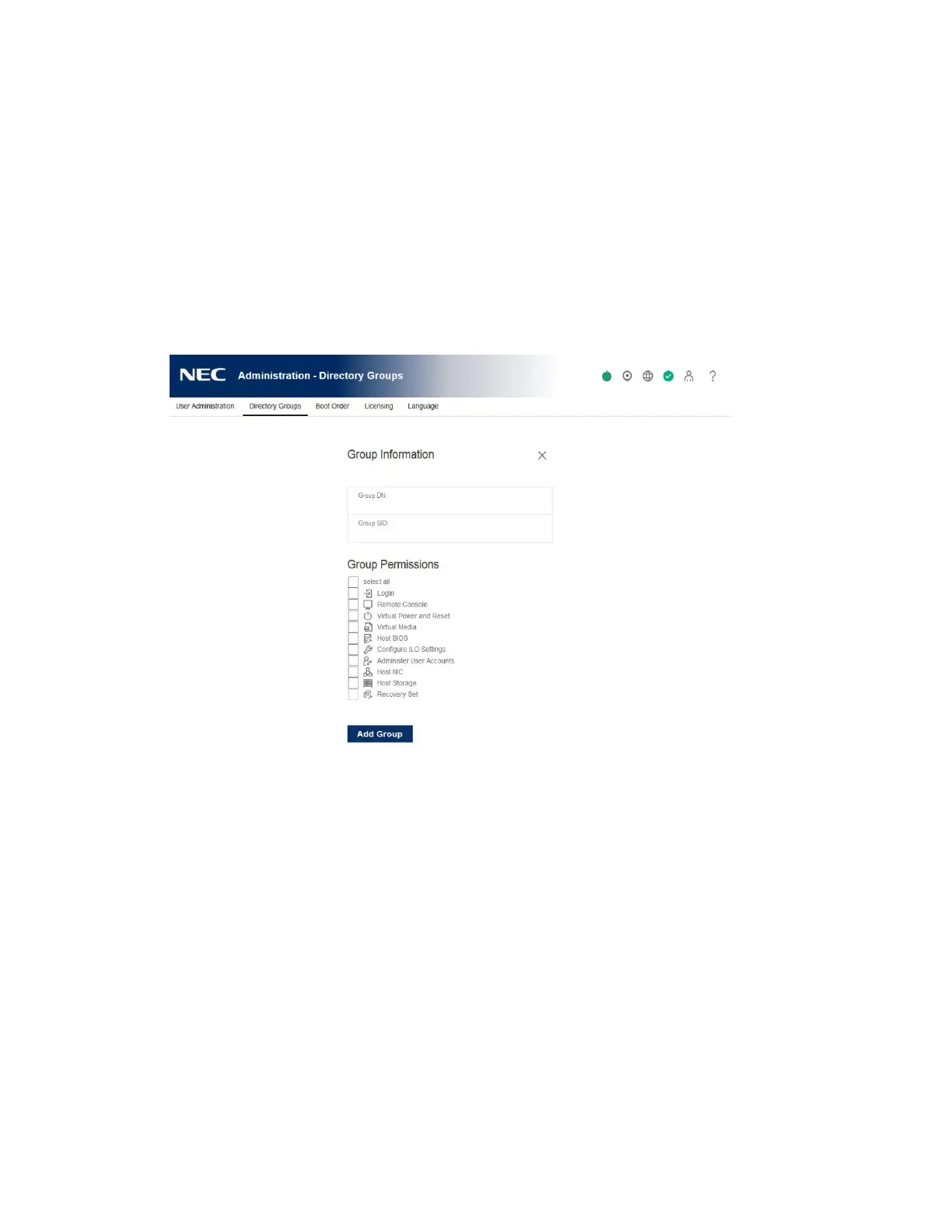198
iLO directory groups
iLO enables you to manage directory group accounts. Use MMC to manage directory- based
user accounts.
Adding directory groups
Prerequisites
• Configure iLO Settings privilege
• An iLO license that supports this feature is installed.
Procedure
1. Click Administration in the navigation tree, and then click the Directory Groups tab.
2. Click New.
3. Provide the following details in the Group Information section:
• Group DN
• Group SID (Kerberos authentication and Active Directory integration only)
4. Select from the following privileges:
• Login
• Remote Console
• Virtual Power and Reset
• Virtual Media
• Host BIOS
• Configure iLO Settings
• Administer User Accounts
• Host NIC
• Host Storage