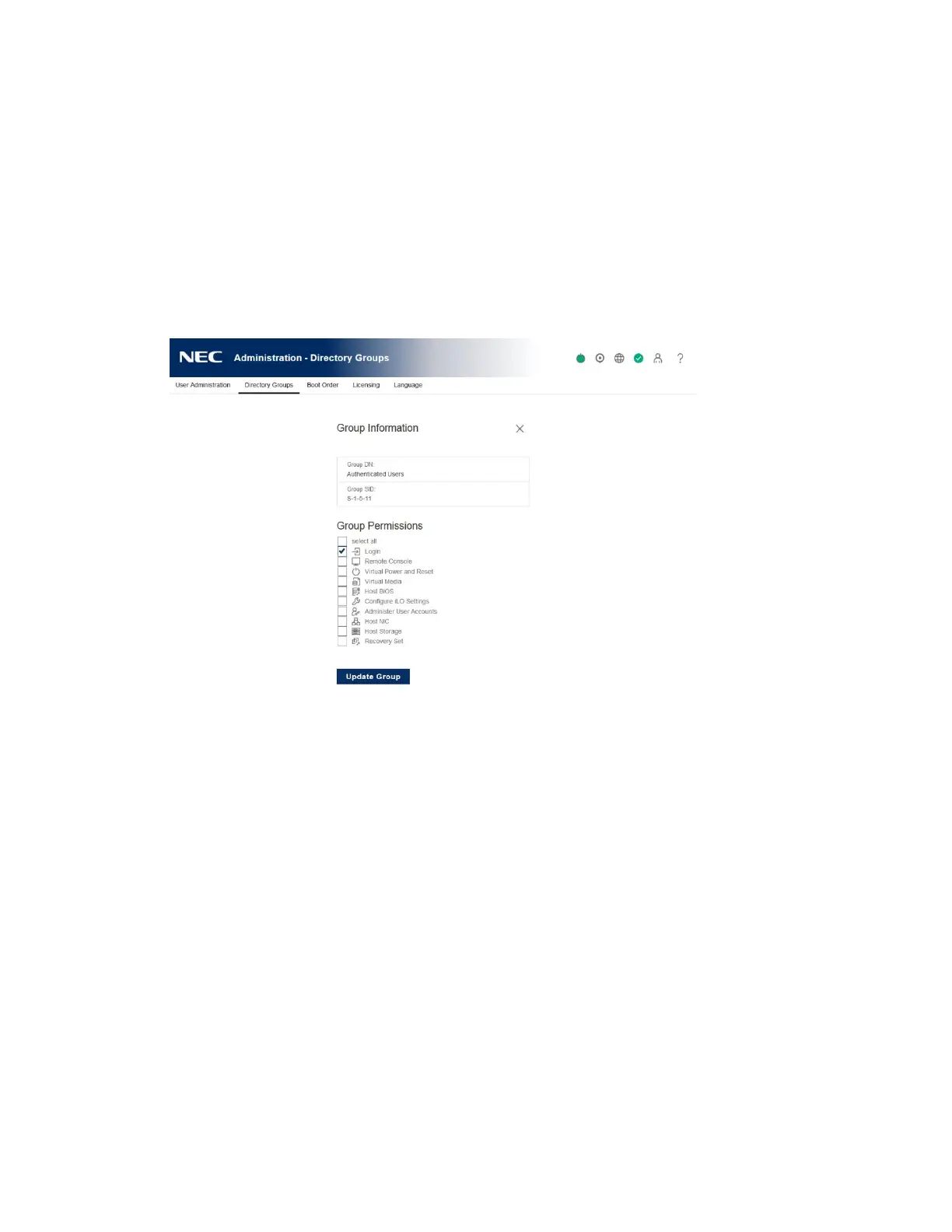199
• Recovery Set
5. To save the new directory group, click Add Group.
Editing directory groups
Prerequisites
• Configure iLO Settings privilege
• An iLO license that supports this feature is installed.
Procedure
1. Click Administration in the navigation tree, and then click the Directory Groups tab.
2. Select a group in the Directory Groups section, and then click Edit.
3. Provide the following details in the Group Information section:
• Group DN
• Group SID (Kerberos authentication and Active Directory integration only)
4. Select from the following privileges:
• Login
• Remote Console
• Virtual Power and Reset
• Virtual Media
• Host BIOS
• Configure iLO Settings
• Administer User Accounts
• Host NIC
• Host Storage
• Recovery Set
5. To save the directory group changes, click Update Group.