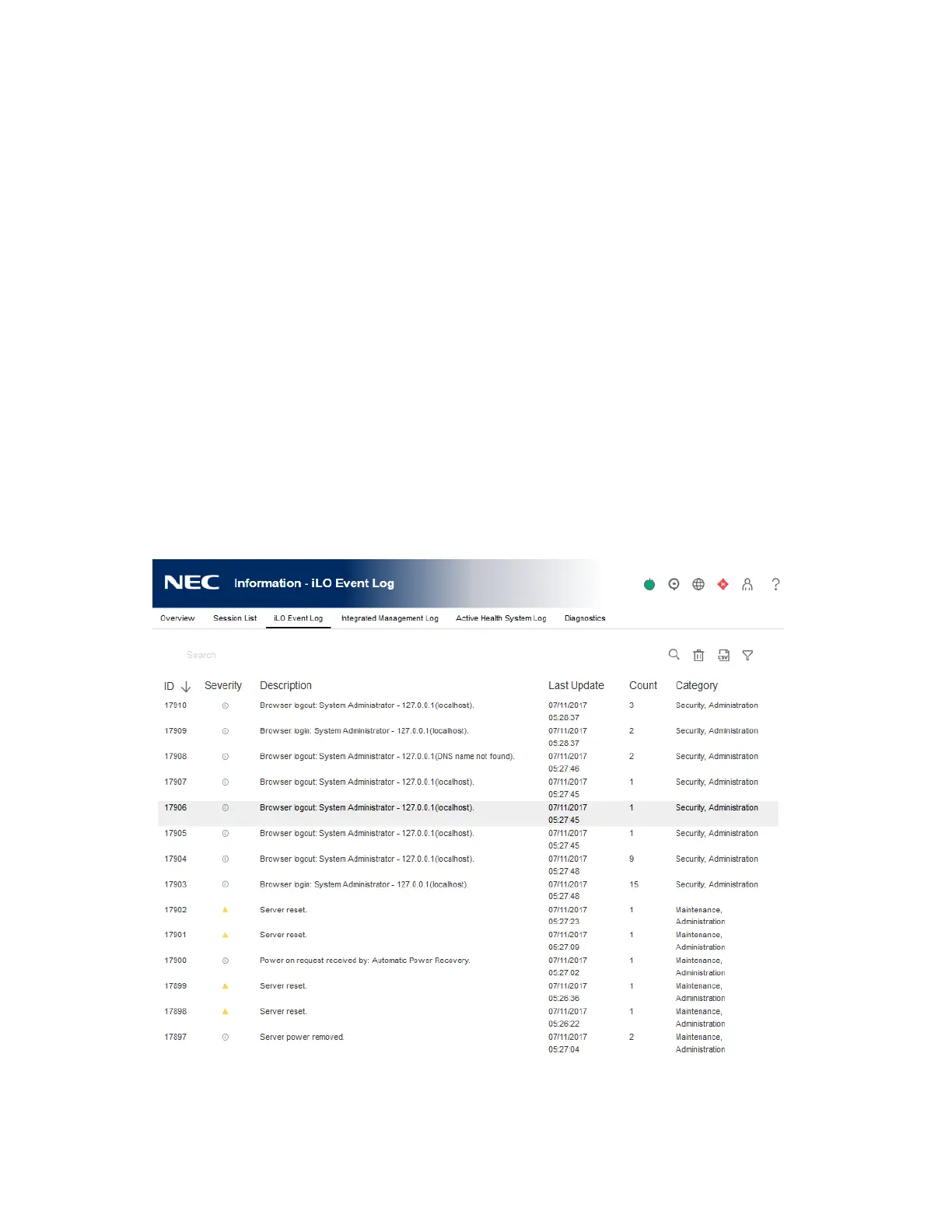26
iLO Event Log
The event log provides a record of significant events recorded by the iLO firmware.
Logged events include major server events such as a server power outage or a server reset, and
iLO events such as unauthorized login attempts. Other logged events include successful or
unsuccessful browser and Remote Console logins, virtual power and power-cycle events, clearing
the log, and some configuration changes, such as creating or deleting a user.
iLO provides secure password encryption, tracking all login attempts and maintaining a record of
all login failures. The Authentication Failure Logging setting allows you to configure logging
criteria for failed authentications. The event log captures the client name for each logged entry
to improve auditing capabilities in DHCP environments, and records the account name,
computer name, and IP address.
Viewing the event log
Procedure
1. Click Information in the navigation tree, and then click the iLO Event Log tab.
2. Optional: Use the event log sort, search, and filter features to customize the log view.
3. Optional: To view the event details pane, click an event.
Event log details
• ID—The event ID number. Events are numbered in the order in which they are generated. By