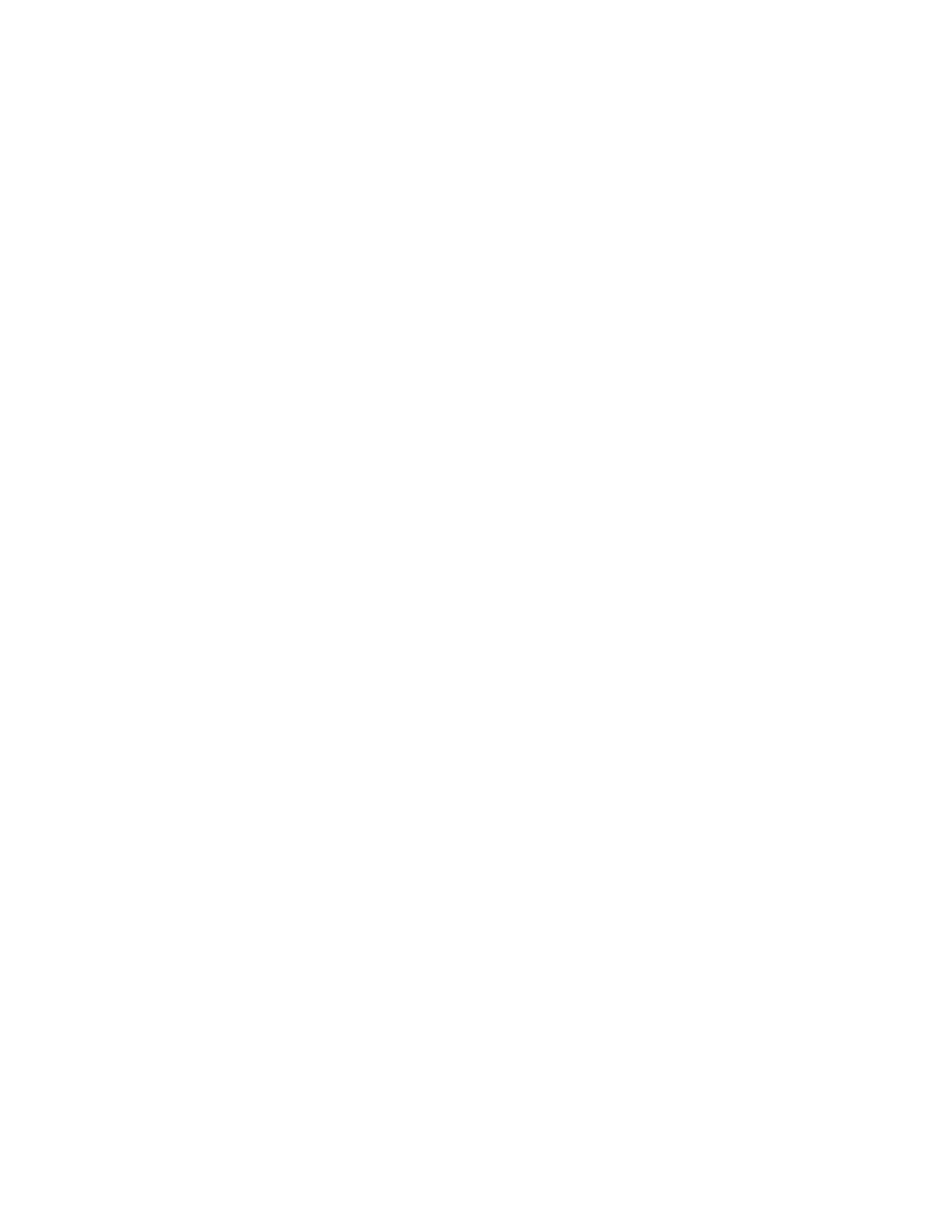197
Administrator privileges: Enable all privileges.
Viewing local user accounts
Procedure
1. Click Administration in the navigation tree. The User Administration tab is displayed.
The Local Users table shows the login names, user names, and assigned privileges of each
configured user.
2. Optional: To view a privilege name, move the cursor over a privilege icon.