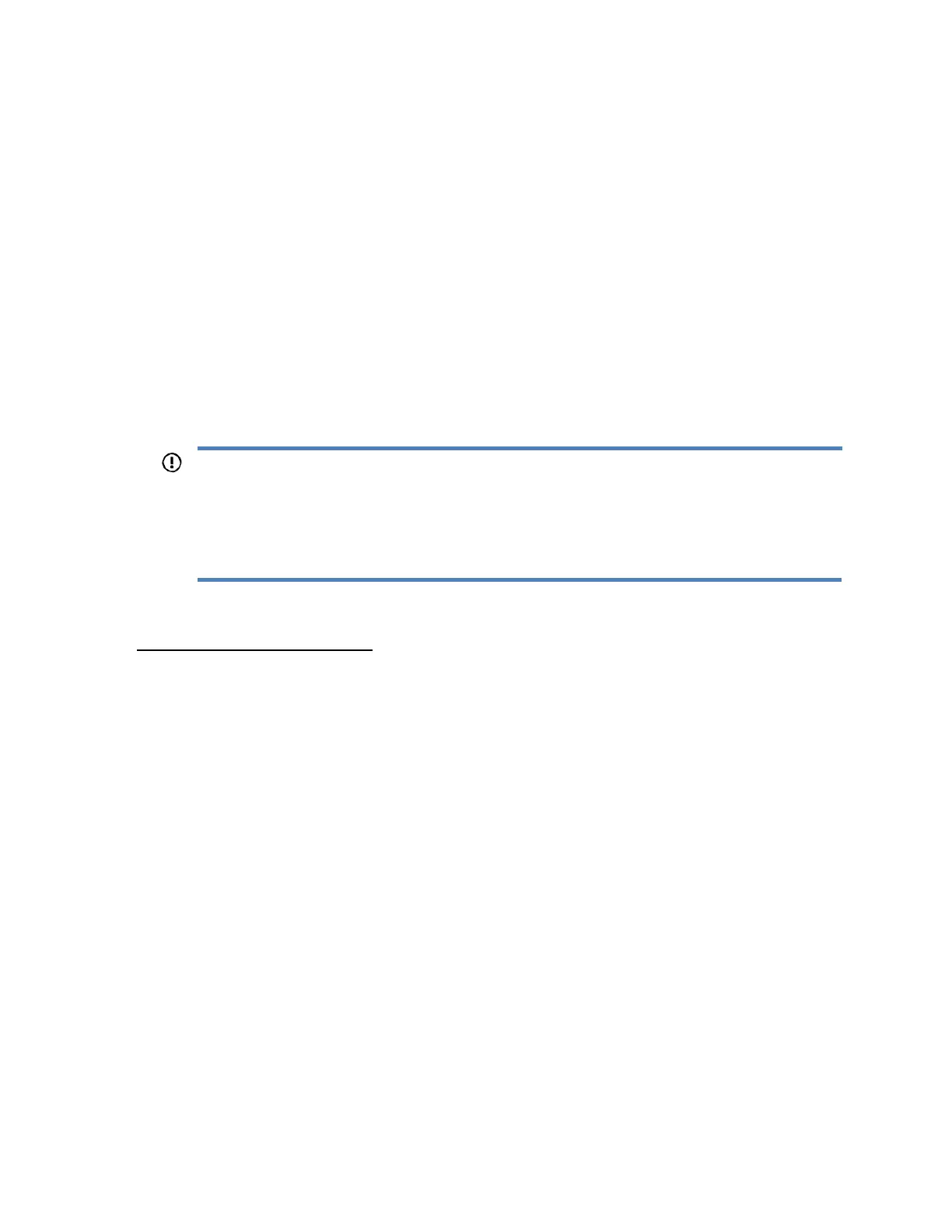196
◦ Do not write down or record passwords.
◦ Do not share passwords with others.
◦ Do not use passwords that are made up of words found in a dictionary.
◦ Do not use passwords that contain obvious words, such as the company name, product
name, user name, or login name.
• Use passwords with at least three of the following characteristics:
◦ One numeric character
◦ One special character
◦ One lowercase character
◦ One uppercase character
• The minimum length for an iLO user account password is set on the Access Settings page.
Depending on the configured Minimum Password Length value, the password can have a
minimum of zero characters (no password) and a maximum of 39 characters. The default
Minimum Password Length is eight characters.
IMPORTANT:
NEC Corporation does not recommend setting the Minimum Password Length to
fewer than eight characters unless you have a physically secure management network
that does not extend outside the secure data center.
More Information
Configuring iLO access options
IPMI/DCMI users
The iLO firmware follows the IPMI 2.0 specification. When you add IPMI/DCMI users, the login
name must be a maximum of 16 characters, and the password must be a maximum of 20
characters.
When you select iLO user privileges, the equivalent IPMI/DCMI user privilege is displayed in the
IPMI/ DCMI Privilege based on above settings box.
• User—A user has read-only access. A user cannot configure or write to iLO, or perform
system actions.
• For IPMI User privileges: Disable all privileges. Any combination of privileges that does not
meet the Operator level is an IPMI User.
• Operator—An operator can perform system actions, but cannot configure iLO or manage
user accounts.
• For IPMI Operator privileges: Enable Remote Console Access, Virtual Power and Reset, and
Virtual Media. Any combination of privileges greater than Operator that does not meet the
Administrator level is an IPMI Operator.
• Administrator—An administrator has read and write access to all features. For IPMI