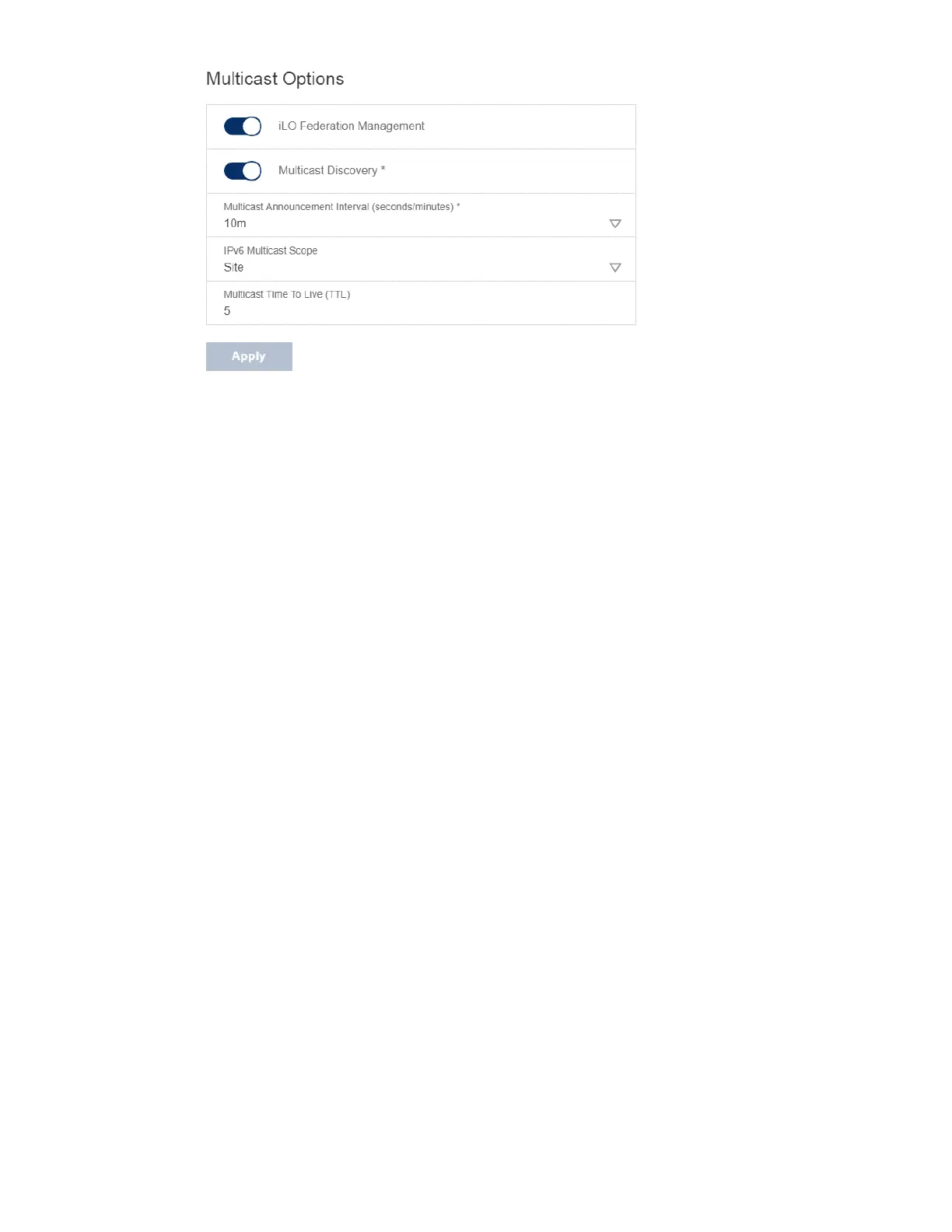83
2. For iLO Federation Management, select Enabled or Disabled.
3. For Multicast Discovery, select Enabled or Disabled.
4. Enter a value for Multicast Announcement Interval (seconds/minutes).
5. Select a value for IPv6 Multicast Scope.
To ensure that multicast discovery works correctly, make sure that all iLO systems in the
same group use the same value for IPv6 Multicast Scope.
6. Enter a value for Multicast Time To Live (TTL).
To ensure that multicast discovery works correctly, make sure that all iLO systems in the
same group use the same value for Multicast Time to Live (TTL).
7. Click Apply.
Network changes and changes you make on this page take effect after the next multicast
announcement.
Multicast options
• iLO Federation Management—Enables or disables the iLO Federation features. The default
setting is Enabled. Selecting Disabled disables the iLO Federation features for the local iLO
system.
• Multicast discovery—Enables or disables multicast discovery. The default setting is
Enabled. Selecting Disabled disables the iLO Federation features for the local iLO system.
• Multicast Announcement Interval (seconds/minutes)—Sets the frequency at which the
iLO system announces itself on the network. Each multicast announcement is approximately
300 bytes. Select a value of 30 seconds to 30 minutes. The default value is 10 minutes.
Selecting Disabled disables the iLO Federation features for the local iLO system.
• IPv6 Multicast Scope—The size of the network that will send and receive multicast traffic.
Valid values are Link, Site, and Organization. The default value is Site.
• Multicast Time To Live (TTL)—Specifies the number of switches that can be traversed
before multicast discovery stops. The default value is 5.