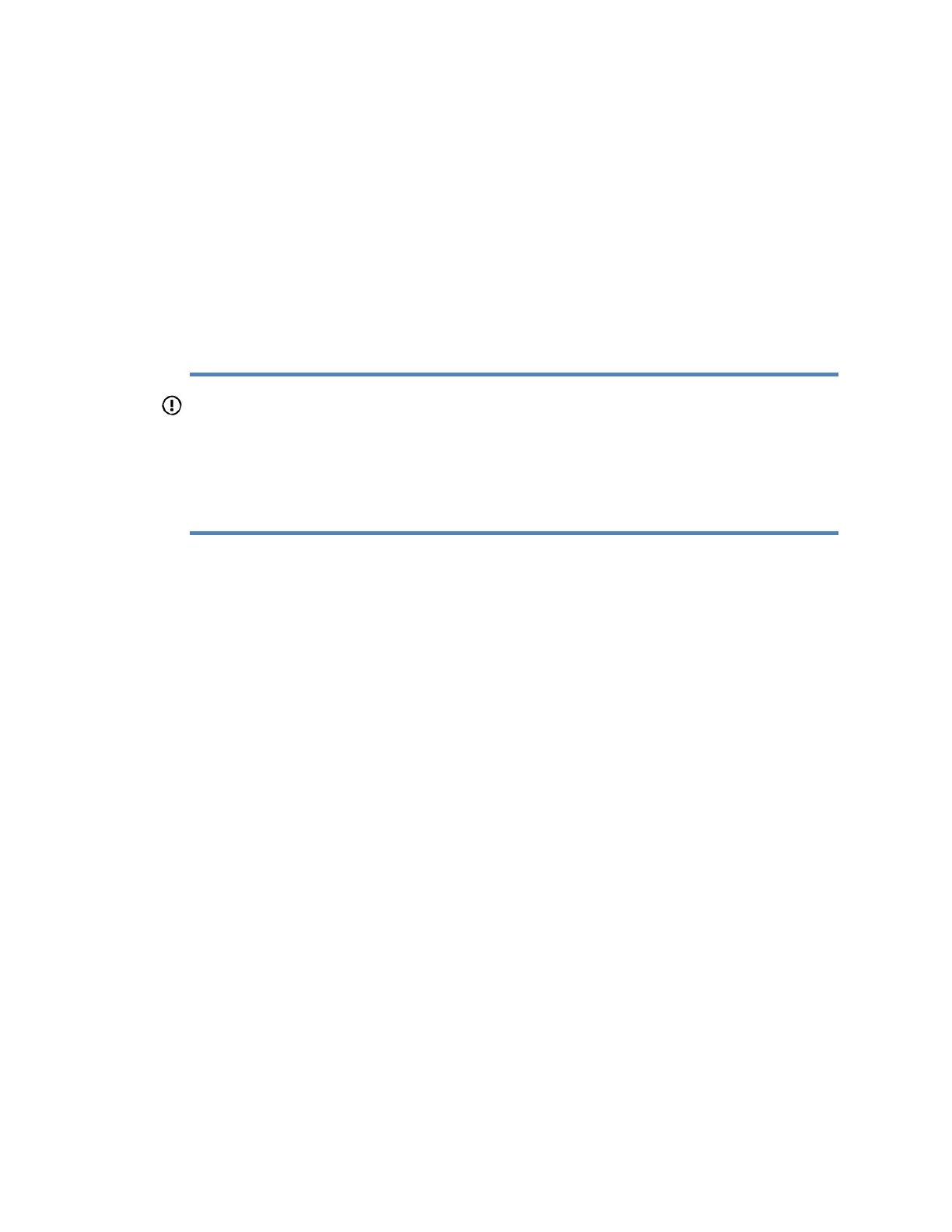270
AlertMail options
• Email Address—The destination email address for iLO email alerts. This string can be up to
63 characters and must be in standard email address format. You can enter only one email
address.
• Sender Domain—The domain name specified in the sender (From) email address. The
sender email address is formed by using the iLO name as the host name, and the sender
domain as the domain name. This string can be up to 63 characters.
• SMTP Port—The port that the SMTP server will use for unauthenticated SMTP connections.
The default value is 25.
• SMTP Server—The IP address or DNS name of the SMTP server or the MSA. This server
cooperates with the MTA to deliver the email. This string can be up to 63 characters.
IMPORTANT:
For iLO 5 Firmware Version 1.10 Jun 07 2017:It is not able to perform name resolution
on the IPv6 DNS server. When using in IPv6 environment, you set the SMTP Server with
the IP address.
Disabling AlertMail
Prerequisites
• An iLO license that supports this feature is installed.
• Configure iLO Settings privilege
Procedure
1. Click Management in the navigation tree, and then click the AlertMail tab.
2. Set the Enable iLO AlertMail option to disabled.
3. To save the changes, click Apply.