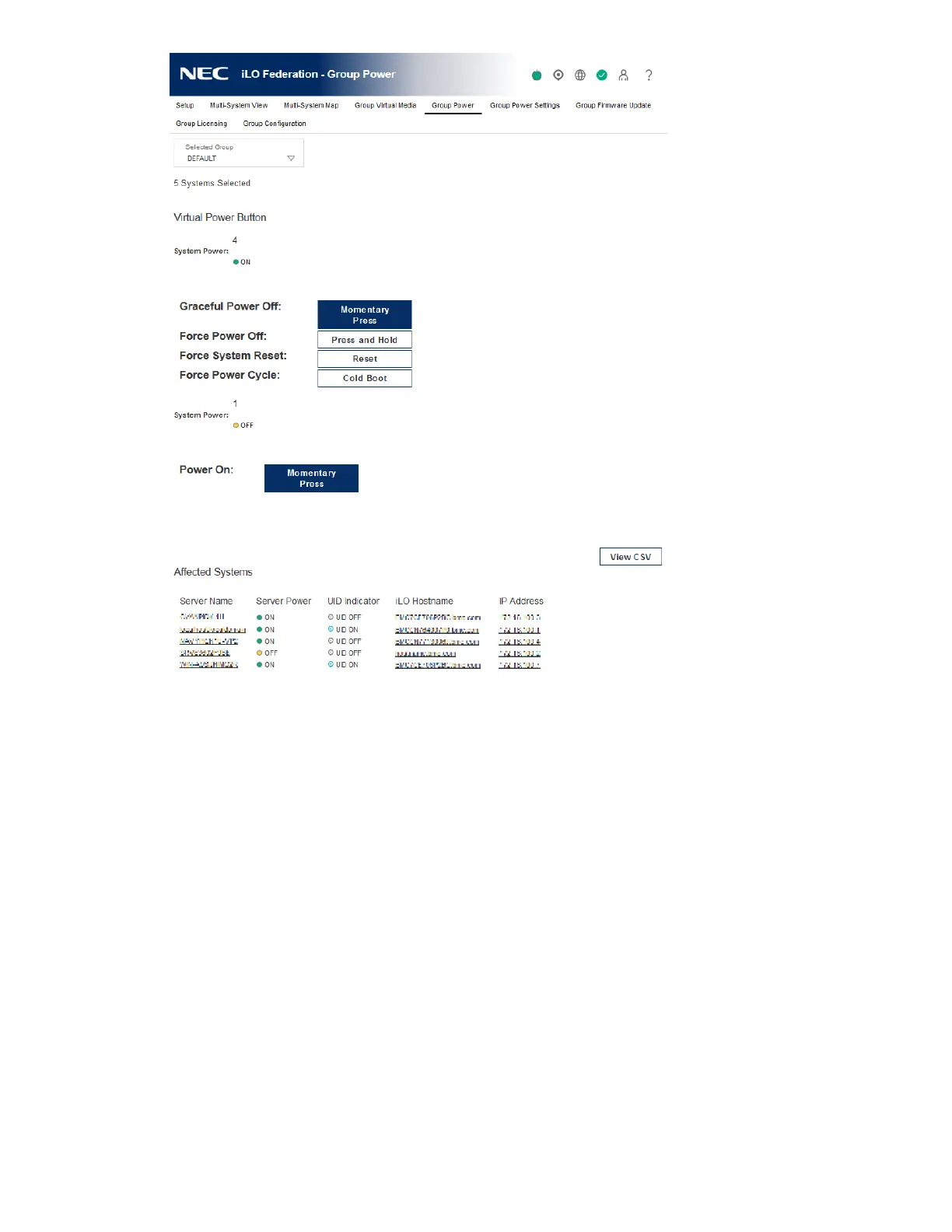103
2. Select a group from the Selected Group menu.
iLO displays the grouped servers by power state with a counter that shows the total number
of servers in each state.
3. To change the power state of a group of servers, do one of the following:
• For servers that are in the ON or Reset state, click one of the following buttons:
◦ Momentary Press
◦ Press and Hold
◦ Reset
◦ Cold Boot
• For servers that are in the OFF state, click the Momentary Press button.
The Press and Hold, Reset, and Cold Boot options are not available for servers that are
in the OFF state.
4. When prompted to confirm the request, click OK.
iLO displays a progress bar while the grouped servers respond to the Virtual Power Button
action. The progress bar indicates the number of servers that successfully processed the
command.