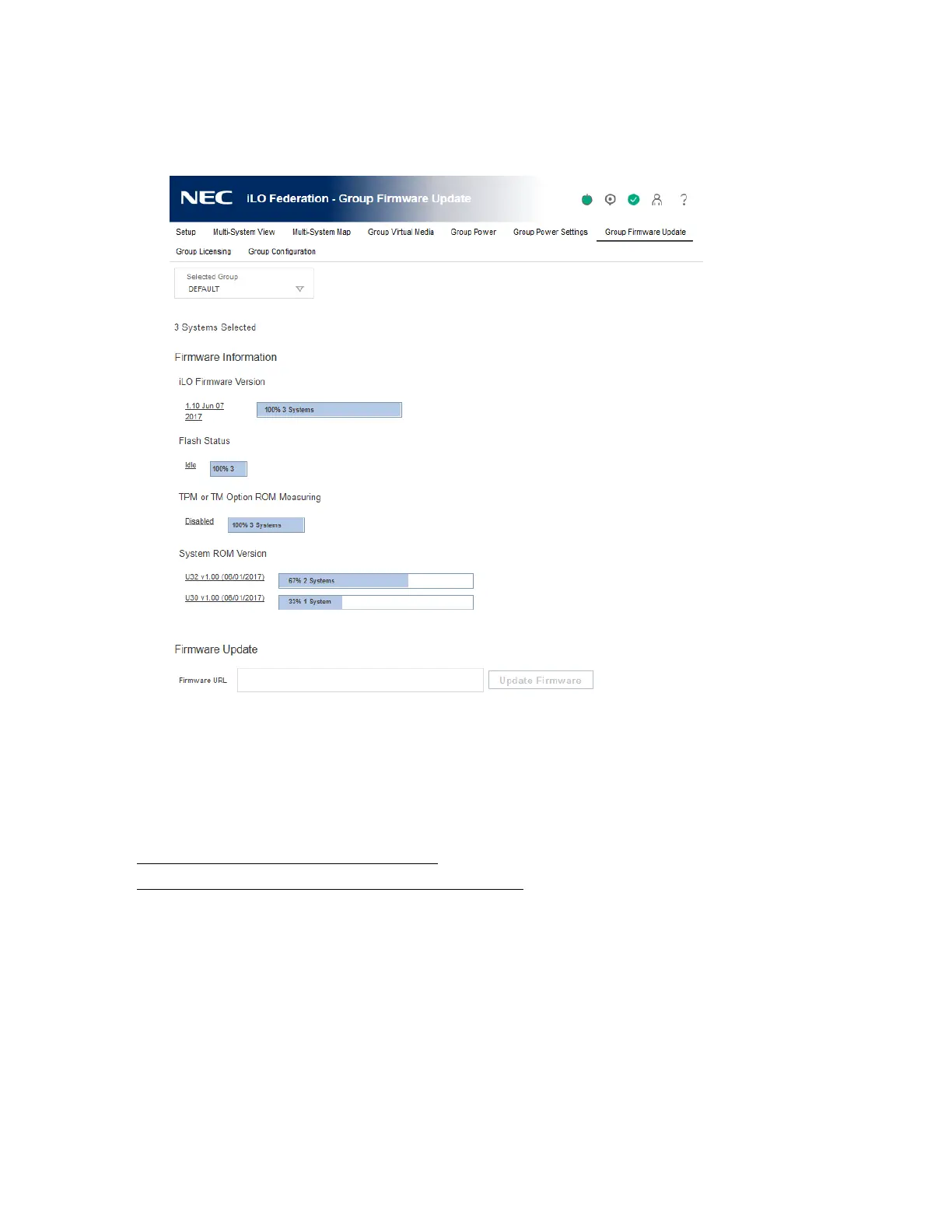109
The Flash Status section is updated and iLO notifies you that the update is in progress.
When the update is complete, the Firmware Information section is updated.
If a firmware image is not valid for a system or has a bad/missing signature, iLO rejects the
image and the Flash Status section shows an error for the affected system.
7. Some firmware update types might require a system reset, iLO reset, or a server reboot for
the new firmware to take effect.
More Information
Obtaining the iLO firmware image file
Obtaining supported server firmware image files
Viewing group firmware information
Procedure
1. Click iLO Federation in the navigation tree, and then click the Group Firmware Update tab.
2. Select a group from the Selected Group menu.
3. Optional: To filter the list of displayed systems, click a firmware version, flash status, or TPM
or TM Option ROM Measuring status link.
Firmware details