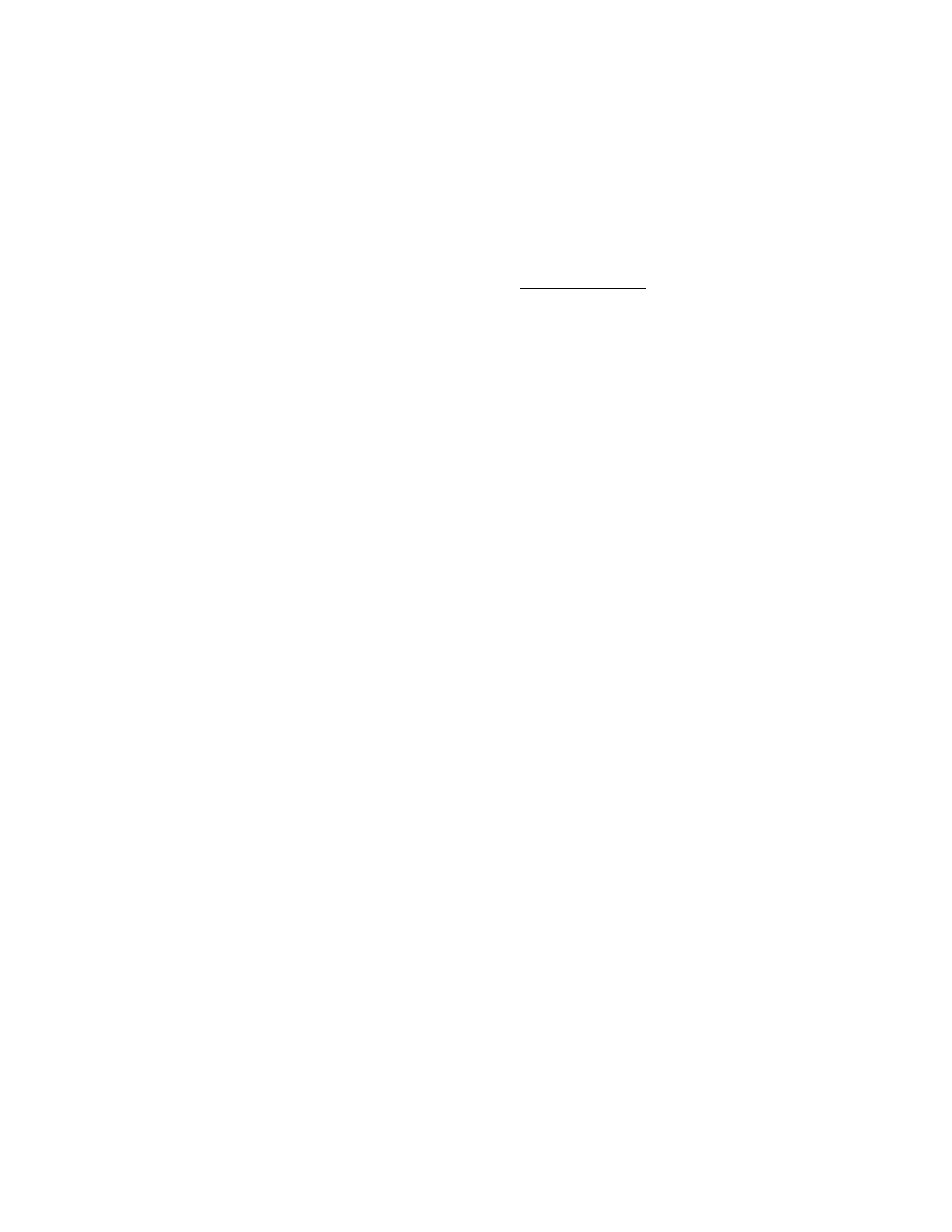125
iLO prompts you to confirm the request.
3. Click OK.
iLO notifies you that the hot keys were reset.
Viewing configured remote console hot keys (Java IRC only)
Prerequisites
• Remote Console privilege
• The Remote Console feature is enabled on the Access Settings page.
• An iLO license that supports this feature is installed.
Procedure
1. Click Remote Console & Media in the navigation tree.
The Launch tab displays the Remote Console launch options.
2. Start the Java IRC.
3. Select Keyboard > View Hot Keys.