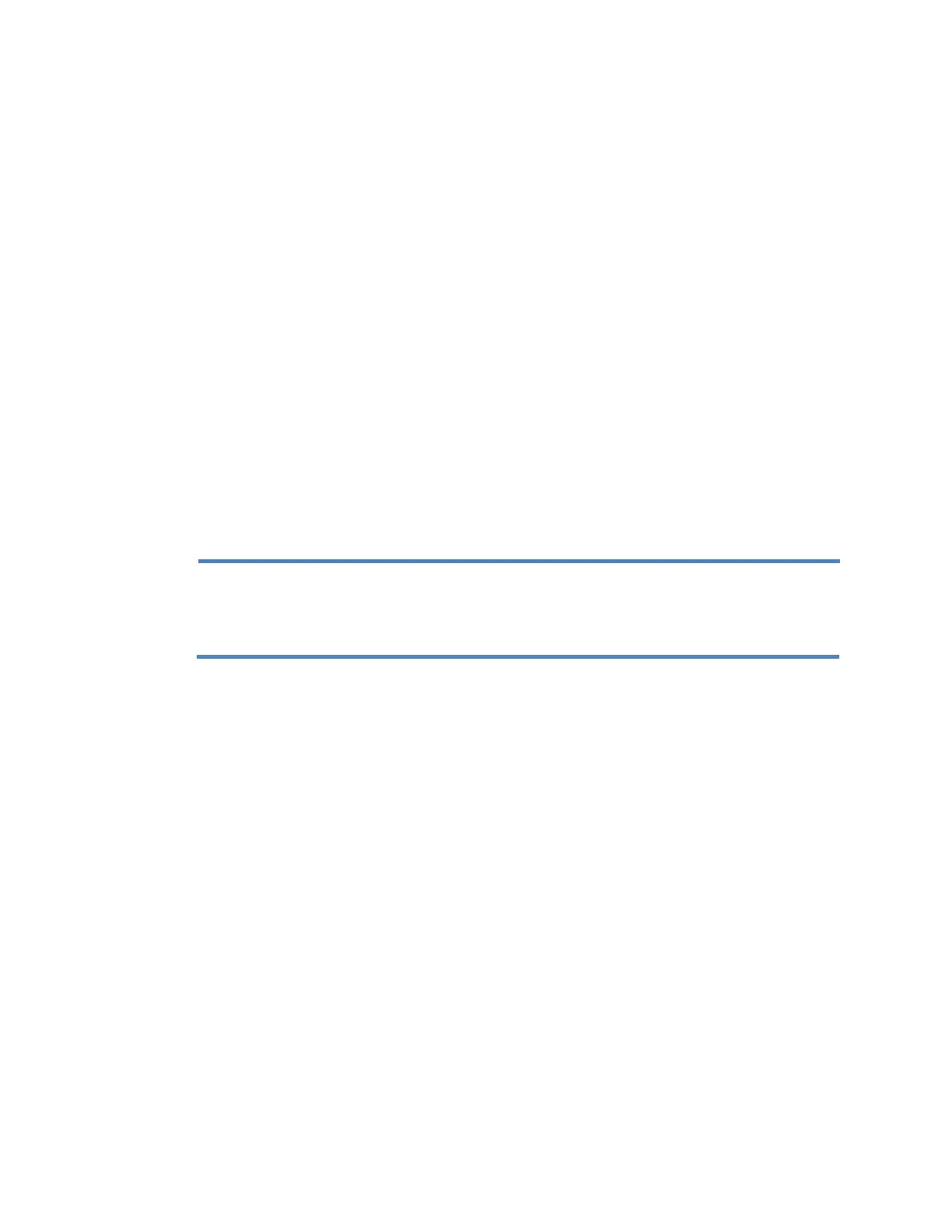129
Configuring the iLO Virtual Serial Port in the UEFI System Utilities
The following procedure describes the settings you must configure before you can use the iLO
Virtual Serial Port. This procedure is required for both Windows and Linux systems.
Procedure
1. Access the UEFI System Utilities.
a. Optional: If you access the server remotely, start an iLO remote console session.
b. Restart or power on the server.
c. Press F9 in the server POST screen.
The UEFI System Utilities start.
2. Set the Virtual Serial Port COM port.
a. Click System Configuration, then click BIOS/Platform Configuration (RBSU).
b. Click System Options, then click Serial Port Options.
c. In the Virtual Serial Port menu, select the COM port you want to use.
3. Set the BIOS serial console and EMS properties.
a. At the top of the Serial Port Options page, click BIOS Serial Console and EMS.
b. In the BIOS Serial Console Port menu, select the COM port you want to use.
c. In the BIOS Serial Console Baud Rate menu, select 115200.
4.
NOTE: The iLO Virtual Serial Port does not use a physical UART, so the BIOS Serial
Console Baud Rate value has no effect on the speed the iLO Virtual Serial Port uses
to send and receive data.
d. For Windows users only: In the EMS Console menu, select the COM port that matches
the selected Virtual Serial Port COM port.
5. To save the changes and exit, press F12.
6. When prompted to confirm the request, click Yes - Save Changes.
7. The UEFI System Utilities notify you that a system reboot is required.
8. Click Reboot.
Configuring Linux to use the iLO Virtual Serial Port
You can manage Linux servers remotely using console redirection. To configure Linux to use
console redirection, you must configure the Linux boot loader (GRUB). The boot-loader
application loads from the bootable device when the server system ROM finishes POST. Define
the serial interface as the default interface so that if no input arrives from the local keyboard
within 10 seconds (the default timeout value), the system will redirect output to the serial
interface (iLO Virtual Serial Port).