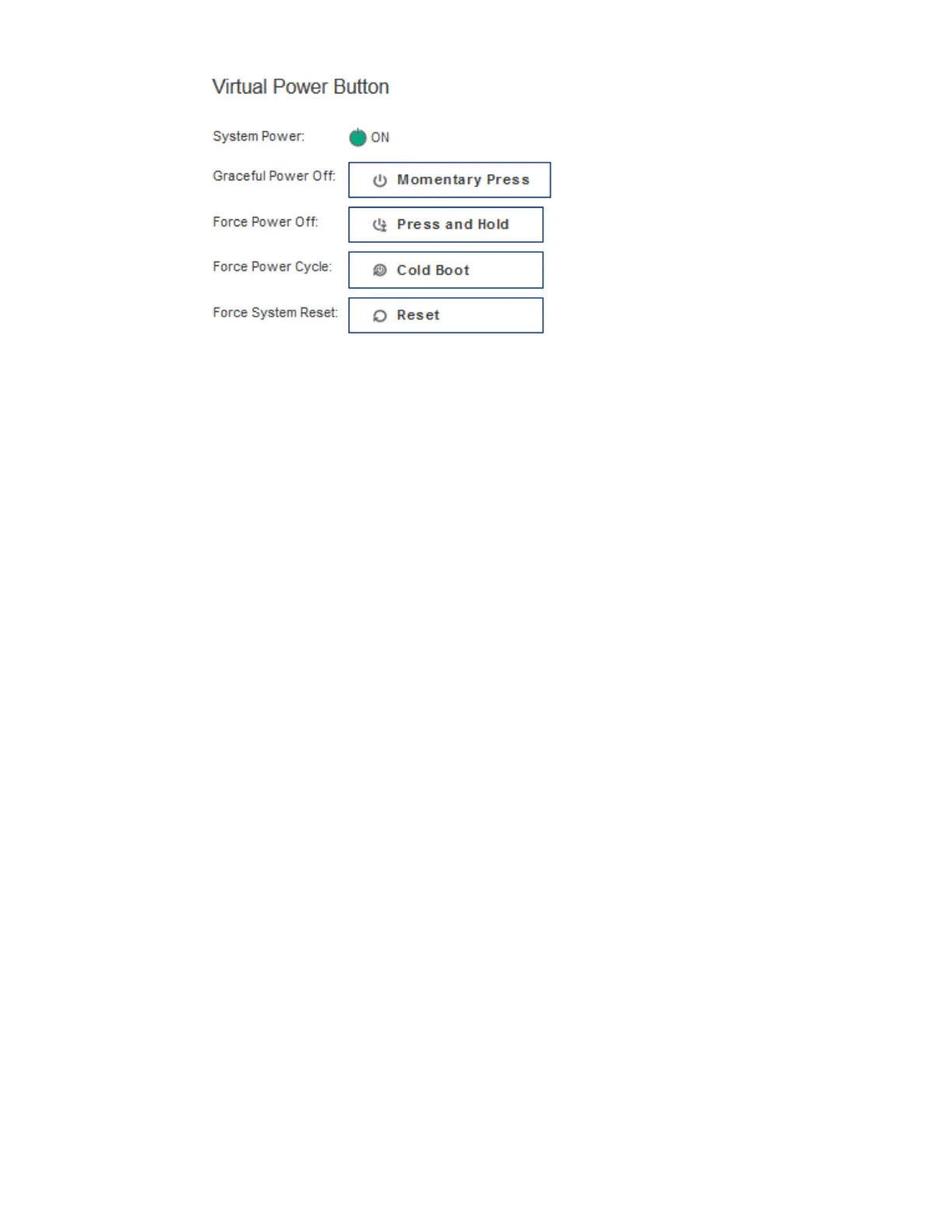150
2. Click one of the following buttons:
• Momentary Press
• Press and Hold
• Reset
• Cold Boot
The Press and Hold, Reset, and Cold Boot options are not available when the server is
powered off.
3. When prompted to confirm the request, click OK.
Virtual Power Button options
• Momentary Press—The same as pressing the physical power button. If the server is
powered off, a momentary press will turn on the server power.
Some operating systems might be configured to initiate a graceful shutdown after a
momentary press, or to ignore this event. NEC Corporation recommends using system
commands to complete a graceful operating system shutdown before you attempt to shut
down by using the Virtual Power button.
• Press and Hold—The same as pressing the physical power button for 5 seconds and then
releasing it.
The server is powered off as a result of this operation. Using this option might circumvent
the graceful shutdown features of the operating system.
This option provides the ACPI functionality that some operating systems implement. These
operating systems behave differently depending on a short press or long press.
• Reset—Forces the server to warm-boot: CPUs and I/O resources are reset. Using this option
circumvents the graceful shutdown features of the operating system.
• Cold Boot—Immediately removes power from the server. Processors, memory, and I/O
resources lose main power. The server will restart after approximately 6 seconds. Using this
option circumvents the graceful shutdown features of the operating system.