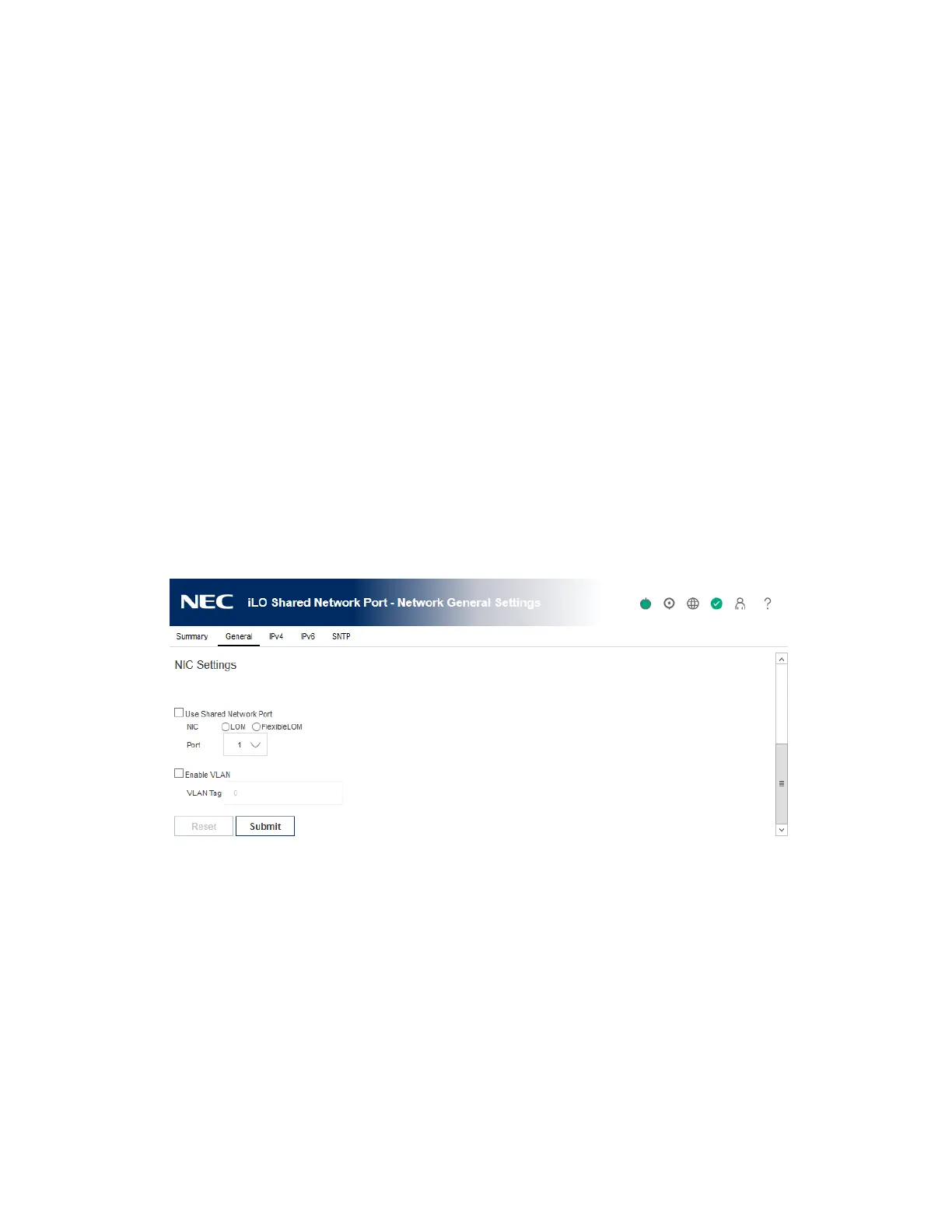175
settings when connected to the network.
• 1000BaseT, Full-duplex—Forces a 1 Gb connection that uses full duplex (supported servers
only).
• 1000BaseT, Half-duplex—Forces a 1 Gb connection that uses half duplex (supported
servers only).
• 1000BaseT, Half-duplex is not a standard setting, and few switches support it. If you use this
setting, ensure that the switch is configured to support 1000BaseT, Half-duplex.
• 100BaseT, Full-duplex—Forces a 100 Mb connection using full duplex
• 100BaseT, Half-duplex—Forces a 100 Mb connection using half duplex
• 10BaseT, Full-duplex—Forces a 10 Mb connection using full duplex
• 10BaseT, Half-duplex—Forces a 10 Mb connection using half duplex
Enabling the iLO Shared Network Port through the iLO web interface
Prerequisites
Configure iLO Settings privilege
Procedure
1. Connect the Shared Network Port LOM or FlexibleLOM port to a LAN.
2. Click iLO Shared Network Port in the navigation tree, and then click the General tab.
3. Select the Use Shared Network Port check box.
4. Depending on the server configuration, select LOM, or FlexibleLOM.
5. Select a value from the Port menu.
Selecting a port number other than port 1 works only if the server and the network adapter
both support this configuration. If you enter an invalid port number, port 1 is used.
6. To use a VLAN, select the Enable VLAN check box.
When the Shared Network Port is active and VLAN is enabled, the iLO Shared Network Port
becomes part of a VLAN. All network devices with different VLAN tags will appear to be on
separate LANs, even if they are physically connected to the same LAN.